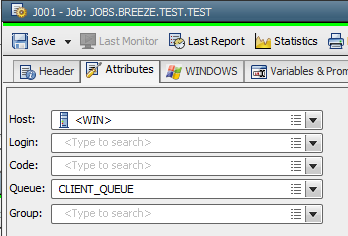Thanks all for your responses ... we have decided to stay away from the more complicated scripting and vara objects for modifications and simply use breakpoints or amend start times etc ...
Can the jobs be part of a separate queue and utilize Maximum slots set to 0?
Maybe create 1 queue per application? Application with > 50 jobs or such factor.
Thanks,
Kesavan
Yes, it is possible to do - either as Wolfgang said above and your configure a child queue on the workflow - so no requirement to configure a queue on the attributes of individual jobs - Or as we do ...
Workflows configured as above to run in client queue
As our job naming convention always contains the AE agent (server) name that the jobs will run against - we created separate queues for each Agent and configure attributes of each individual job to run in their own queue ...
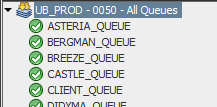
eg: all JOBS.BREEZE.xxxxxxx.****** configured to run in own queue