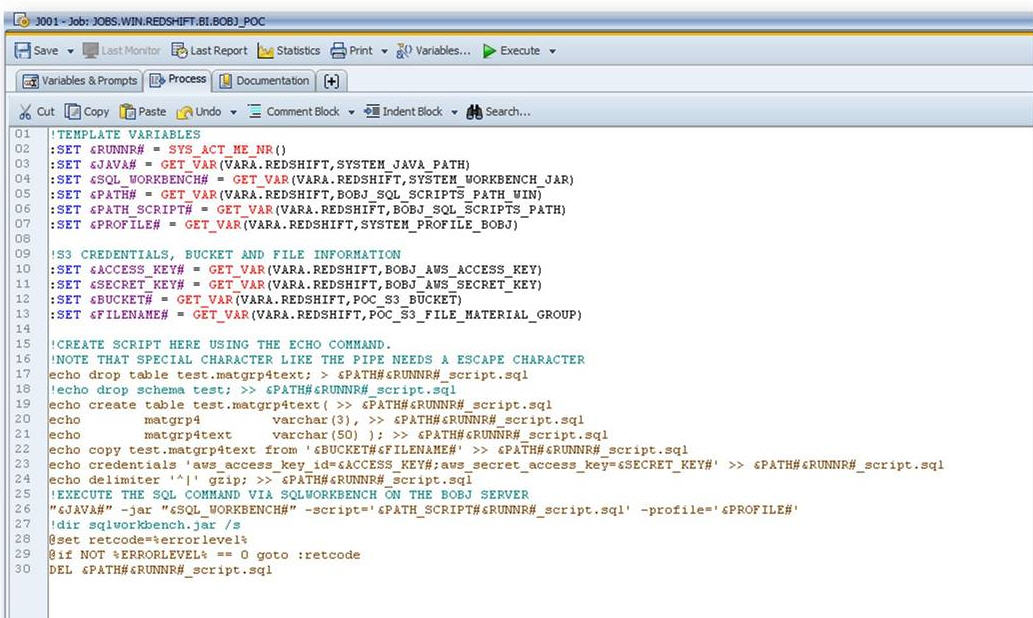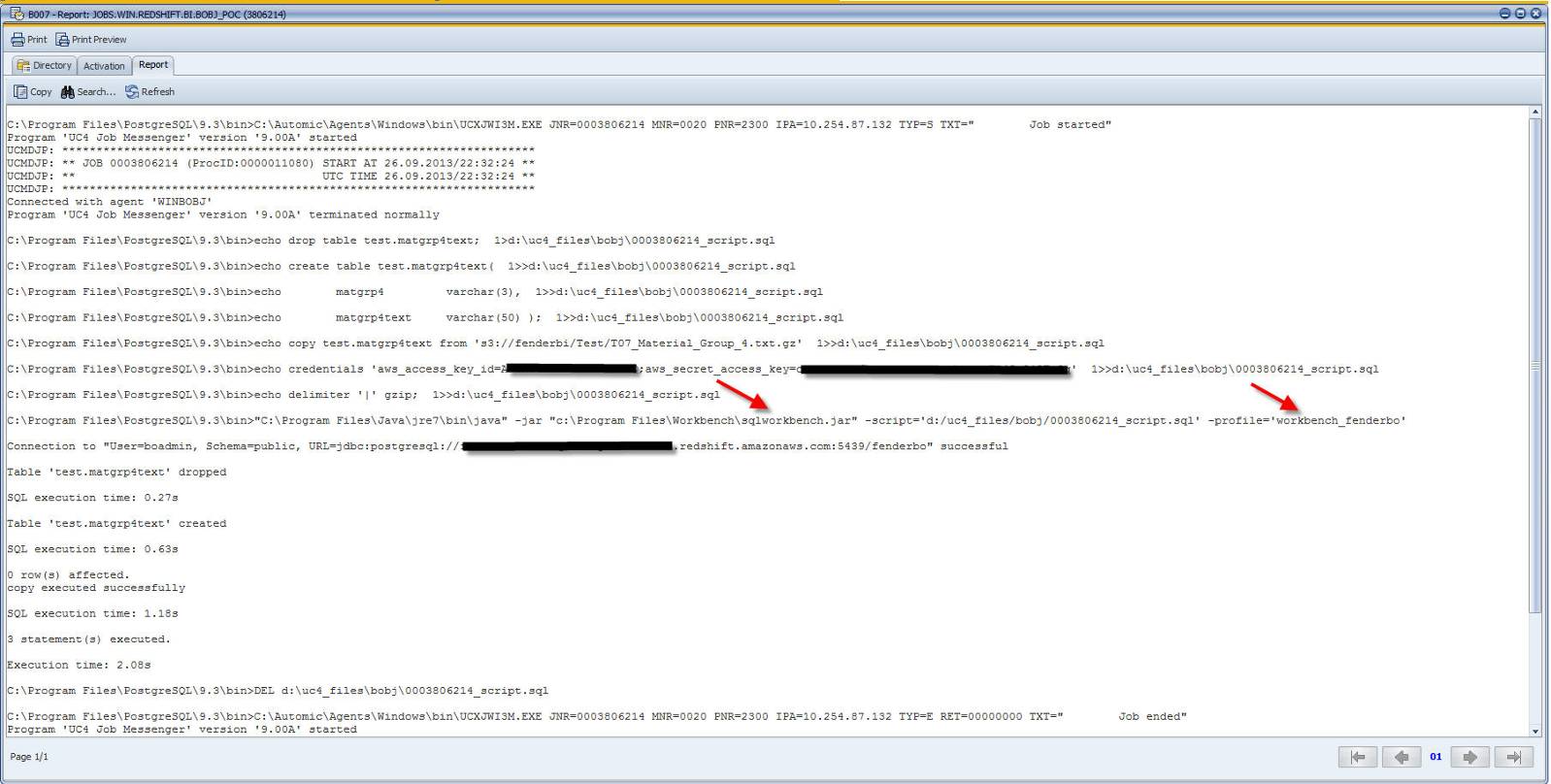1. Get the firewall right.
2. Install the SQL Workbench, the JDBC PostgreSQL driver on the windows box. Make sure the workbench and the JDBC driver are both either 32 bit or 64 bit.
Follow this document from AWS that walks you through the process very nicely:
docs.aws.amazon.com/redshift/latest/mgmt/connecting-using-workbench.html
3. Create a SQLWorkbench profile, which will save authentication info, etc. You will call this profile from the command line. This is also explained in detail in the AWS tutorial from step 2.
Here's how my profile looks.
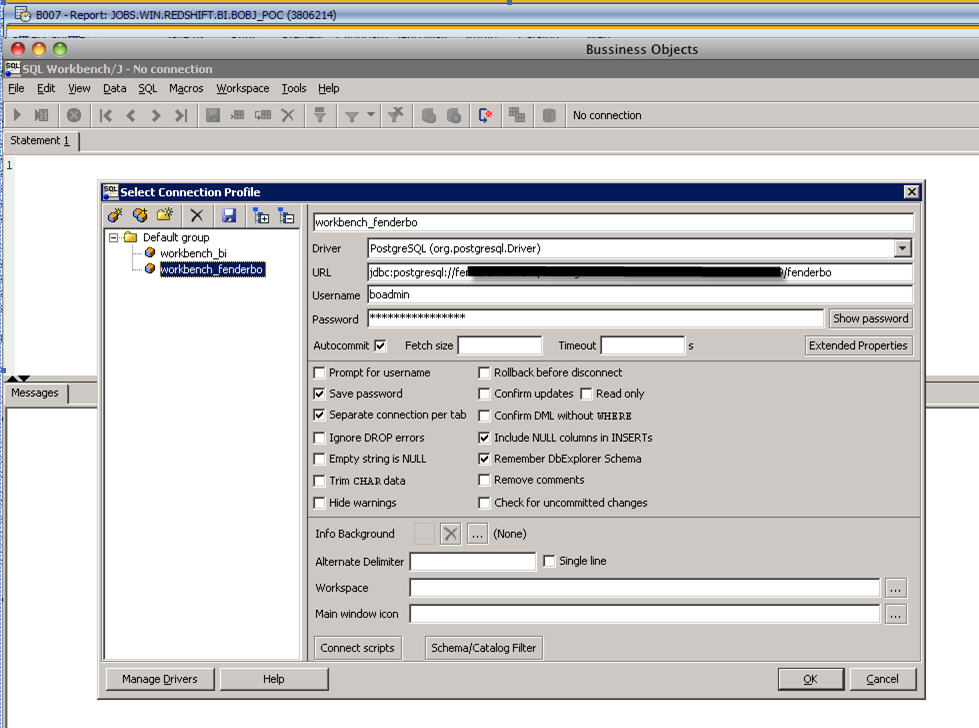
4. Finally, here's how to build a text file with the SQL Script, and below is how the report looks.