Hi Noah,
As this is regarding Automation Engine, I will move this thread to the Automation Engine sections.
Determine if we are on the latest version?
Determine if we are on the latest patch level?
Determine any single point of failures?
Determine active and inactive jobs and do clean up accordingly?
Determine specific job owners?
To find out what
version you are on (for the Automation Engine), if you log into the AE
user interface then select "System Overview" then select "Automation
Engine" - It will list the Version you are currently on (for the
Automation Engine).
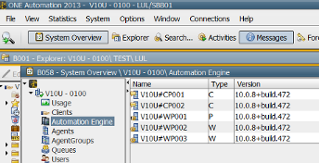
As
for finding out what version you are other component (such as Agents) -
"System Overview", select "Agents" then it will display the list of
Agents you have and what versions they are currently on.
As for
your UserInterface version, Once you are logged into it. At the menu
bar, click on "Help" --> "About One Automation 2013" and it will
display the UserInterface versions.
With Automation Engine - There are 4 product versions that are currently being supported:
-Version 9
-Version 10
-Version 11.1
-Version 11.2
***Notes that each of these version will have its own Services Patches.
A list of our currently supported version and when the maintenance/end of support can be found at:
https://downloads.automic.com/downloads/end_of_maintenance__end_of_support
To find out what the latest services pack available - It can be found by looking at thedownload centerto download the component/product you are looking for Or to use theupgrade checker(which will also list all the version and services pack)
--As
for if there is any point of failure - Unfortunately without seeing
more of current system setup, at an in-dept level. I can not for your
system, what would be the single point of failure for your environment.
Can you clarify of the following two:
Determine
active and inactive jobs and do clean up accordingly?
Are you trying to determine jobs that have not been ran for XX amount of days and to do a cleanup of those? Or do you mean, within the Activities window, jobs that are finished running (with a complete status of either aborted or finished/ended ok etc...) but are still within the Activities windows and want to clean/deactivate.
Determine specific job owners?
As for me, for example when I create a job - I may be the one developing it but the owner of the jobs is the process owner / the person that responsible for its functions. Are you referring to the jobs and which login they are using? Or something else?