If you know the flow or job name you could just use the Search dialog and enter the object's name. The search results include the Folder name. Also, you could just Execute the object from the Search dialog's result as it supports most of the Explorer's functions.
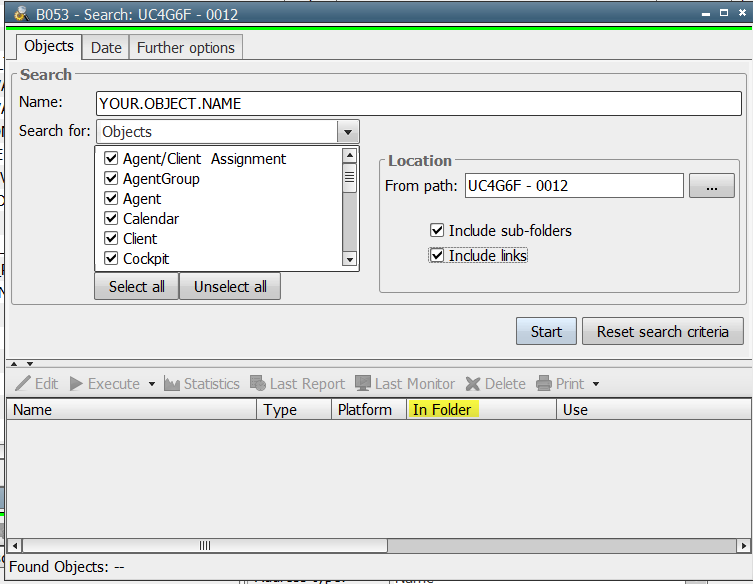 https://us.v-cdn.net/5019921/uploads/editor/oj/d8r64frezr3b.png"
https://us.v-cdn.net/5019921/uploads/editor/oj/d8r64frezr3b.png" width="753">
Also, there are a couple of SQL type queries that are available on the
Philipp Elmer site that may be of use. Select the
Download all old Blog Articles link that is in the lower right of the page; you will need to subscribe to download them. The one that comes to mind that might assist you is the one titled "SQL: Folder Path of an Object".