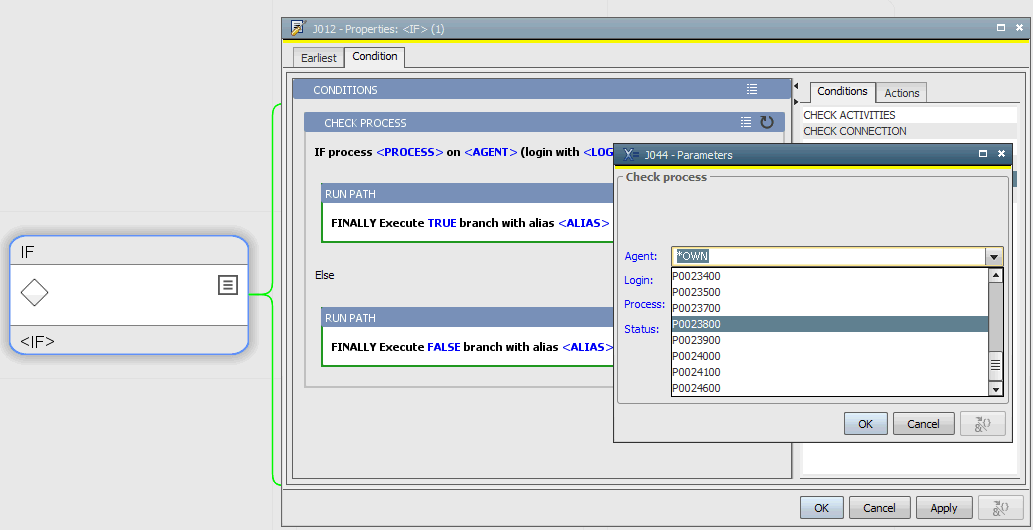 https://us.v-cdn.net/5019921/uploads/editor/cp/e47mcrotd9rv.jpg"
https://us.v-cdn.net/5019921/uploads/editor/cp/e47mcrotd9rv.jpg" width="1033">It seems that the agents which appear...are agents from other clients as well.
We have client10 (prod) client20 (pre-prod) and client 30 (test)
The IF workflow I mentioned is in client 30. I expect only active of client30 to appear, but it turns out to see active agents of client 10 and 20 as well and the list of visible agents is limited to approx. 150 (client 30 has already over 200 active agents)
I hope this gives an idea of what I mean.