Hi,
I have jaspersoft report which display as Hyperlink in the report output( highlighted in below image) upon clicking the link the linked report will execute and displays result.
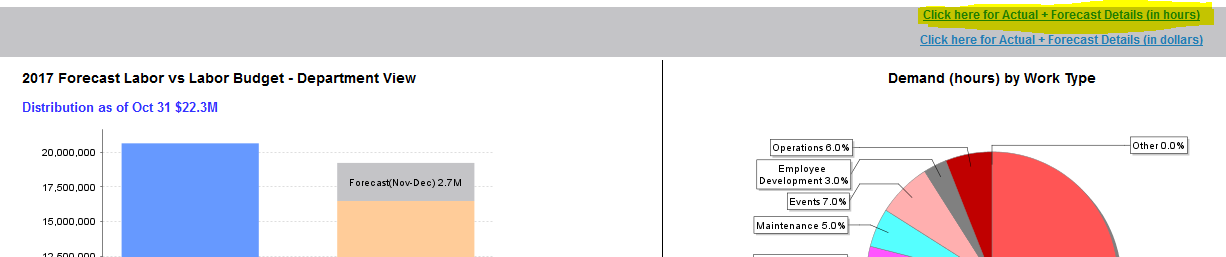
As in jaspsersoft these linked reports have to saved in repository like normal reports. I have created new folder under repository for all the linked reports and saved them. When user open the report list from repository
Now I want to hide these linked reports from the report list for all users and its should run from other report where it is used as hyperlink.
Please suggest how I can achieve this.
Thanks,
Shiva