Hi Olympia,
First, thanks the reply.
I'll try to be more specific. What my custmer want me to do is to create a dashboard with 3 information.
The first is show accumulated errors of the last hours (represented on the String Viewer graph).
The second graph shows the live erros, the resolution is 15 second on every data point.
The third graph shows the live stall count.The problem is on the Webview. When i set it up the String Viewer with one hour resolution it does not apply, but on the workstation works fine. I'' send you another screenshot on the same period.
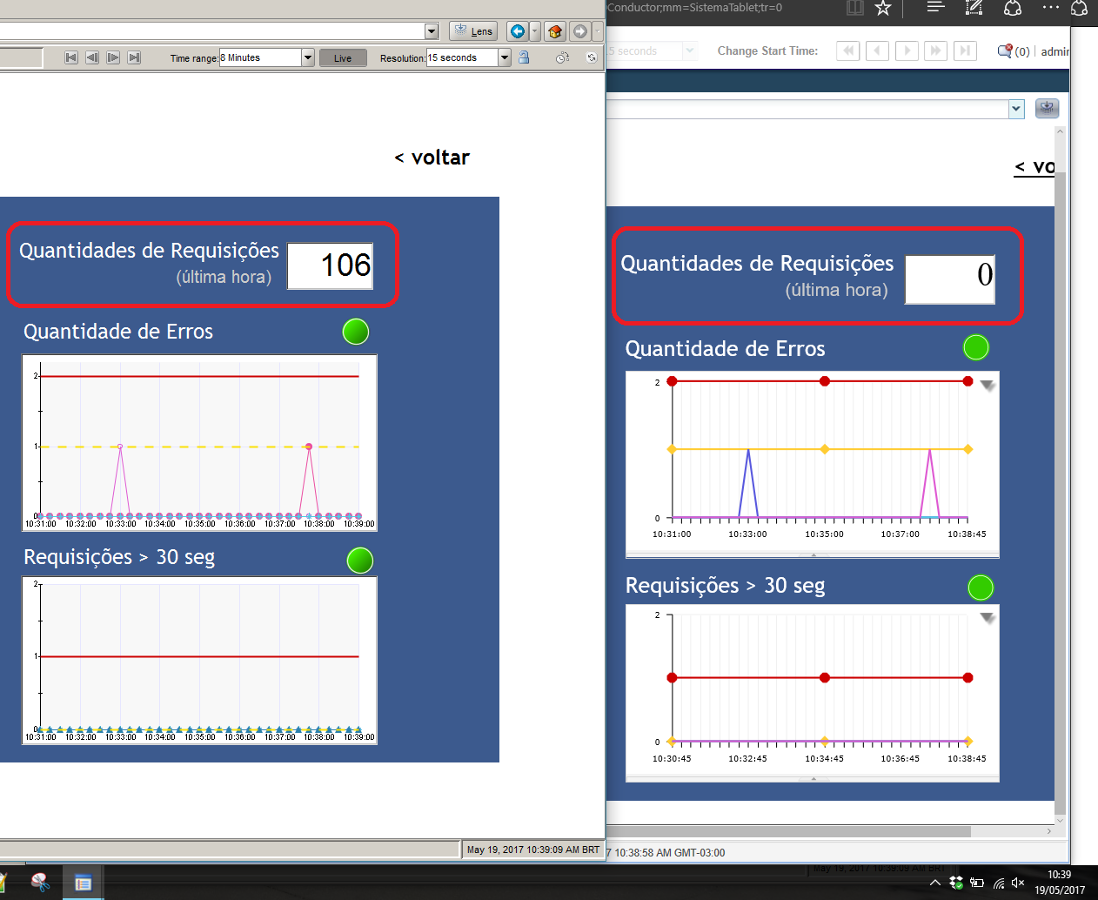
This picture show the same dashboard on the both console, on the left side is on the Workstation and the right side is the Webview. (I circled the graph with the problem)
Thank you for your attention.
Thiago Anate