Hi All, Ujwol emmle02
I've to setup another environment which is for CA SSO 12.6 and all the components should be on 64 bit.
I downloaded the following setups for the same:
- ca-ps-12.6-sp01-win64-64
- adminui-pre-req-12.6-sp01-win64-64
But these installers are throwing the below described error.:-
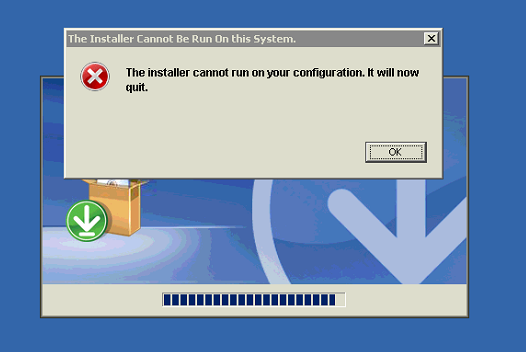
Is this because of 32bit /64bit variance ? If so then help me resolving the error because i have to setup for 64 bit environment.
I have tried changing various compatibility settings for the setup,none helped.
Thanks & Regards,
Hridyesh