Hi,
You can see Results are String type on [Outputs] tab of action definition.
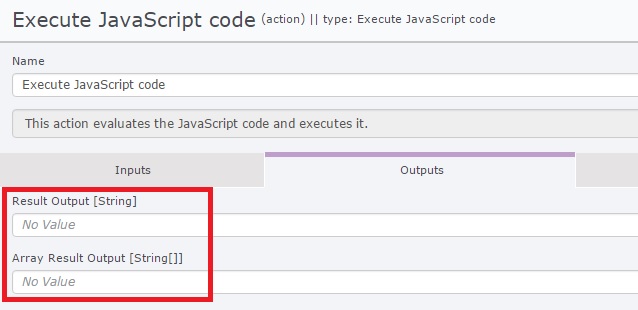
Date.parse is not string but number type. So, we need to convert to string. I tried to use String().

And then, result value can be gotten.
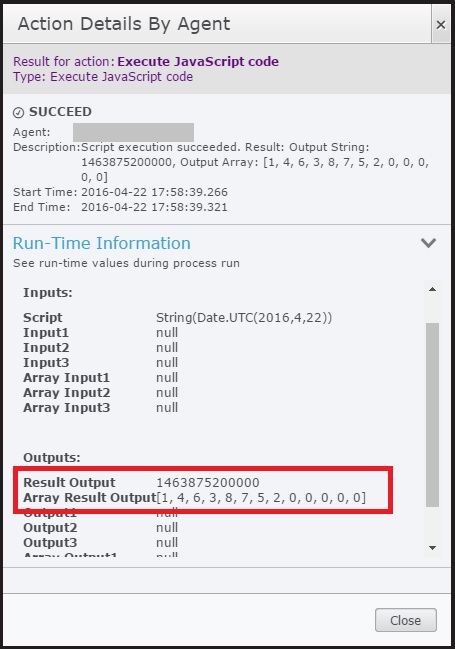
I hope this steps help you.
Thanks
Yas