Hi Fernando,
In the define perspective, within an application you can right click and select 'Search job and modify'. You can use the search portion of this functionality to locate the jobs within an application but you cannot store the results. Maybe some other on this community might now a better way.
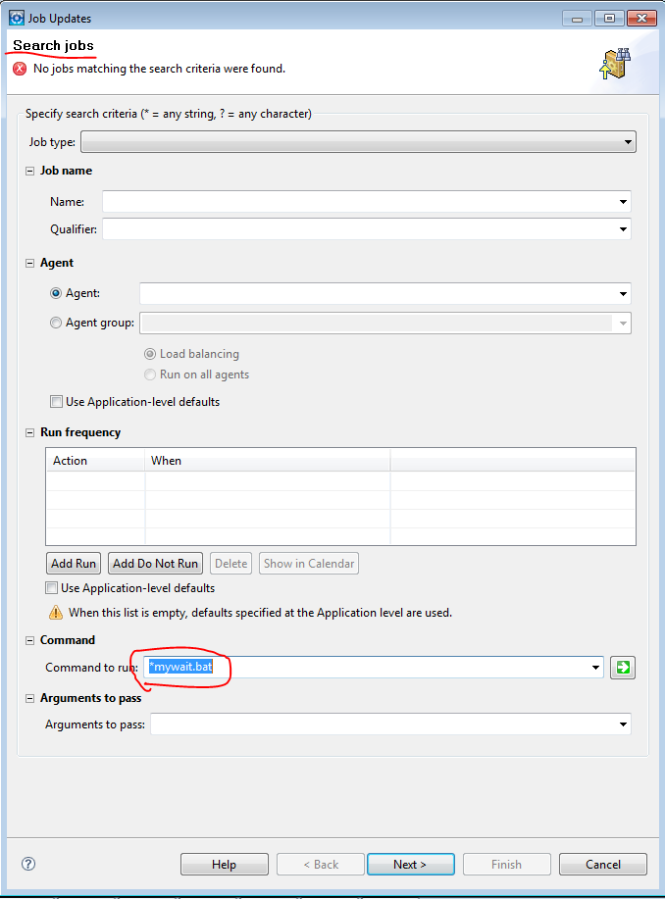
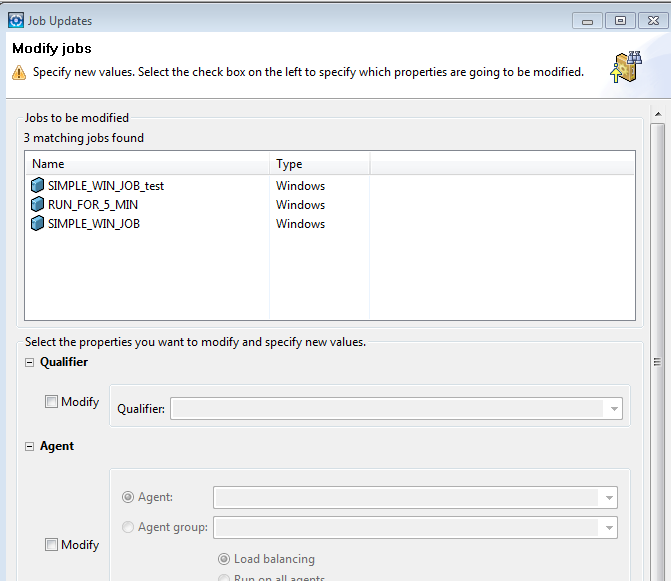
Regards,
Pradeepan Gunabalasingam