The attached zip files can be imported in your Dashboard to give you an example QoS viewer by source, by robot, by qos name, by origin or by probe name. (a better title would be: OC Dashboard QOS Viewer)
To make importing the dashboards easier we created a _start dashboard (exporting a dashboard with links will include all the links)
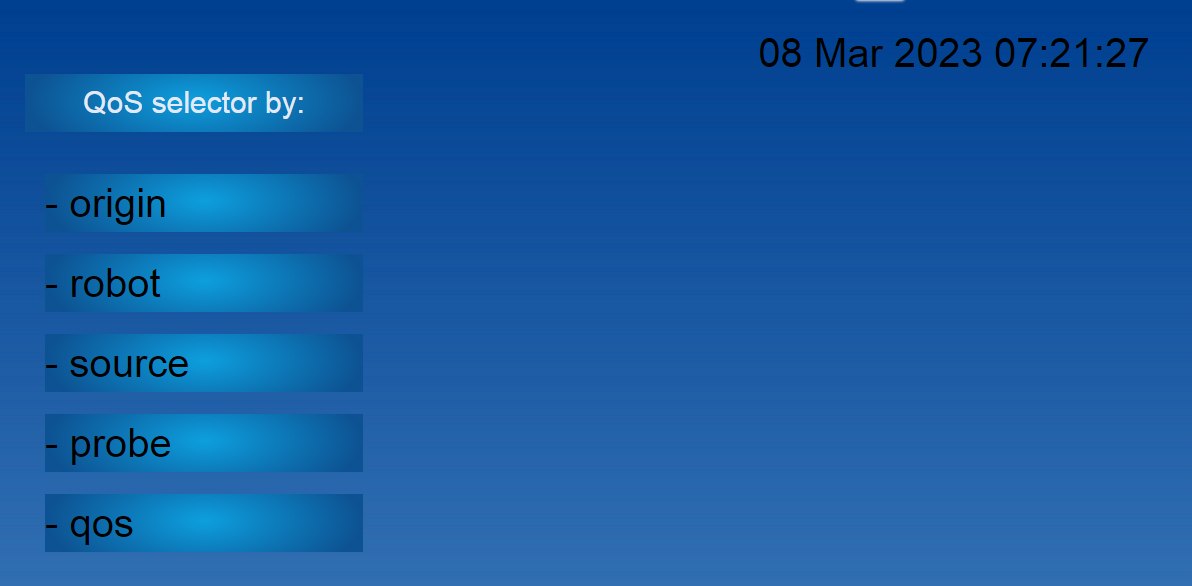
Each context selector is still available as a independent dashboard
1 - qos_context_selector_robot
This can be used if you want to know quickly what qos is collected (+ the current samplevalue) for a specific robot

From the drop down you select one of your robots and you will receive the last QoS values collected for this robots
You can now select one of the qos targets to obtain a graph af the last 12 hours:

2 - qos_context_selector_qos
This can be used if you want to have a view what devices create a specific qos

From the drop down you select one of your qos names and you will receive a list of devices/targets for this qos with the last collected samplevalue.
3 - qos_context_selector_probe
This can be used if you want to have a view what qos metrics are created by a selected probe.

From the drop down you select one of the probes and you will receive a list of qos metrics generated by that probe.
4 - qos_context_selector_origin
This view can be used if you use account users and origins to view the metrics for a selected origin:

Note: When you import these zip files in your dashboard, they will be saved under folder: /qos_selector
This can be updated via a sql query like:
update umpDashboard set path = replace(path, 'qos_review/', 'new_folder/') where path like 'qos_review/%'
Updates:
version 1.1: - added the column probe
- added the view per probe
version 1.2: - updated qos_context_selector_probe.zip where the probe snmpcollector is now displayed as pollagent, else no qos is displayed
version 1.3: - add "with(nolock)" in all queries
version 1.4: - qos_context_selector_probe did not sort the probe names correctly
- add qos_context_selector_origin.zip
version 1.5: - qos_context_selector_device is renamed/splitted into qos_context_selector_source and qos_context_selector_robot
- added some background
- added the column probe in all views
- added an _origin_aware version of each view. This view can be used for you account users, they will only see qos objects that correspond with their permitted origin(s).
- refresh rate is changed from the default 30 seconds into 120 seconds
version 1.6: - added the possibility to select the qos target to obtain a graph of the last 12 hours
- when running 20.4.6 (cu6) and fix: ump_dashboard-20.4.6-T1 you can sort the samplevalue field correctly
- create a _start dashboard page, this zip contains all links (if you import _start.zip in teh setup - dashboard screen, it will create a sub folder: qos_selector with all dashboards in this folder)
#uim #dashboard #qos #viewer #example #tool