Hello Everyone,
A "Best Practice" tip on the differences between flagging a thread as a "Discussion" or a "Question."
Questions vs Discussions
As a rough guide (the only thing you need to know):
- Questions are threads that "Can have a right answer." CHECK the box.
- Discussions are threads that "Ask for an opinion." DON'T check the box.
Flagging with the best type when opening a thread, will best encourage the type of response that will be most helpful to you.
Only Questions can have the "Correct Answer" and "Assumed Answered" flags set against them.
Discussions may be liked, but due to their open ended nature can't be flagged as just having one "Correct Answer."
If unsure, then leave the default as "Question" and everything will be fine. It really doesn't matter that much.
You also have 15 minutes to change your mind, if you get it wrong, by Editing your post.
When creating a thread, there is only the choice to "Create Discussion" from the dropdown. However, this allows creation of both Discussions and Questions via a checkbox flag.

By default, "Create Discussion" has the "Create Question" checkbox enabled, as that is the most common type used on the Community.
Note that the text description of the flags is open to confusion, so I've made up a diagram to show what happens when you click each option.
(I don't know if that makes it any less confusing. We should ask our Administrators to consider rewording this!)
The main point is "Check the box if you want a Question." And "Leave the box unchecked if you want a Discussion"
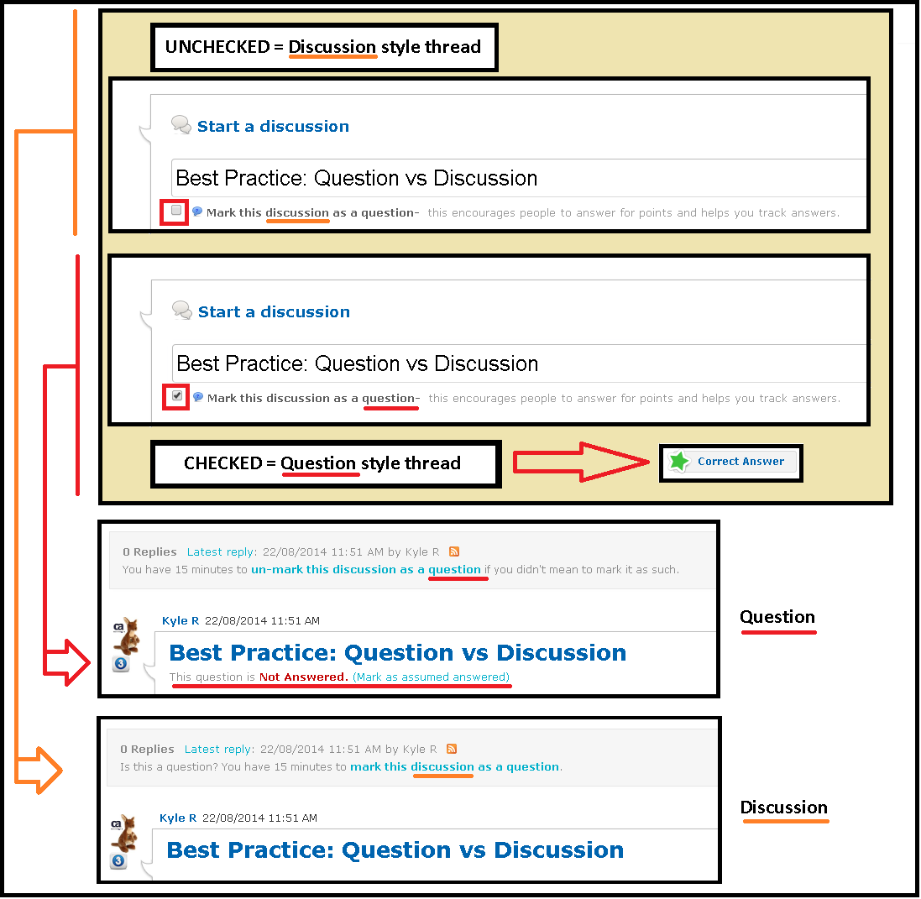
"But wait! I've changed my mind!"
Or "Changing a Question to a Discussion and Vice Versa."
You have 15 minutes to change a Question to a Discussion, or a Discussion to a question, after intial posting in which to change your mind.
It is simply a case of clicking "Edit" and then reverse the status of the checkbox.
Follow that rule, and you should be fine. If you actually read the description of the change boxes, you'll probably be confused.
Here is what the process looks like to turn a Question into a Discussion.

And here is what the process looks like to turn a Discussion into a Question.

Examples of Questions and Discussions
Here are some examples of what may be questions, and what may be discussions. Note that there is not strictly only one way to divide this. In one case, a query may be a Question, in another, a Discussion may be better.
The guiding rule of thumb is to use a Question where you expect there to be a definitive answer.
Use Discussions for more "open ended" questions.
Sample Questions.
- Which version of CA Service Desk Manager first included Support Automation?
- What is the primary key of table "ca_owned_resource?"
- Custom code needed to sort dropdown alphabetically.
Sample Discussions.
- What is the best way to install CA Service Desk Manager into a mixed operating system environment?
- Welcome to the CA Service Management Community!
- Should I customise or upgrade my CA SDM setup?
Anyway, I hope that helps people when creating their posts to choose between whether to use a Question or Discussion flag, and to end up with the flag that they want!
Thanks, Kyle_R.
Related Posts
If you are a new user, check out this thread for tips on adding a Category to your post, Searching for information, using Bookmarks and so on:
Communities: Welcome to the new CA Communities
For suggestions on what may be needed in a question to the Communities (In particular to the CA Service Desk Manager community - but some advice is general):
Communities: Posting Suggestions for Service Management Community.
Once you've created your Question or Discussion, then encourage further feedback by following these suggestions:
Best Practice: Responding to Posts. Flagging as Like/Helpful/Correct Answer