Each published process is meant to become a step in your deployment's pre-deployment, deployment or post-deployment stages. If you want to create your deployment plans from a template, then you assign steps already in the template, so that when checking the box create from template the steps are automatically assigned for the new deployment plan. Otherwise, you can just assign your processes to steps manually in every new deployment plan you create.
- Steps assignment in Template Categories
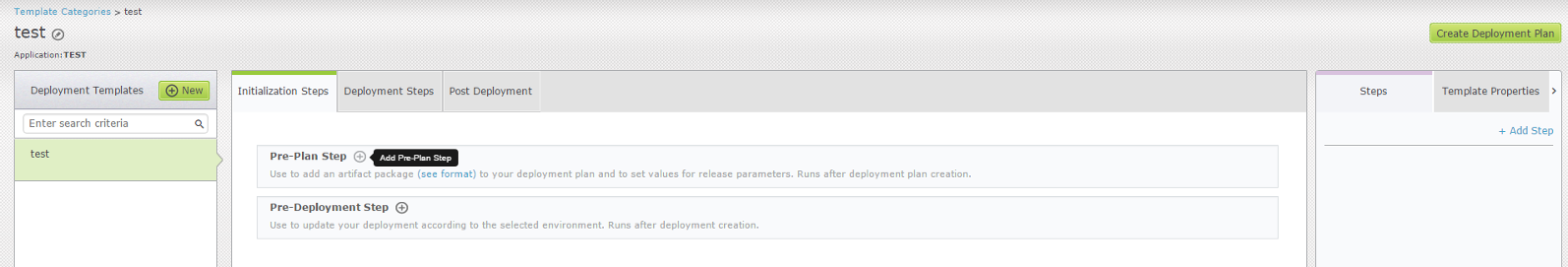
- Steps assignment in Deployment Plans
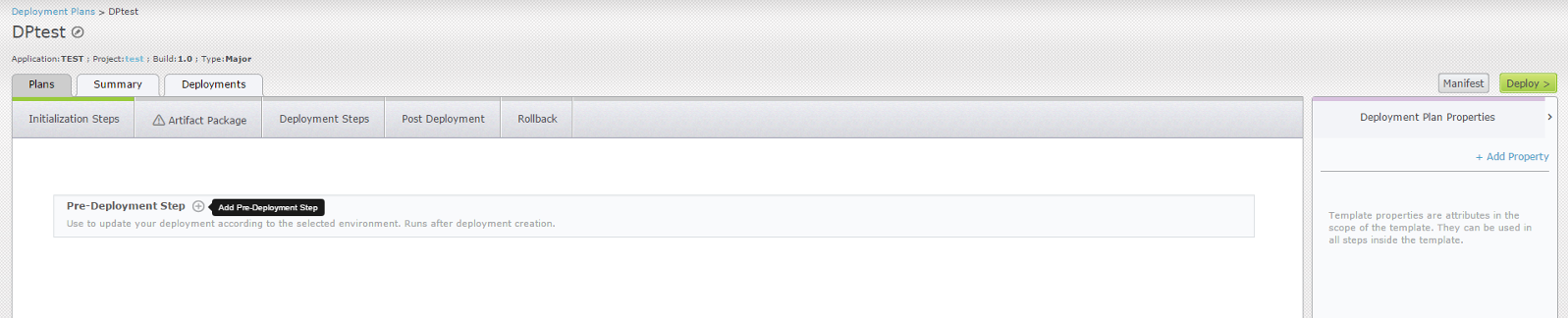
The difference, as you can see, is in the very first step of the Initialization stage. In the first case you can assign a process to the Pre-Plan step, which is used to attach artifacts to deployment plans. In the second option you have to do it manually by creating an artifact definitions, versions and packaging them followed by selecting the package in the Artifact Package tab.
Pre-deployment step is usually used to prepare the environments and perform some checks. Deployment stage's steps then is where you do the main work and post-deployment is usually meant for clean-up and validation of the deployment.
You can also assign dependencies between your steps and stages.
Hope this helps.