The "problem" is in using `Set-PowerCLIConfiguration`.
If you're using it, it is returning an Array of properties. To see that, set the return type to `Any`. The Action Result will be `Array[2]`.
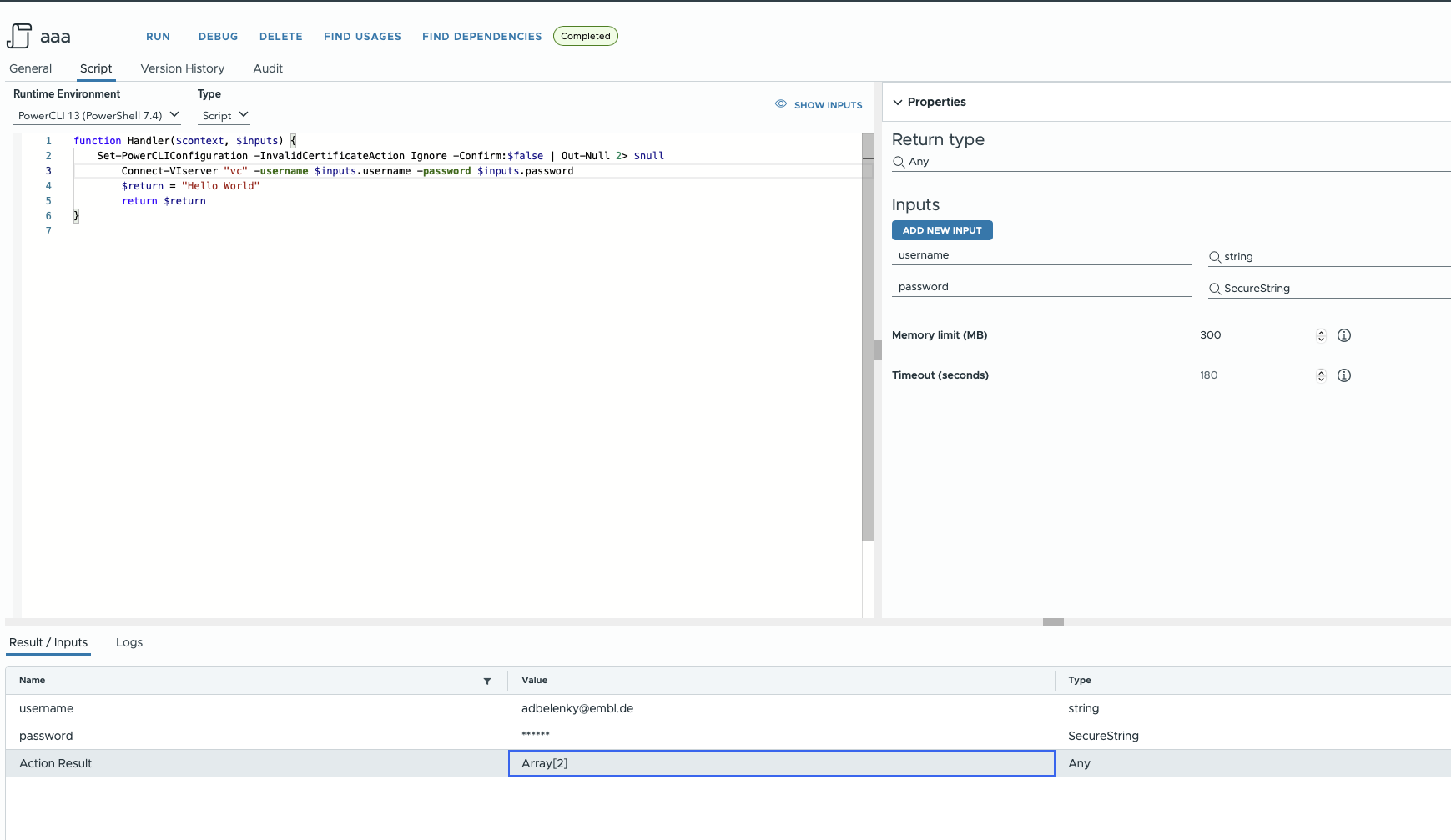
If you'll set the return type to Array/Properties, you will see a lot of information from the vCenter object. But not the actual return value you're expecting to get = "Hello World".
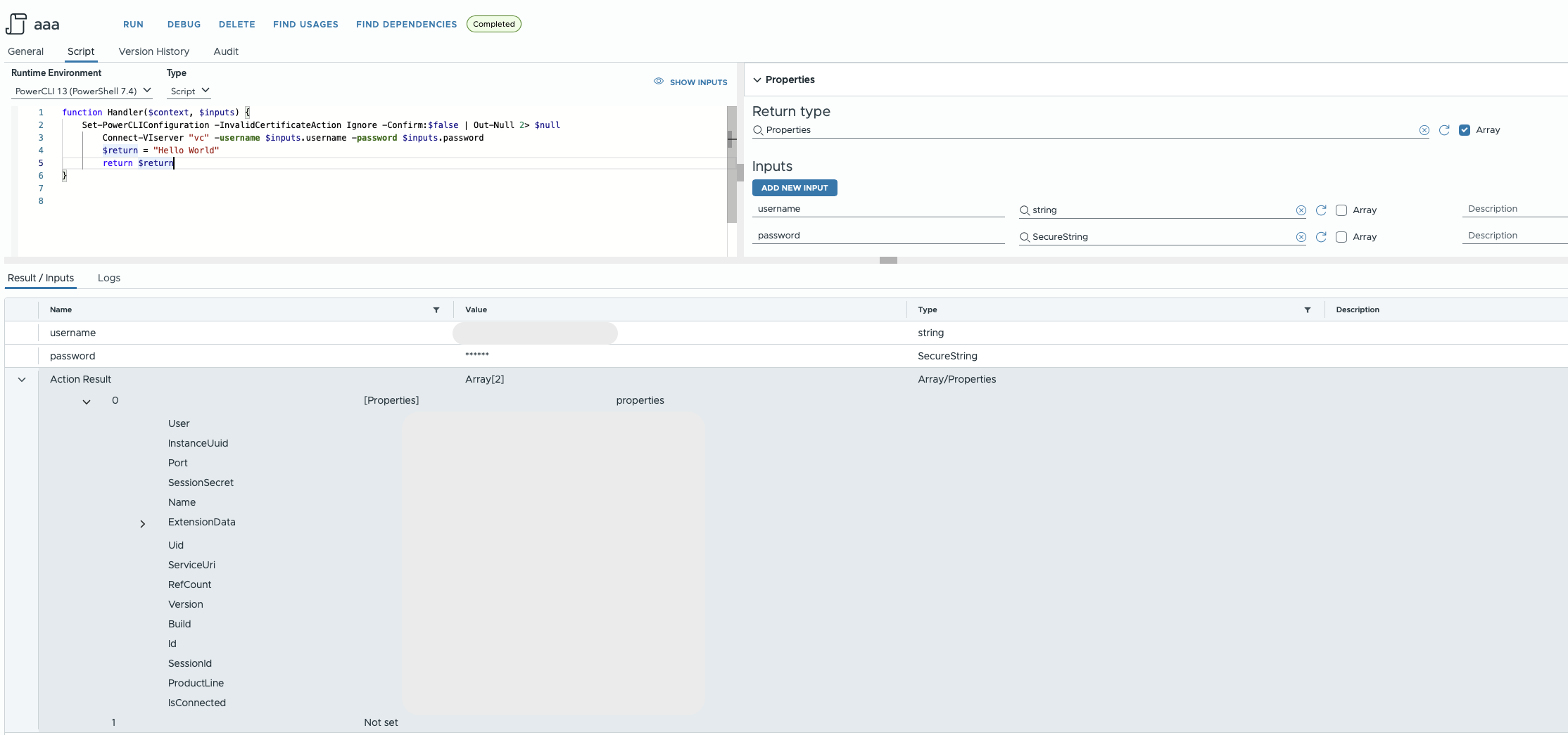
It is possible to see the value of the returned object you want to see. Set the return value of the Action Element to "Any". Create a workflow and use this Action Element in the Scriptable Task. Because it's returning an Array, you can specify [1] and see the result.
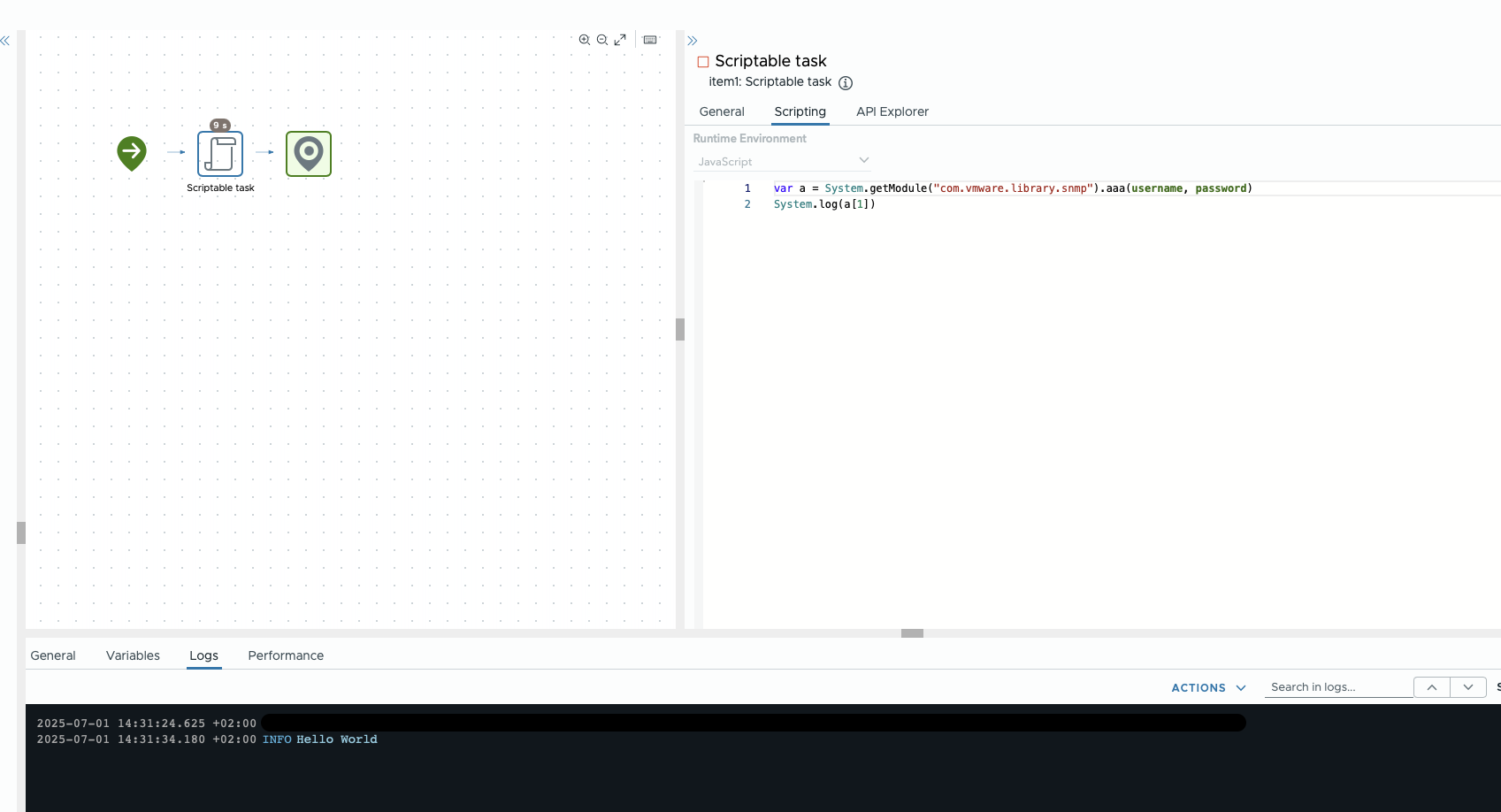
The PowerCLI is changing the return type based on the cmdlets/modules you're using. It’s not so consistent and hard to guess sometimes, but this is how it works :)