First, thanks for this thread, it helped me work out what was going on.
There is a second work-around: start Workstation as administrator.
Alternatively, a slightly simpler implementation of the previous advice seems to be that you can simply tell the .vmx which processors to exclude (all the others get included anyway). So adding just these four lines worked for my i7 12700:
processor16.use= "FALSE"
processor17.use= "FALSE"
processor18.use= "FALSE"
processor19.use= "FALSE"
Some extra notes:
I'm using Workstation v17.0 but the notes above seem to suggest it happens on older systems too. Host running Windows 11 22H2, mostly experimenting with Win10 guests.
I have two new almost identical systems running i7 12700 Alder Lake systems. 8 p-cores, 4 e-cores, all up 20 logical CPUs, so the e-cores are CPUs 16, 17, 18 and 19.
The only difference between the two is that one runs Workstation via Run As Administrator so that one of its VMs can access some physical drives directly. That system has been running normally for a few days, and explicit tests appear to show that it never runs on CPUs 16..19 (or not enough to show).
The other system changes around a lot. At first all seemed normal, but I'd come from older hardware so the CPU allocations were all 4 or less, and these seemed to work okay most of the time, or not obviously horrible. But as soon as I tried 6 or more CPUs even just the start up time of the VM blew out to minutes and you could see top four CPUs going mad:
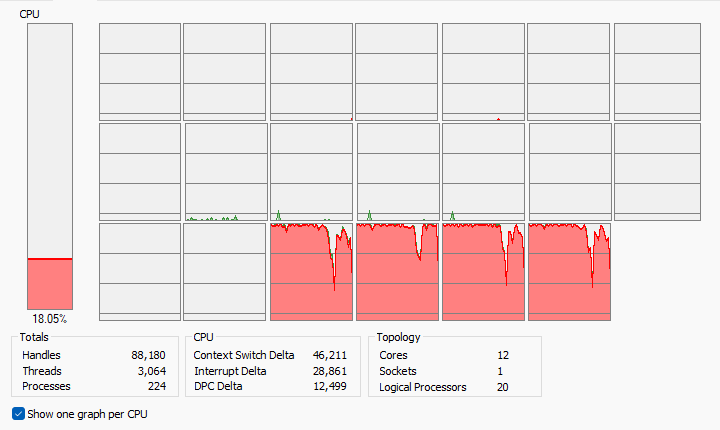
Presumably this related to the explanations above about Wkstn being locked into the e-cores and having trouble trying to switch the 6 CPU VM over just 4 CPUs.
As noted at the top, I can get rid of the problem by excluding those four CPUs, or by running Workstation as admin.
I thought I'd post this extra detail in case it helps others facing the problem - and perhaps explains why some others don't see it.