Hello,
i stumbled across the same issue when migrating powered off virtual machines from a former Intel based PC to a now AMD based machine with Workstation Pro 17.6.2 installed.
For me it helped to open the *.vmx file of the virtual machine in a text editor and delete the line 'gui.exitOnCLIHLT = "FALSE" ' completely, prior to opening the virtual machine in Workstation Pro.
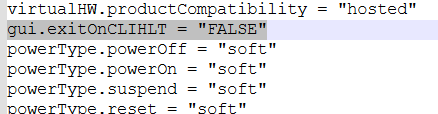
After opening the virtual machine in Workstation Pro, i unchecked all checkmarks in setting in section "Processors -> Virtualization engine":
- "Virtualize Intel VT-x/EPT or AMD-V/RVI" -> unchecked
- "Virtualize CPU performance counters" -> unchecked
Then i started the virtual machines and during initial startup some devices got installed/updated, rebooting happened and depending on the client of the virtual machine as well initial configuration of client installation was sometimes retriggered with e.g. question to install windows account and so on. I could cancel these requests as during initial installation of Windows and then the client booted up to login screen, as expected.
This process worked for me with encrypted and unencrypted virtual machines.
I hope this will help some of you.
Original Message:
Sent: Dec 12, 2024 03:20 PM
From: gerald santiago
Subject: Windows 11 24H2/VM Workstation 17 Pro/Error: VMware Workstation does not support nested virtualization on this host.
Hi,
Please help.
I've done all possible solution to run VMware but still popping this error if I checked the "Virtualize Intel VT-x/EPT or AMD-V/RVI
Error:
Virtualized AMD-V/RVI is not supported on this platform.
Continue without virtualized AMD-V/RVI?
then
VMware Workstation does not support nested virtualization on this host.
Module 'HV' power on failed.
Failed to start the virtual machine.

