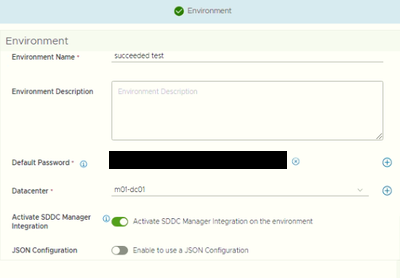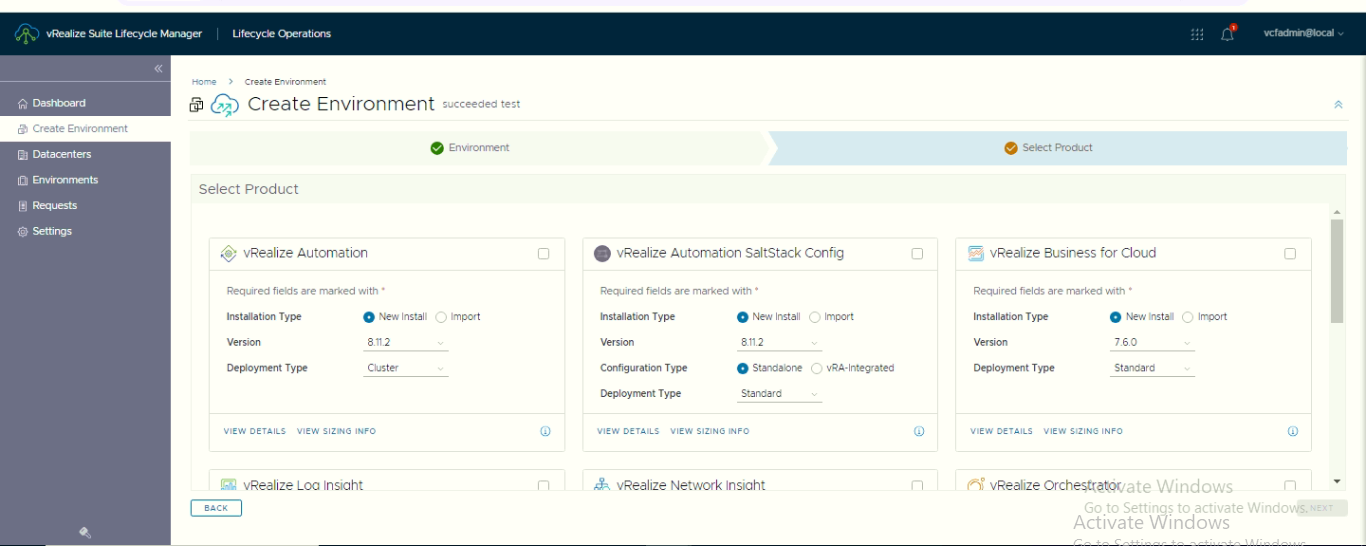finally the problem is solved !!
first , I found that the step of fetching products taking much time before it releases the error " failed to fetch necessary information "
then I discovered the nginx error.log file in vrealize life cycle manager vm
ssh to vrlcm vm with root account hen run this code
tail -f /var/log/nginx/error.log
and I found this line repeated many times
2024/01/31 09:49:52 [error] 25657#0: *28 upstream timed out (110: Connection timed out) while reading response header from upstream, client: 172.16.11.1, server: vrlcm.ssc.local, request: "GET /lcm/lcops/api/policy/products?includeAllProducts=true&vcfEnabledEnvironment=true HTTP/1.1", upstream: "http://127.0.0.1:8080/lcm/lcops/api/policy/products?includeAllProducts=true&vcfEnabledEnvironment=true", host: "vrlcm.ssc.local", referrer: "https://vrlcm.ssc.local/lcm/lcops/environment-workflow/globalenvironment"
that made me to check nginx.conf to figure proxy time out
vi /etc/nginx/nginx.conf
and I found this configuration in products policy
location /lcm/lcops/api/policy/products {
limit_req zone=mylimit burst=20 nodelay;
proxy_pass http://vrlcm-server;
proxy_read_timeout 2m;
proxy_send_timeout 2m;
}
so i edited them from 2m to 10m
location /lcm/lcops/api/policy/products {
limit_req zone=mylimit burst=20 nodelay;
proxy_pass http://vrlcm-server;
proxy_read_timeout 10m;
proxy_send_timeout 10m;
}
and now fetching products with option "Activate SDDC Manager Integration on the environment" works successfully