It worked. Thanks!
Original Message:
Sent: Jun 04, 2025 01:38 AM
From: vrmware
Subject: VROPs Dashboard for Custom Group
Hi, I assume you have a view with the 10 vms and behind them the metrics, such as cpu and memory. In the view go to the Summary (5) tab and add a summary. Choose Sum in the Aggregation menu. This should display the information you are looking for. See the attached screenshots.
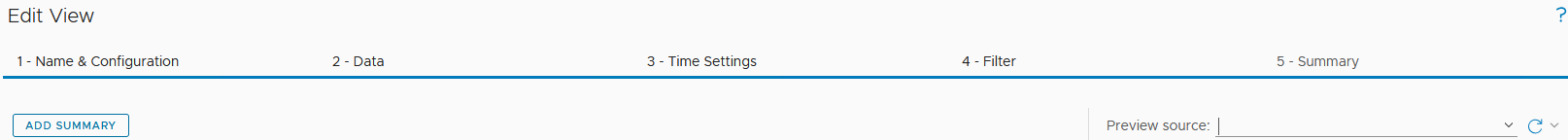
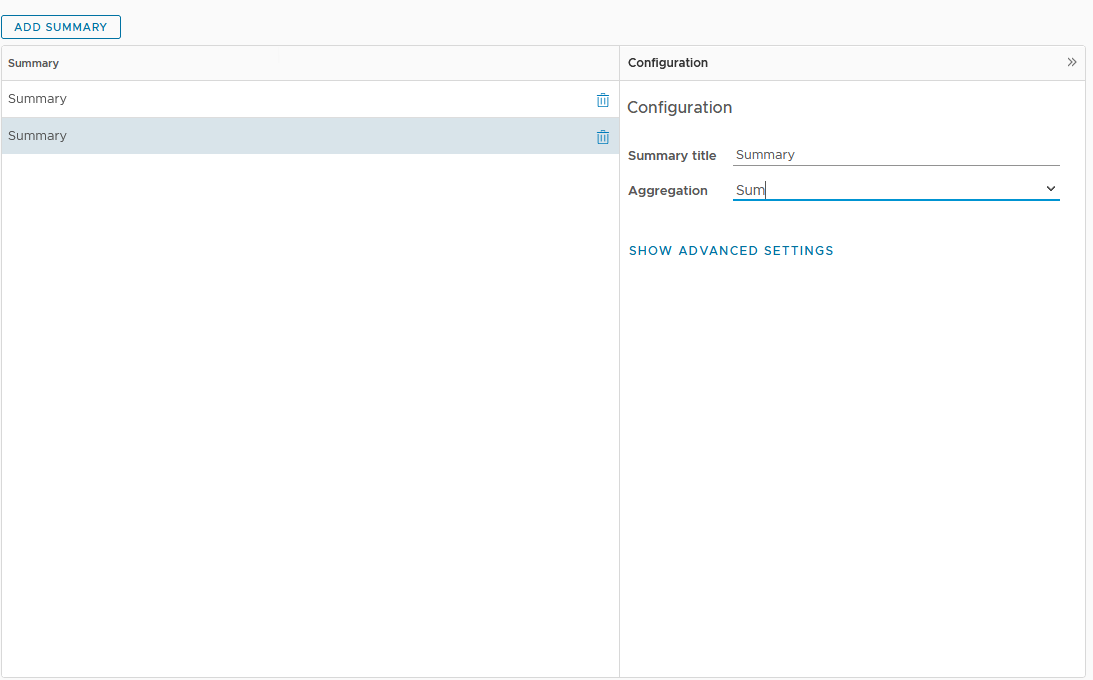
Original Message:
Sent: Jun 03, 2025 05:48 PM
From: shashikrishnak
Subject: VROPs Dashboard for Custom Group
Hi,
I have created a Custom Group in VROPs and added 10 VMs to it.
What I need now is the total utilization for a group of VMs. For example, I have 10 VMs, and while the list view shows the utilization for each individual VM, I am looking for an output that reflects the total utilization for the entire group of VMs.
How can I achieve this in VROPs?