Greetings,
I am having issues getting the list of VMs showing on the new feature for AutoStart on VMWare Workstation 17 Pro.
I made sure I followed the steps in the KB #
https://docs.vmware.com/en/VMware-Workstation-Pro/17/com.vmware.ws.using.doc/GUID-44497201-A4AC-4867-BEE7-1BDC7641E66C.html
The user is local and it's admin
Gave a full a control over the VMs vmx files + vmautostart.xml file
Service is running from services.
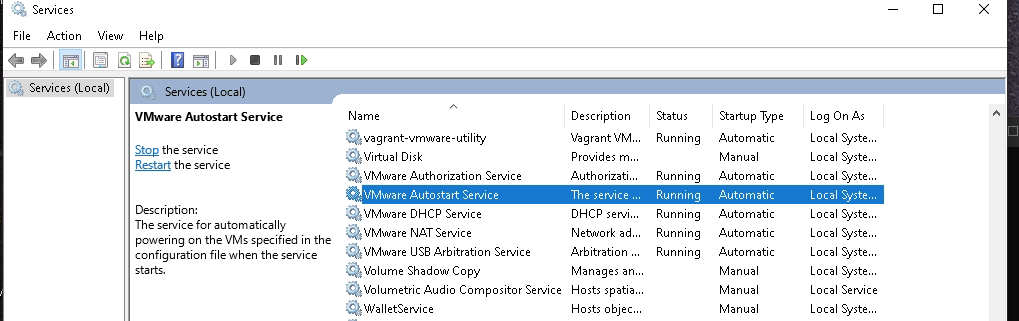
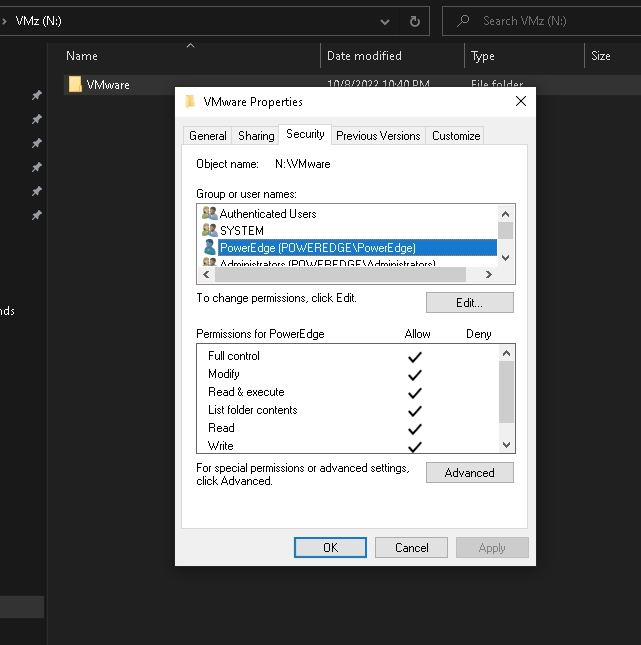
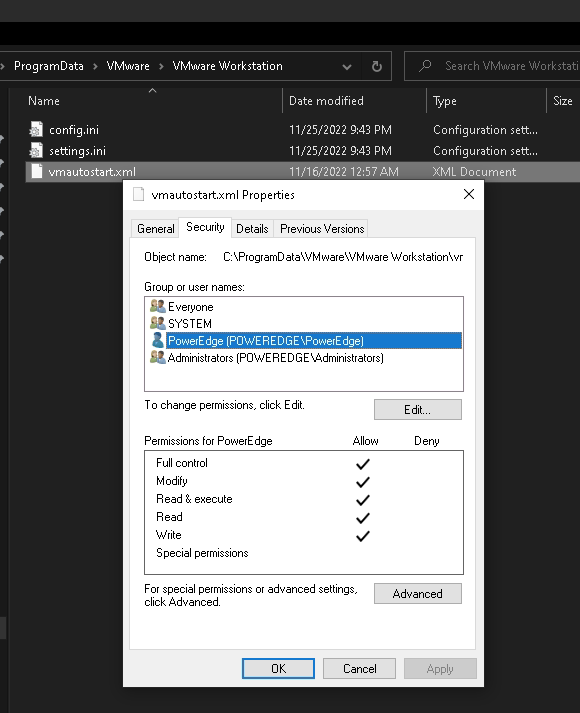
However, still the VM list is not showing up.
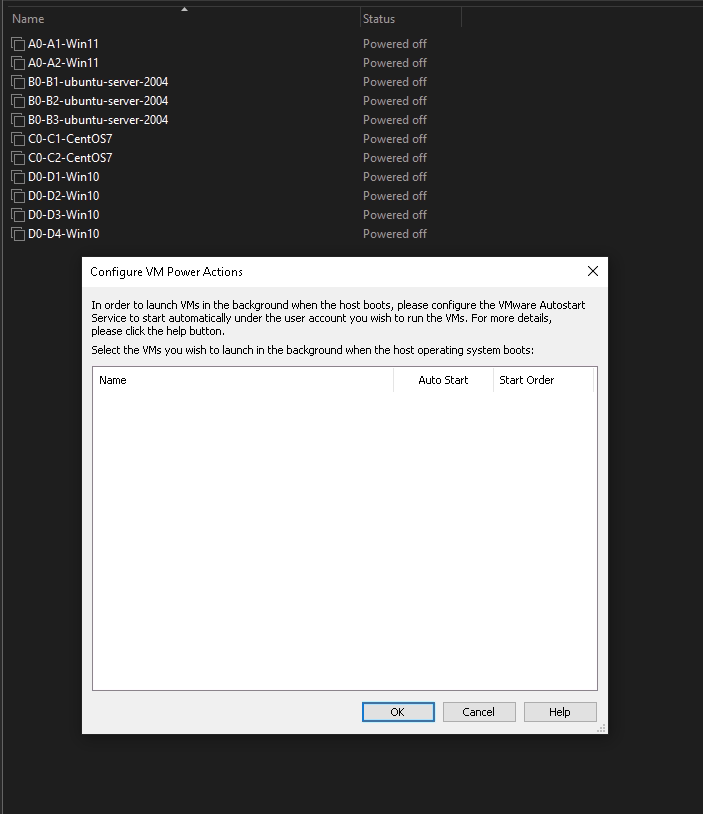
Any idea what could be the issue here?
Thanks