So it seems like Broadcom is basically saying, we don’t care what anyone purchased previously because you didn’t pay us!
Personally, I don’t count on vendors! I have my original download and the original license key. And currently, from what I can find I am on the current version of VMware Fusion 13.6.3. So it was auto-upgrading until just recently. Since, normally if you purchase say VMware Fusion Pro 13.x you can then upgrade to every version of VMware Fusion Pro 13.x without issue and would then have to purchase the new version 14.
It would seem that if Broadcom was smart they would have completed the migration properly so that everyone would update and then get prompted when the new version was released and therefore informed that, in my case version 14 was released and then, as in the past I would get prompted or directed to purchase version 14.x. In the past, when VMware was VMware this is how it worked and when the new version came out I would purchase the new version. Now I have reluctance and will start checking alternatives.
Thank you,
Keith Vrabel
vrabelk@gmail.com> On Mar 31, 2025, at 11:42 AM, Technogeezer via Broadcom <
mail@broadcom.com> wrote:
>
> <https: community.broadcom.com>
> VMware Workstation <https: community.broadcom.com vmware-cloud-foundation communities community-home digestviewer?communitykey=fb707ac3-9412-4fad-b7af-018f5da56d9f>
> Post New Message <mailto:
broadcom-vmwareworkstation@connectedcommunity.org>
> Re: VMWare Worksation Pro Certificate Error <https: community.broadcom.com vmware-cloud-foundation discussion vmware-worksation-pro-certificate-error#bm99e24327-4a27-40fd-a56d-0195ecce992c>
> Reply to Group <mailto:
broadcom_vmwareworkstation_99e24327-4a27-40fd-a56d-0195ecce992c@connectedcommunity.org?subject=re:%20vmware%20worksation%20pro%20certificate%20error> Reply to Sender <https: community.broadcom.com vmware-cloud-foundation communities all-discussions postreply?messagekey=99e24327-4a27-40fd-a56d-0195ecce992c&ListKey=1b0a16ce-2127-4fae-a840-018f5da56726&SenderKey=c12c3f28-10e5-4012-8818-523da440ecb1>
> <https: community.broadcom.com network members profile?userkey=c12c3f28-10e5-4012-8818-523da440ecb1>
> Mar 31, 2025 11:41 AM
> Technogeezer <https: community.broadcom.com network members profile?userkey=c12c3f28-10e5-4012-8818-523da440ecb1>
> Since Broadcom purchased VMware everything should carry over, all purchases, license keys, etc.
> One would think that they should have, but they didn't.
>
> Broadcom effectively has removed downloads of all versions of Fusion prior to 13.5.2 and Workstation prior to 17.5.2 for those of us that don't have support contracts. They made a partial attempt to return access to some purchased keys that were found on the old VMware site, but that depended on the migration of your account which in a lot of instances didn't go smoothly. And even then, keys older than 2 years aren't displayed. It's doubtful that Broadcom can or will find those old keys for you..
>
> Broadcom seems to be enforcing the notion that they are not providing downloads for out-of-support software.
>
> .My advice in the future for any vendor is to download keys and product installers for any software that you purchase -- or newer versions that you update to. Then archive both the keys and the installers. You can't depend on vendors providing those assets forever -- especially after they become end-of-life software (or the vendor disappears and turns the product into abandonware).
>
> The doesn't seem possible since I don't have access to any of my purchased VMware products & license keys.
> If you want to upgrade to the latest versions available for download, you don't need any purchase history or license keys. Fusion and Workstation can be downloaded from the Broadcom support portal with a basic account. The versions you can download there do not require license keys - they can be used for commercial, educational, and personal purposed for free.
>
>
>
> ------------------------------
> - Paul (technogeezer)
> vExpert 2025
> ------------------------------
> Reply to Group Online <https: community.broadcom.com vmware-cloud-foundation communities all-discussions postreply?messagekey=99e24327-4a27-40fd-a56d-0195ecce992c&ListKey=1b0a16ce-2127-4fae-a840-018f5da56726> Reply to Group via Email <mailto:
broadcom_vmwareworkstation_99e24327-4a27-40fd-a56d-0195ecce992c@connectedcommunity.org?subject=re:%20vmware%20worksation%20pro%20certificate%20error> View Thread <https: community.broadcom.com vmware-cloud-foundation discussion vmware-worksation-pro-certificate-error#bm99e24327-4a27-40fd-a56d-0195ecce992c> Recommend <https: community.broadcom.com vmware-cloud-foundation discussion vmware-worksation-pro-certificate-error?messagekey=99e24327-4a27-40fd-a56d-0195ecce992c&cmd=rate&cmdarg=add#bm99e24327-4a27-40fd-a56d-0195ecce992c> Forward <https: community.broadcom.com vmware-cloud-foundation communities all-discussions forwardmessages?messagekey=99e24327-4a27-40fd-a56d-0195ecce992c&ListKey=1b0a16ce-2127-4fae-a840-018f5da56726> Flag as Inappropriate <https: community.broadcom.com vmware-cloud-foundation discussion vmware-worksation-pro-certificate-error?markappropriate=99e24327-4a27-40fd-a56d-0195ecce992c#bm99e24327-4a27-40fd-a56d-0195ecce992c>
> -------------------------------------------
> Original Message:
> Sent: Mar 30, 2025 11:27 AM
> From: Keith Vrabel
> Subject: VMWare Worksation Pro Certificate Error
>
> I have VMware Fusion Pro (for Mac) and am receiving the same error.
>
> Also from what I see so far, none of my previous purchases of the VMware software have carried over or been listed under my account now with Broadcom. Since Broadcom purchased VMware everything should carry over, all purchases, license keys, etc.
>
> One possible solution I have seen listed was to download the most recent version and re-install. The doesn't seem possible since I don't have access to any of my purchased VMware products & license keys.
>
>
> Original Message:
> Sent: Mar 26, 2025 12:34 PM
> From: Ronald VonColln
> Subject: VMWare Worksation Pro Certificate Error
>
> Recieving the following error on our VMWare Workstation Pro station.
>
>
>
>
>
>
>
> You are receiving this notification because you followed the 'VMWare Worksation Pro Certificate Error' message thread. If you do not wish to follow this, please click here <https: community.broadcom.com higherlogic common unfollow.aspx?userkey=afaabda1-0de0-444f-a660-0195e7a52664&sKey=KeyRemoved&ItemKey=7bbe6027-9771-4642-8c67-0195d34de3c0>.
> Update your email preferences <https: community.broadcom.com go.aspx?c=Preferences§ion=email> to choose the types of email you receive
>
> Unsubscribe from all participation emails <https: community.broadcom.com higherlogic egroups unsubscribe.aspx?userkey=afaabda1-0de0-444f-a660-0195e7a52664&sKey=KeyRemoved&mClass=Social>
Original Message:
Sent: 3/31/2025 11:41:00 AM
From: Technogeezer
Subject: RE: VMWare Worksation Pro Certificate Error
Since Broadcom purchased VMware everything should carry over, all purchases, license keys, etc.
One would think that they should have, but they didn't.
Broadcom effectively has removed downloads of all versions of Fusion prior to 13.5.2 and Workstation prior to 17.5.2 for those of us that don't have support contracts. They made a partial attempt to return access to some purchased keys that were found on the old VMware site, but that depended on the migration of your account which in a lot of instances didn't go smoothly. And even then, keys older than 2 years aren't displayed. It's doubtful that Broadcom can or will find those old keys for you..
Broadcom seems to be enforcing the notion that they are not providing downloads for out-of-support software.
My advice in the future for any vendor is to download keys and product installers for any software that you purchase -- or newer versions that you update to. Then archive both the keys and the installers. You can't depend on vendors providing those assets forever -- especially after they become end-of-life software (or the vendor disappears and turns the product into abandonware).
The doesn't seem possible since I don't have access to any of my purchased VMware products & license keys.
If you want to upgrade to the latest versions available for download, you don't need any purchase history or license keys. Fusion and Workstation can be downloaded from the Broadcom support portal with a basic account. The versions you can download there do not require license keys - they can be used for commercial, educational, and personal purposed for free.
------------------------------
- Paul (technogeezer)
vExpert 2025
------------------------------
Original Message:
Sent: Mar 30, 2025 11:27 AM
From: Keith Vrabel
Subject: VMWare Worksation Pro Certificate Error
I have VMware Fusion Pro (for Mac) and am receiving the same error.
Also from what I see so far, none of my previous purchases of the VMware software have carried over or been listed under my account now with Broadcom. Since Broadcom purchased VMware everything should carry over, all purchases, license keys, etc.
One possible solution I have seen listed was to download the most recent version and re-install. The doesn't seem possible since I don't have access to any of my purchased VMware products & license keys.
Original Message:
Sent: Mar 26, 2025 12:34 PM
From: Ronald VonColln
Subject: VMWare Worksation Pro Certificate Error
Recieving the following error on our VMWare Workstation Pro station.
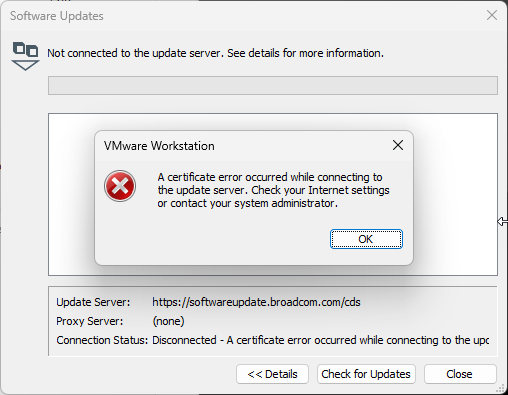
</https:></https:></https:></https:></https:></https:></https:></mailto:broadcom_vmwareworkstation_99e24327-4a27-40fd-a56d-0195ecce992c@connectedcommunity.org?subject=re:%20vmware%20worksation%20pro%20certificate%20error></https:></https:></https:></https:></mailto:broadcom_vmwareworkstation_99e24327-4a27-40fd-a56d-0195ecce992c@connectedcommunity.org?subject=re:%20vmware%20worksation%20pro%20certificate%20error></https:></mailto:broadcom-vmwareworkstation@connectedcommunity.org></https:></https:></mail@broadcom.com>