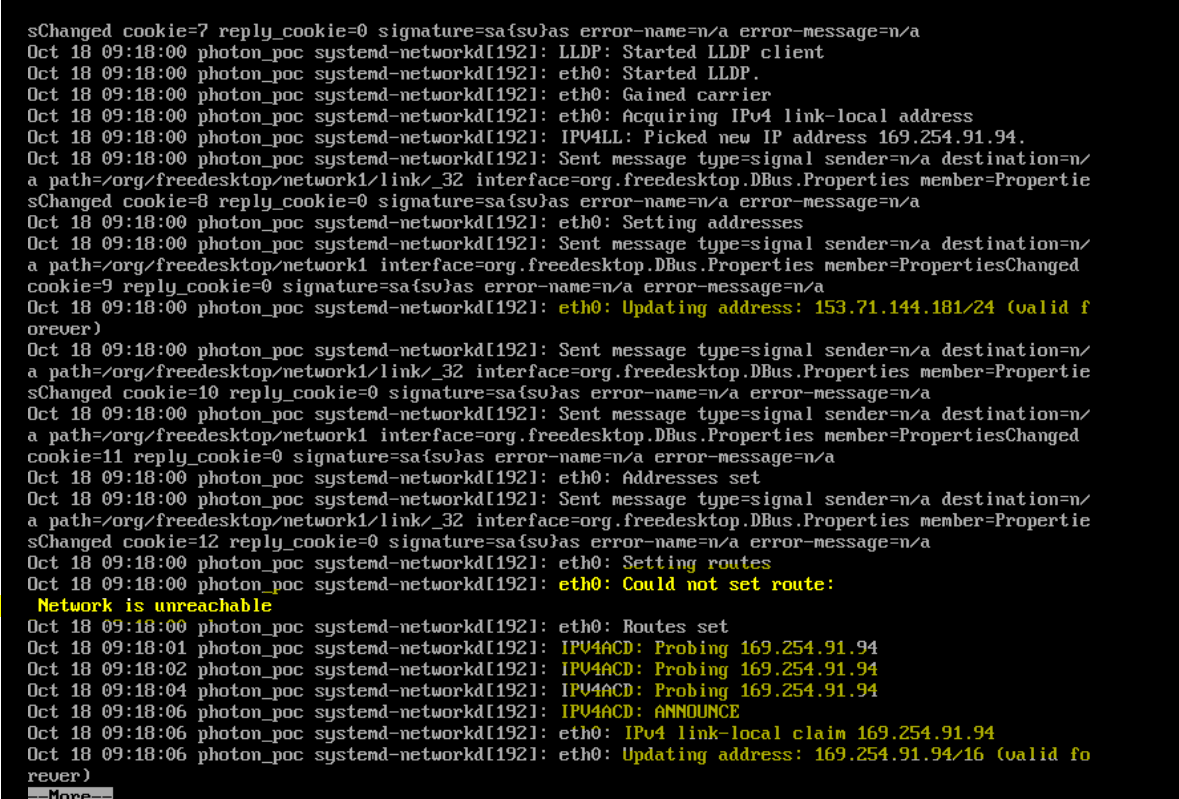Does the Web CLient keep showing 2 IP addresses?
Yes
Even after a restart of the VM?
Yes even after reboot its showing two ips.
Not sure what you are showing there, inside the guest OS the 'ifconfig -a' shows an APIPA address, while the log seems to show that the fixed IP is selected.
Was the this done after the guest OS was rebooted?
yes after reboot only I have checked what ip is configured eth0 and its showing apipa address. but log showing Ip is assigned.
Did you activate network debugging as I suggested earlier?
yes I have activated. Here is logfile
After rebooting OS is picking new address with apipa address
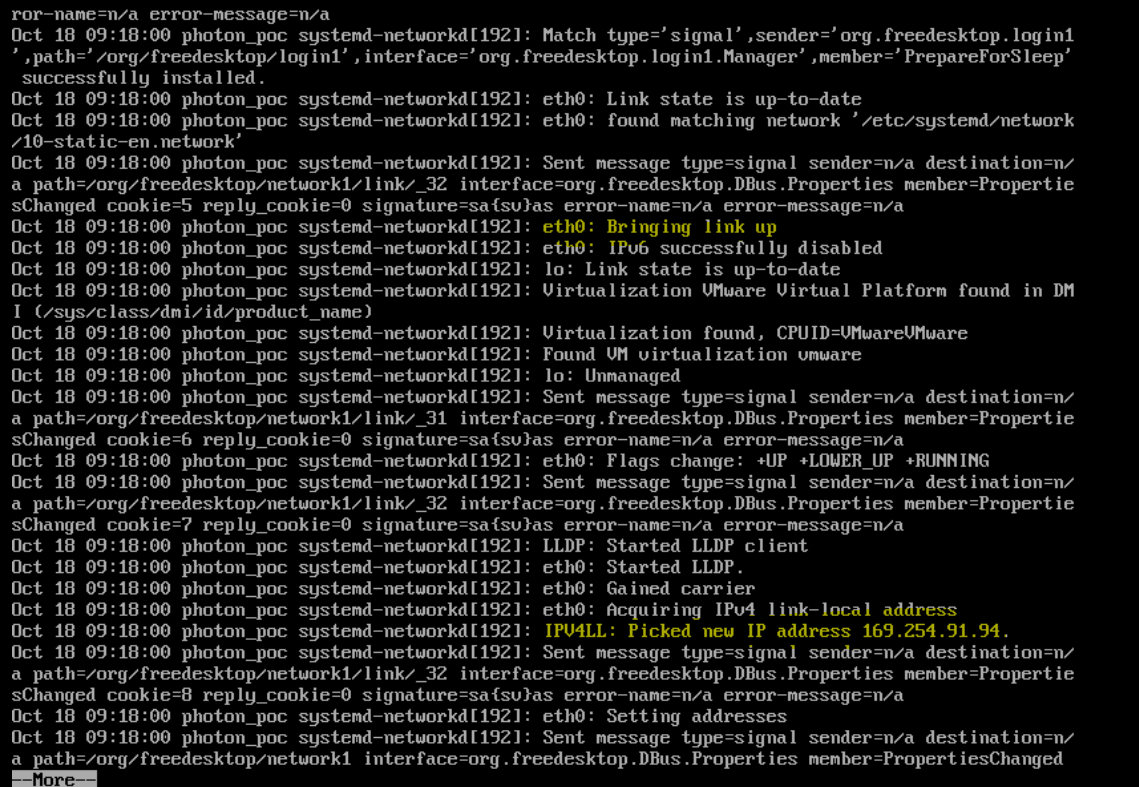
After the above message eth0 is showing updating address as static ip but again picking apipa address