I encountered pretty much this same problem (two lock directories, Ubuntu 24.04.2 virtual machine) and just wanted to thank Paul & Henry for this helpful discussion.
-------------------------------------------
Original Message:
Sent: May 27, 2025 10:23 PM
From: Technogeezer
Subject: VMware Fusion Pro 13 Error (Directory not empty) Starting VM
Hank,
I would not use a VM snapshot for that purpose. It's not a fix for the lock file issue. Something else happened between May 17 and May 26 that caused the lock folder not to be deleted.
Instead of a snapshot or that Finder-created duplicate, I'd power down the VM, exit VMware Fusion, and use the Finder to make a copy of the VM to another, external hard drive. Once you've done that, delete the VM duplicate you made earlier. You now have a copy on an external drive that's not taking up storage on your internal drive and is isolated from anything that could possibly happen to that internal drive.
From time to time, repeat the copy of the VM to an external drive.
If this sounds like a basic backup strategy, it is.
------------------------------
- Paul (technogeezer)
vExpert 2025- Paul (technogeezer)
vExpert 2025
Original Message:
Sent: May 27, 2025 06:01 PM
From: Henry Hall
Subject: VMware Fusion Pro 13 Error (Directory not empty) Starting VM
Paul,
I was successfully in powering up the VM.... Would it be a good idea to create a VM snapshot? Would a restore of the VM snapshot be solution or workaround to the issue with VM lck file?
Thanks again for your support and help with this issue...
Hank
Original Message:
Sent: May 27, 2025 08:58 AM
From: Technogeezer
Subject: VMware Fusion Pro 13 Error (Directory not empty) Starting VM
That's fine. You have a copy of the VM in its current state that you can restore from should something go wrong with the next step.
You can now delete the lock file in the original VM using the command I posted.
------------------------------
- Paul (technogeezer)
vExpert 2025
Original Message:
Sent: May 26, 2025 11:51 PM
From: Henry Hall
Subject: VMware Fusion Pro 13 Error (Directory not empty) Starting VM
Paul,
I made a duplicate/copy of the VM as advised... The file copy is located in the folder Virtual Machines called Windows 10 x64 copy...
I just wanted to confirm with you before I proceed to the next step...
Windows 10 x64 copy
Kind regards,
Hank
Original Message:
Sent: May 26, 2025 10:22 PM
From: Technogeezer
Subject: VMware Fusion Pro 13 Error (Directory not empty) Starting VM
Thanks and that output confirms what the log is saying. There's a lock folder with a file in it that was created on May 17. Something happened between then and now that terminated Fusion without it cleaning those locks up.
First, make a copy of this VM before doing anything. I'd use "Duplicate" in the Finder as it will preserve this VM without taking up additional space.
Delete the lock folder and its contents by issuing the following command in the Terminal:
rm -rf "/Users/hhalljr/Virtual Machines.localized/Windows 10 x64.vmwarevm/Virtual Disk.vmdk.lck"
Then try to power up the original VM.
If it succeeds, drag the Finder-duplicated VM to the Trash.
------------------------------
- Paul (technogeezer)
vExpert 2025
Original Message:
Sent: May 26, 2025 09:45 PM
From: Henry Hall
Subject: VMware Fusion Pro 13 Error (Directory not empty) Starting VM
Paul,
No the Mac did not crash. today 05/26
No I did not apply a macOS update today 05/26
I uploaded a txt file with the file listing output..
-rw-r--r-- 1 hhalljr staff 1457180 May 26 21:35 output.txt
Kind regards,
Hank
Original Message:
Sent: May 26, 2025 09:11 PM
From: Technogeezer
Subject: VMware Fusion Pro 13 Error (Directory not empty) Starting VM
Henry,
The logs are saying that there's a lock folder for the virtual disk that's not empty. The VM won't start because it thinks that the VM is already running on another system.
This shoudn't happen unless the Mac crashed while Fusion was running, Fusion was abruptly terminated without cleaning up after itself, or you manually copied a virtual machine while it was still running.
Did this Mac crash or did you apply a macOS update while the VM was running?
Can you post the listing of all of the files in the virtual machine's bundle to verify what I'm seeing out of the logs.
Shut down the Fusion GUI, open the Terminal, and run the following command (the double quotes are required):
ls -alR "/Users/hhalljr/Virtual Machines.localized/Windows 10 x64.vmwarevm"
Copy the output of that command and paste it in a reply to this thread.
------------------------------
- Paul (technogeezer)
vExpert 2025
Original Message:
Sent: May 26, 2025 07:57 PM
From: Henry Hall
Subject: VMware Fusion Pro 13 Error (Directory not empty) Starting VM
Paul,
Sorry, I missed one file...
-rw-r--r-- 1 hhalljr staff 78468 May 26 19:52 myvmware2.zip
Original Message:
Sent: May 26, 2025 07:44 PM
From: Henry Hall
Subject: VMware Fusion Pro 13 Error (Directory not empty) Starting VM
Paul,
I uploaded a zip file with the list of log files called myvmware.zip..
rw-r--r-- 1 hhalljr staff 49314 May 26 18:17 myvmware.zip
Kind regards,
Hank
Original Message:
Sent: May 26, 2025 06:01 PM
From: Henry Hall
Subject: VMware Fusion Pro 13 Error (Directory not empty) Starting VM
Paul,
Hopefully I provide useful information
hhalljr@Henrys-MacBook-Pro Windows 10 x64.vmwarevm % ls -alR | grep .log
-rw-r-----@ 1 hhalljr staff 35953 May 26 16:23 mksSandbox-0.log
-rw-r-----@ 1 hhalljr staff 35953 May 26 15:44 mksSandbox-1.log
-rw-r-----@ 1 hhalljr staff 35953 May 26 15:38 mksSandbox-2.log
-rw-r-----@ 1 hhalljr staff 35953 May 26 16:38 mksSandbox.log
-rw-r--r--@ 1 hhalljr staff 116043 May 26 16:23 vmware-0.log
-rw-r--r--@ 1 hhalljr staff 116043 May 26 15:44 vmware-1.log
-rw-r--r--@ 1 hhalljr staff 116043 May 26 15:38 vmware-2.log
-rw-r--r--@ 1 hhalljr staff 116044 May 26 16:38 vmware.log
Original Message:
Sent: May 26, 2025 04:40 PM
From: Henry Hall
Subject: VMware Fusion Pro 13 Error (Directory not empty) Starting VM
VMware Fusion Pro 13 error when starting VM Directory not empty Cannot open the disk '/Users/hhalljr/Virtual Machines.localized/Windows 10 x64.vmwarevm/Virtual Disk.vmdk or one of the snapshot disk it depends on. Module Disk power on failed. Failed to start the virtual machine
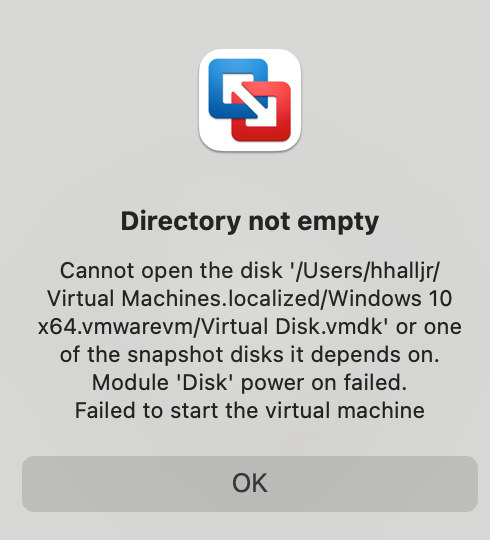
------------------------------
Henry Hall JR
------------------------------