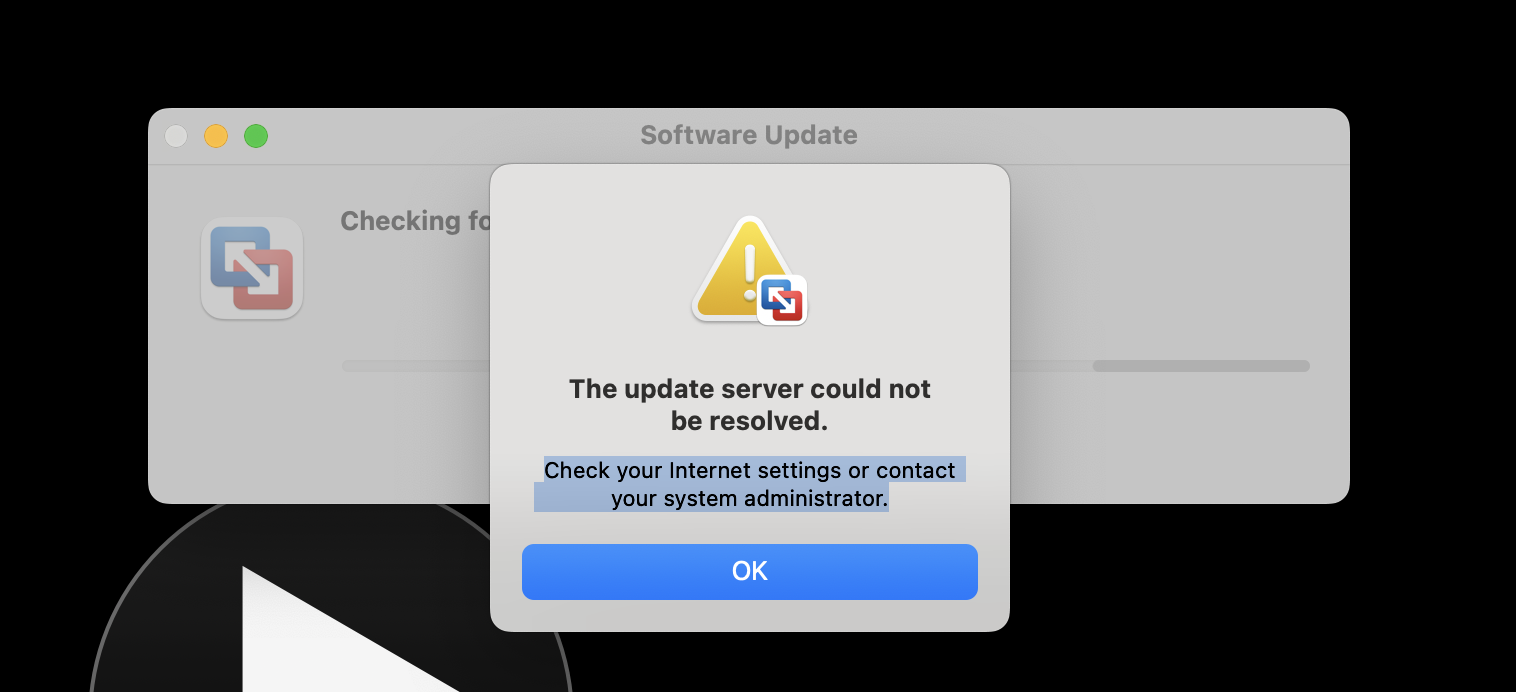I understand the frustration.
We can debate the impact of the removal of in-product updates. My opinion differs from yours as far as actually updating the product goes as I do not find it onerous to download an installer and use that to upgrade. In-product updates are convenient, but IMO not absolutely necessary., You may feel different, and that's OK.
What's particularly troublesome, though, is that there's no longer notification for updated versions. That's something that Broadcom really needs to address -- especially when security issues are found in the product.
Broadcom should not have removed the feature without some kind of advanced notice. From posts that I've read over in the Workstation community, the Desktop Hypervisor teams may have been blind-sided by this Broadcom corporate decision.
------------------------------
- Paul (technogeezer)
vExpert 2025
------------------------------
Original Message:
Sent: Apr 22, 2025 11:31 AM
From: Kevin James
Subject: VMWare Fusion. Check for updates error: The update server could not be resolved.
One more reason for me to NOT USE vmware fusion or workstation. I purchased my license, yet I still have to go and update it manually? I also have paid for Parallels and this is just another reason to use that instead. It's clear that broadcom do not care about their customers and that is always bad for a company.
Original Message:
Sent: Apr 08, 2025 05:05 PM
From: Technogeezer
Subject: VMWare Fusion. Check for updates error: The update server could not be resolved.
Please take the time to search the forum - this question has been answered several times.
Broadcom has removed the ability to perform in-product upgrades for Fusion (and Workstation) due to changes in their policies and software update servers. You will have to download product installation media from Broadcom's support portal and use that to upgrade Fusion.
Broadcom has not comment when or if in-product updates and/or checks for new versions will return to the product. For the time being, keep watch of this forum (or the Fusion release notes in the Broadcom software documentation site) for information on any new releases.
------------------------------
- Paul (technogeezer)
vExpert 2025
Original Message:
Sent: Apr 07, 2025 04:22 PM
From: Oleksandr Yevdokymov
Subject: VMWare Fusion. Check for updates error: The update server could not be resolved.
Hello, I have faced an error on VMware Fusion while trying to check for updates.
Issue occurred on Version 13.6.3.
Received an error:
The update server could not be resolved.
Check your Internet settings or contact your system administrator.