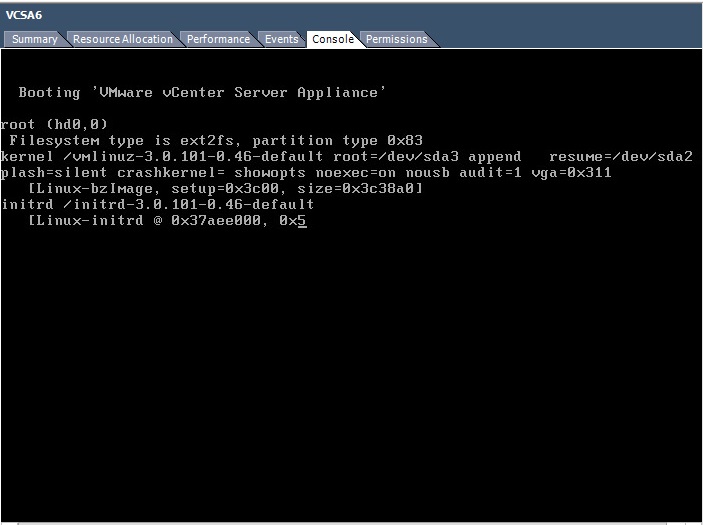Hi everyone,
I'm having almost the exact same issue, however the bash commands are not working for me, I believe because in addition to the other errors I'm getting I'm also receiving after I log in with the vCenter password:
[ERROR]: Failed to connect to service.
Use service-control command to manage applmgmt service
Any additional suggestions?
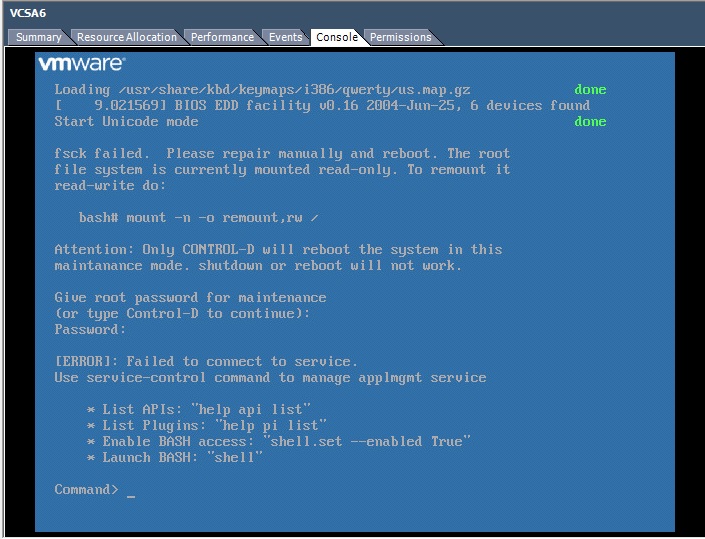
I have tried:
shell.set --enabled True
returns:
unknown command 'shell.set '
After reboot I sometimes get the screen below, which hangs there: