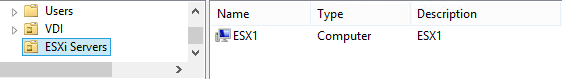Use single quotes if there are spaces.
Something like this
Get-VMHost -Name esx1.mydomain.test |
Get-VMHostAuthentication |
Set-VMHostAuthentication -Domain 'mydomain.test/ESXi Servers' -JoinDomain -Username "administrator@mydomain.test" -Password "password"
This adds the ESXi host to the correct OU