Ok, so from the area you directed I see that is does say Metal is supported. Actually..... it is showing as "Metal 2" in the VM. I've attached the screenshot.
So it appears that Final Cut Pro will likely require "more" Metal support as you've suggested I suppose?
Original Message:
Sent: Nov 19, 2024 03:02 PM
From: Technogeezer
Subject: Sequoia Graphics Configuration Not Supported AGAIN
From what I see in the screen shot, it looks like you've successfully configured the Metal support. (Apple Paravirtualized Graphics Support is the Metal support).
That tech note is a couple of years old and hasn't been updated for changes in macOS VM. Apple moved the System Report button from "About this Mac" into System Settings > About. Run the System Report from there and see if
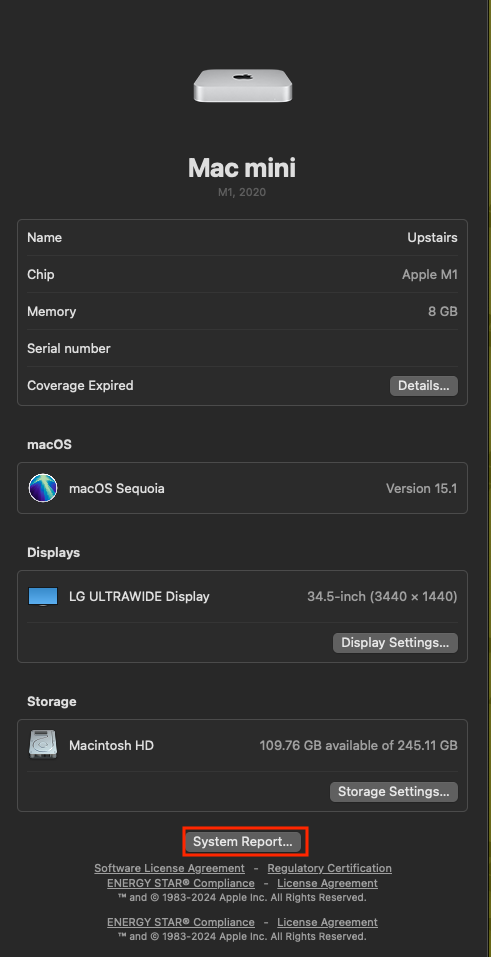
Final Cut may be one of those apps that requires more Metal support than what Fusion is providing. It would be interesting to see what System Report returns as the "Metal Support" in the VM.
------------------------------
- Paul (technogeezer)
Original Message:
Sent: Nov 19, 2024 01:47 PM
From: Mark Ivey
Subject: Sequoia Graphics Configuration Not Supported AGAIN
Hello and thanks for the suggestion.
After I'd reviewed the document in your link I realized that I'd already performed those steps. But just as a sanity check, I checked the .vmx file to ensure the values were set as defined and they were. So it would appear that Metal graphics acceleration has already been enabled.
The only portion of the document that I can't affirm is the portion that reads:
- In macOS Big Sur virtual machine, click About this Mac > System Report > Graphics/Display.
- Text Metal: Supported exists.
What I'm seeing is Apple Paravirtualized Graphics Device .... but nothing that explicitly says Metal.
But I believe that's only b/c the check is likely only valid for Big Sur although the document is applicable for Big Sur and any OSX above that.
I've attached a screenshot of what the Sequoia VM is showing for the corresponding referenced verbatim "System Report" which no longer exists for versions later than Big Sur.
Aside from the settings I've confirmed per the document, would the screenshots affirm that 3D acceleration is enabled? And if so, then I should not be receiving the error reported for Final Cut Pro Trial, correct?
Original Message:
Sent: Nov 19, 2024 12:00 PM
From: Technogeezer
Subject: Sequoia Graphics Configuration Not Supported AGAIN
The VMware SVGA adapter doesn't support 3D acceleration for macOS guests. That's why you are seeing this message, and why Final Cut Pro is complaining - it's expecting to see Metal graphics support that the default VMware SVGA adapter doesn't provide.
You may have to configure the macOS VM to use Metal graphics acceleration instead of the VMware graphic adapter. To configure the VM to use Metal, see the KB article Enable 3D acceleration in MacOS 11 (Big Sur) virtual machines
-- this works for macOS host versions >= macOS 11 Big Sur that are running macOS guests >= Big Sur.
Note from the KB article that some Metal-based applications may not run well as only a subset of Metal capabilities will be available to the VM. This could impact Final Cut Pro -- in which case there's nothing else you can do to make it run in a Fusion VM.
------------------------------
- Paul (technogeezer)
Original Message:
Sent: Nov 19, 2024 11:42 AM
From: Mark Ivey
Subject: Sequoia Graphics Configuration Not Supported AGAIN
Hello and thanks for the response.
I provided all the details in a couple of posts prior to this one but due to some process failure (by perception anyway); those posts were not posted as initially expected to the forum. So I got a bit tired of repeating the same information several times and simply posted this one which was a simple summary.
Anyway.... I've attached a screenshot of both the area within the Sequoia VM where 3D Acceleration is showing as enabled as well as the error I am receiving from attempts to run Final Cut Pro (the Sequoia supported version)
Basically, I am running the VM to vet out any incompatibility issues and etc. with the option of possibly continuing the run the Sequoia VM in parallel with Ventura on my iMac Pro.
But whenever I launch Final Cut I receive the error stating, "Graphics Configuration not Supported. This graphics configuration does not support hardware acceleration, which is required to run Final Cut Pro Trial" with the only option to quit.
macOS version: Ventura OSX 13.6.4
Mac model: iMac Pro 27 in
Fusion version: Professional Version 13.6.1 (24319021)
VM guest operating system type and version: Sequoia OSX 15.1
Thanks
Original Message:
Sent: Nov 19, 2024 11:17 AM
From: Technogeezer
Subject: Sequoia Graphics Configuration Not Supported AGAIN
Can you provide a bit more information on what you're trying to do here? What does "enabling graphic support" mean, what are you trying, and what is the result? What macOS version, Mac model, Fusion version, and VM guest operating system type and version?
------------------------------
- Paul (technogeezer)
Original Message:
Sent: Nov 18, 2024 11:50 AM
From: Mark Ivey
Subject: Sequoia Graphics Configuration Not Supported AGAIN
Having issues with enabling Graphic support enabled on Sequoi. Would like assistance please