I'm not able to find vms with snapshots containing ISOs with the solutions above. I can find one or the other on live VMs, but I need to find old snapshots which are bound to an ISO. How can I do this?
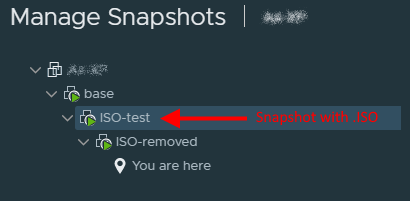
EDIT: Found it via PowerCLI, slight mod to above command:
Get-VM | Get-Snapshot | select VM, Name, @{Label="ISO"; Expression = { ($_ | Get-CDDrive).ISOPath }} | Where-Object {$_.ISO} | ft