Removing a task in SDDC Manager that is stuck in Running, Pending or any other non-complete state
You may sometimes find yourself needing to remove a stale task in SDDC Manager. This may be as a follow up to having to stop a task or for whatever other reason you may have.
To start, we will need to get the ID of the task that you are wanting to remove. There are a couple of ways to do this, for now let's use the SDDC Manager GUI to get this.
Click on the task that you want to remove in SDDC Manager. After doing so, it expands the task and shows it's subtasks.
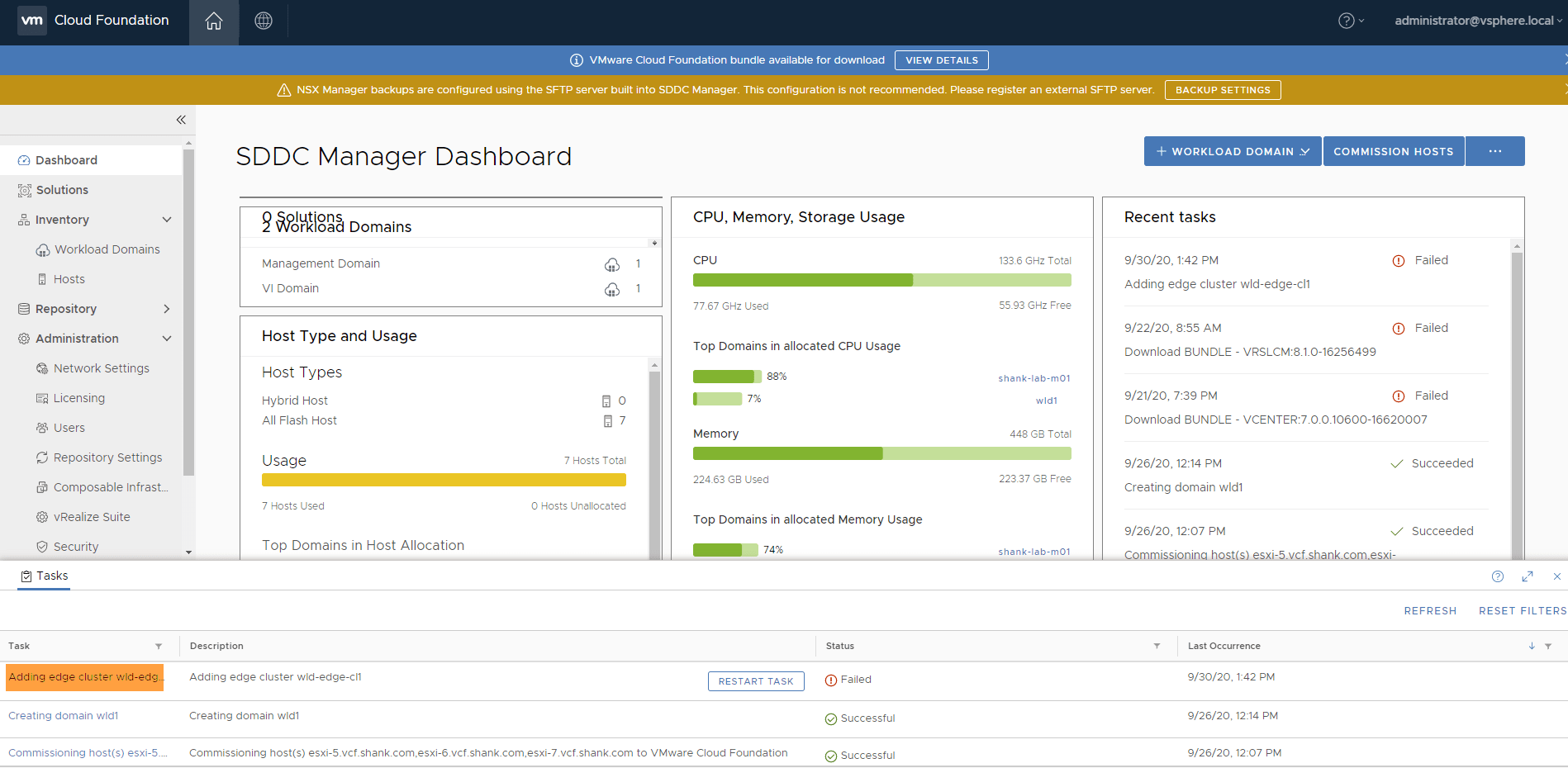 https://www.lab2prod.com.au/wp-content/uploads/2020/12/image-5-300x147.png 300w, https://www.lab2prod.com.au/wp-content/uploads/2020/12/image-5-1024x502.png 1024w, https://www.lab2prod.com.au/wp-content/uploads/2020/12/image-5-768x376.png 768w, https://www.lab2prod.com.au/wp-content/uploads/2020/12/image-5-1536x753.png 1536w" data-ll-status="loaded">
https://www.lab2prod.com.au/wp-content/uploads/2020/12/image-5-300x147.png 300w, https://www.lab2prod.com.au/wp-content/uploads/2020/12/image-5-1024x502.png 1024w, https://www.lab2prod.com.au/wp-content/uploads/2020/12/image-5-768x376.png 768w, https://www.lab2prod.com.au/wp-content/uploads/2020/12/image-5-1536x753.png 1536w" data-ll-status="loaded">
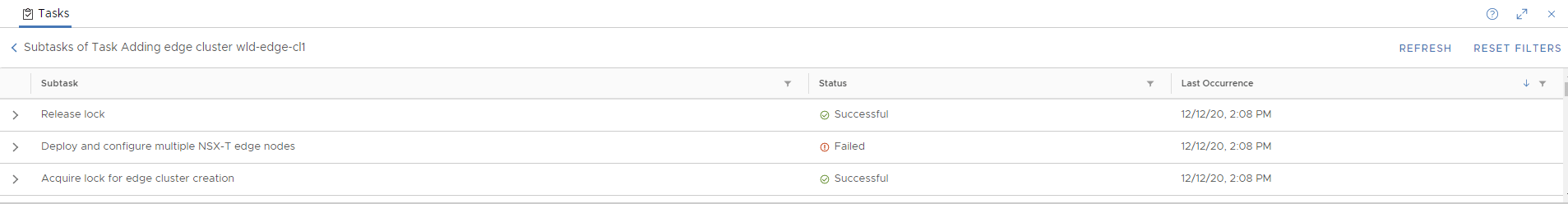 https://www.lab2prod.com.au/wp-content/uploads/2020/12/image-6-300x39.png 300w, https://www.lab2prod.com.au/wp-content/uploads/2020/12/image-6-1024x133.png 1024w, https://www.lab2prod.com.au/wp-content/uploads/2020/12/image-6-768x100.png 768w, https://www.lab2prod.com.au/wp-content/uploads/2020/12/image-6-1536x200.png 1536w" data-ll-status="loaded">
https://www.lab2prod.com.au/wp-content/uploads/2020/12/image-6-300x39.png 300w, https://www.lab2prod.com.au/wp-content/uploads/2020/12/image-6-1024x133.png 1024w, https://www.lab2prod.com.au/wp-content/uploads/2020/12/image-6-768x100.png 768w, https://www.lab2prod.com.au/wp-content/uploads/2020/12/image-6-1536x200.png 1536w" data-ll-status="loaded">
You should now be able to see the task ID in the URL at the top of the browser.
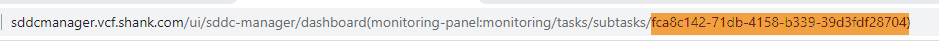 https://www.lab2prod.com.au/wp-content/uploads/2020/12/image-7-300x13.png 300w, https://www.lab2prod.com.au/wp-content/uploads/2020/12/image-7-768x34.png 768w, https://www.lab2prod.com.au/wp-content/uploads/2020/12/image-7-920x41.png 920w" data-ll-status="loaded">
https://www.lab2prod.com.au/wp-content/uploads/2020/12/image-7-300x13.png 300w, https://www.lab2prod.com.au/wp-content/uploads/2020/12/image-7-768x34.png 768w, https://www.lab2prod.com.au/wp-content/uploads/2020/12/image-7-920x41.png 920w" data-ll-status="loaded">
Now that we have the task ID, putty into the SDDC Manager, once again logging in as vcf and then su to root.
The command we are going to run here is ;
curl -X DELETE http://localhost/tasks/registrations/<taskID> (replace the id with the task id from your environment.
 https://www.lab2prod.com.au/wp-content/uploads/2020/12/image-8-300x12.png 300w, https://www.lab2prod.com.au/wp-content/uploads/2020/12/image-8-1024x40.png 1024w, https://www.lab2prod.com.au/wp-content/uploads/2020/12/image-8-768x30.png 768w" data-ll-status="loaded">
https://www.lab2prod.com.au/wp-content/uploads/2020/12/image-8-300x12.png 300w, https://www.lab2prod.com.au/wp-content/uploads/2020/12/image-8-1024x40.png 1024w, https://www.lab2prod.com.au/wp-content/uploads/2020/12/image-8-768x30.png 768w" data-ll-status="loaded">
The task has now been cleared from SDDC Manager,
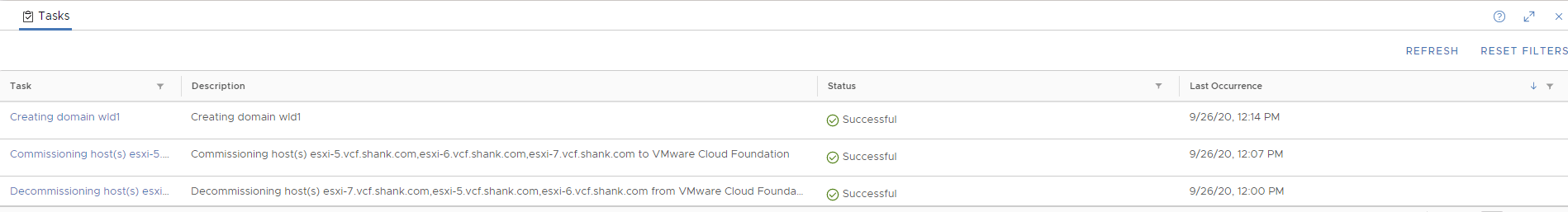 https://www.lab2prod.com.au/wp-content/uploads/2020/12/image-9-300x41.png 300w, https://www.lab2prod.com.au/wp-content/uploads/2020/12/image-9-1024x139.png 1024w, https://www.lab2prod.com.au/wp-content/uploads/2020/12/image-9-768x104.png 768w, https://www.lab2prod.com.au/wp-content/uploads/2020/12/image-9-1536x208.png 1536w" data-ll-status="loaded">
https://www.lab2prod.com.au/wp-content/uploads/2020/12/image-9-300x41.png 300w, https://www.lab2prod.com.au/wp-content/uploads/2020/12/image-9-1024x139.png 1024w, https://www.lab2prod.com.au/wp-content/uploads/2020/12/image-9-768x104.png 768w, https://www.lab2prod.com.au/wp-content/uploads/2020/12/image-9-1536x208.png 1536w" data-ll-status="loaded">
Remember to take snapshots before making any changes so you can revert to them if required. But also remember to delete them once you are done with them!
This has been tested in VMware Cloud Foundation (VCF) 3.x and 4.x.
------------------------------
If you find this answer right, please 'Recommend' this post.
Thank you!
Regards,
Shen
------------------------------
Original Message:
Sent: Dec 12, 2024 09:36 AM
From: Pravin Bargal
Subject: issue in deploying WLD
We have creating new WLD domain but we are facing with issue in SSO domain after resetting the administrator password we cannot deleted the WLD domain.
Any one solution for this