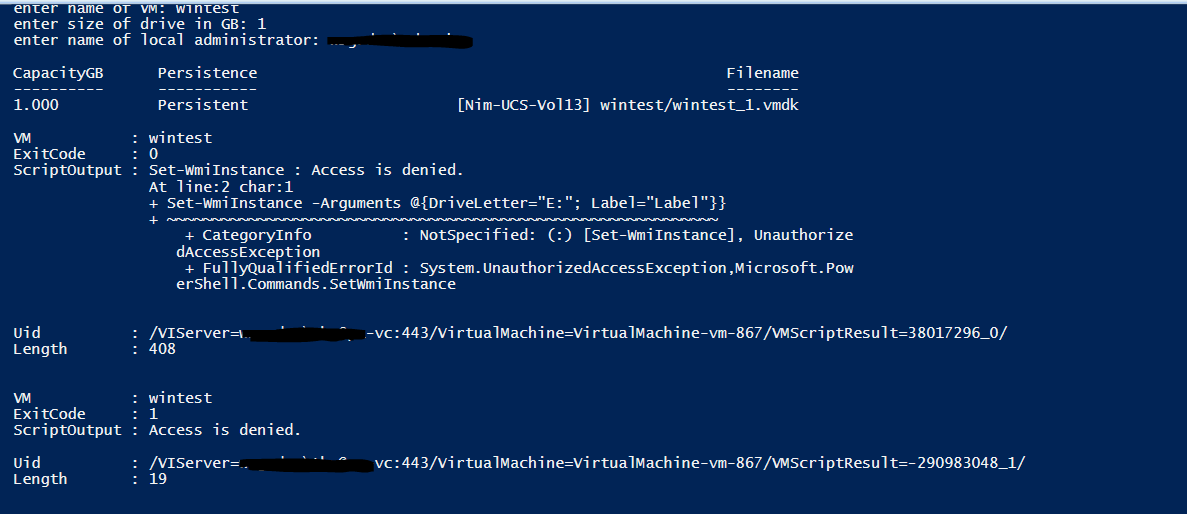#script to add second drive to windows VM. change Cd rom from E to D.
$vm = read-host "enter name of VM"
$capacity = read-host "enter size of drive in GB"
$guestuser = read-host "enter name of local administrator"
$pswd = read-host -AsSecureString
$cred = New-Object System.Management.Automation.PSCredential $guestuser,$pswd
$MyScript = @"
Get-WmiObject -Class Win32_Volume -Filter "DriveLetter = 'D:'" |
Set-WmiInstance -Arguments @{DriveLetter="E:"; Label="Label"}
"@
get-vm $vm | New-HardDisk -CapacityGB $capacity -ThinProvisioned -Confirm:$false
Invoke-VMScript -VM $vm -ScriptText $MyScript -ScriptType PowerShell -GuestCredential $cred
Invoke-VMScript -vm $vm -ScriptText "echo select disk 1 > c:\diskpart.txt && echo attributes disk clear readonly >> c:\diskpart.txt && echo select disk 1 >> c:\diskpart.txt && echo create partition primary >> c:\diskpart.txt && echo format fs=ntfs quick >> c:\diskpart.txt && echo assign letter D >> c:\diskpart.txt && echo exit && diskpart /s c:\diskpart.txt && del c:\diskpart.txt /q" -ScriptType BAT -GuestCredential $cred