I only just noticed that you are using a very old ESXi version (4.1).
This could be an issue with the supported SSL protocols in both PS environments and not the certificate.
That old ESXi version requires TLS1.0 (shown as TLS).
Can you run the following from the PS prompt and in the ISE
[Net.ServicePointManager]::SecurityProtocol
When I do this, the ISE shows
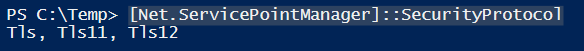
while from the PS prompt, it shows
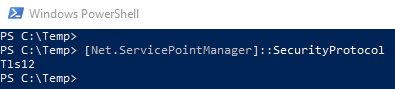
---------------------------------------------------------------------------------------------------------
Was it helpful? Let us know by completing this short survey here.