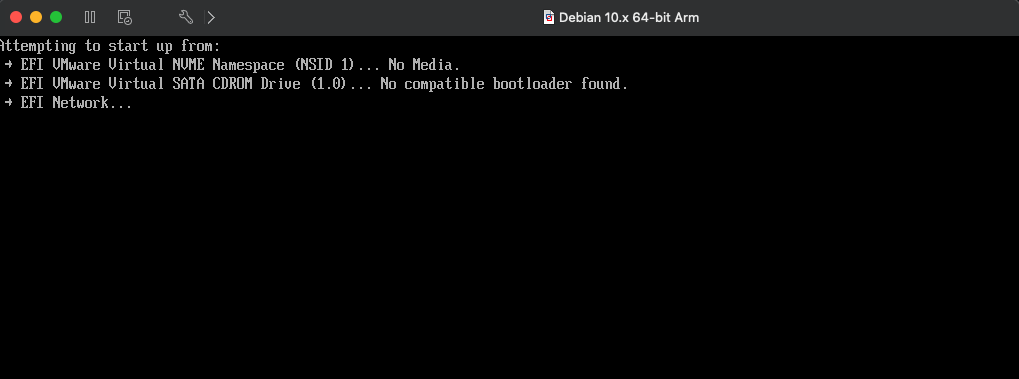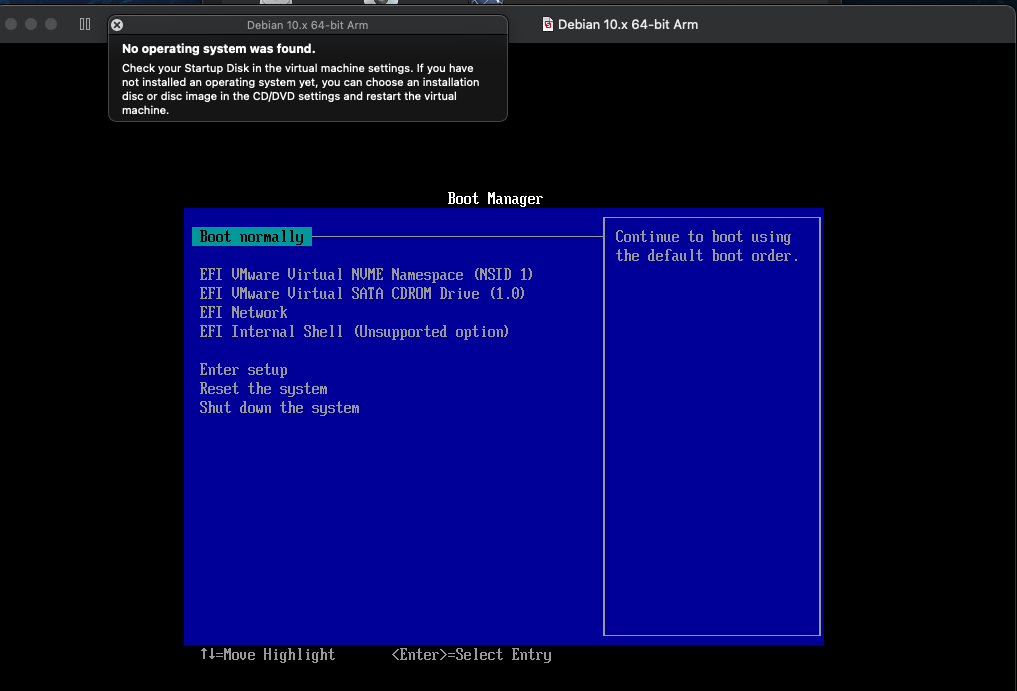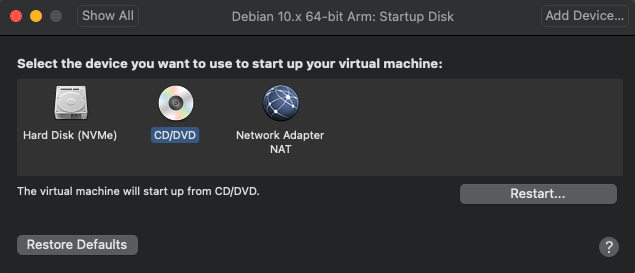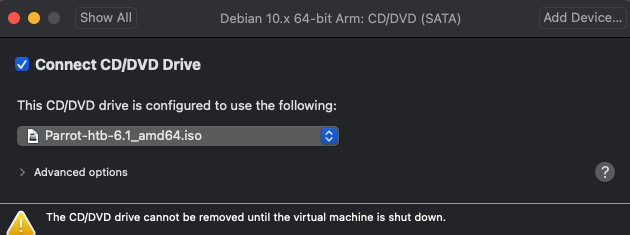What you've downloaded (which appears to be a ParrotOS Live ISO) won't work under Fusion. It'a an ISO for Intel/AMD x86_64 CPUs. Fusion doesn't emulate Intel CPUs.
You will need to see if ParrotOS is available as an ARM64 architecture ISO -- the HTB (Hack The Box) Live ISO doesn't appear to have an ARM64 download from what I can see. They do have virtual editions for ARM64, but those are built as UTM virtual machines. You'd need to download and install UTM from https://mac.getutm.app (it's free) and use it to run those Parrot packaged virtual machines instead of Fusion. It would be a science project to try and convert a UTM virtual machines to a Fusion virtual machine -- it's just simpler to download UTM.
Other other thoughts:
- Run that AMD ISO under UTM. You will need to configure the UTM VM to Emulate, not Virtualize.
- Download a Debian 12 "Bookworm" arm64 ISO and install that in a Fusion VM -- with the MATE desktop environment only. Then use Parrot's Debian Conversion Script found on the Parrot web site to convert the Debian VM into a ParrotOS VM. (I've been able to do this successfully using the instructions in the conversion script).
- Investigate Kali Linux - it too is designed as a penetration testing toolbox and has native ARM64 bootable live media/installation media.
------------------------------
- Paul (technogeezer)
------------------------------
Original Message:
Sent: Oct 18, 2024 09:28 PM
From: Will Li
Subject: Hack the box + Parrot OS setup using Fusion 13 Personal use
Hi all,
I am running into an issue regarding mounting Parrot OS
Parrot OS:
Parrot-htb-6.1_+amd64.iso
Mac Studio:
64 memory
Sonoma 14.5
Apple M1 Ultra
I am following the installation in the hack the box module - module/87/section/883
using Linux 10.x 64-bit Arm, but I keep getting this error. I made sure CD/DVD drive is configured to use Parrot-htb-6.1_+amd64.iso and set the startup disk to use CD/DVD.
Any help would be appreciated.