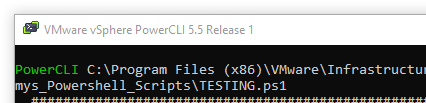
I run all my vm scripts in powercli, but that I mean a "VMWare vSphere PowerCLI 5.5 Release 1" window. See image.
In all honesty, I'm still a bit confused on exactly what PowerCLI is vs Powershell. I know that vm scripts can be run in "normal" powershell, but I could only ever get things to work for me when I started using PowerCLI. In any event, I'd like the secondary scripts to open in a "VMWare vSphere PowerCLI" window instead of a "normal" Powershell window.