Original Message:
Sent: Aug 14, 2025 01:26 PM
From: Jeff Johnson
Subject: easy guide to download vmware pro workstation
This does not work. I own Workstation Pro 16 and wanted to test 17. It tells me it's verifying my identity and somehow never verifies anything! I can't build a new Profile because I don't have a corporate email address. This is not acceptable. I'm going to have to find another VM software. Broadcom has really messed up here.
edited by moderator to reduce profanity - let's keep it civil, folks!
Original Message:
Sent: Mar 03, 2025 04:30 PM
From: Alex Me
Subject: easy guide to download vmware pro workstation
Hello,
You have to go to https://support.broadcom.com/, create an account, and then once you create an account, you can go back to https://support.broadcom.com/ and then go to Software (towards to the top left) > VMware Cloud Foundation > My downloads. Once the page loads, you should see a message that says "Free Software Downloads available HERE". Click that and then scroll down and select the second page, then select either VMware Workstation Player or Pro, depending on which one you would prefer. Once you choose which one you want, press the version (Windows or Linux) and choose which version and then push the cloud icon with the down arrow to download the installer, and then you can install VMware Workstation as you would with a normal app.
Hope this helps.
Original Message:
Sent: Mar 01, 2025 09:04 AM
From: david david
Subject: easy guide to download vmware pro workstation
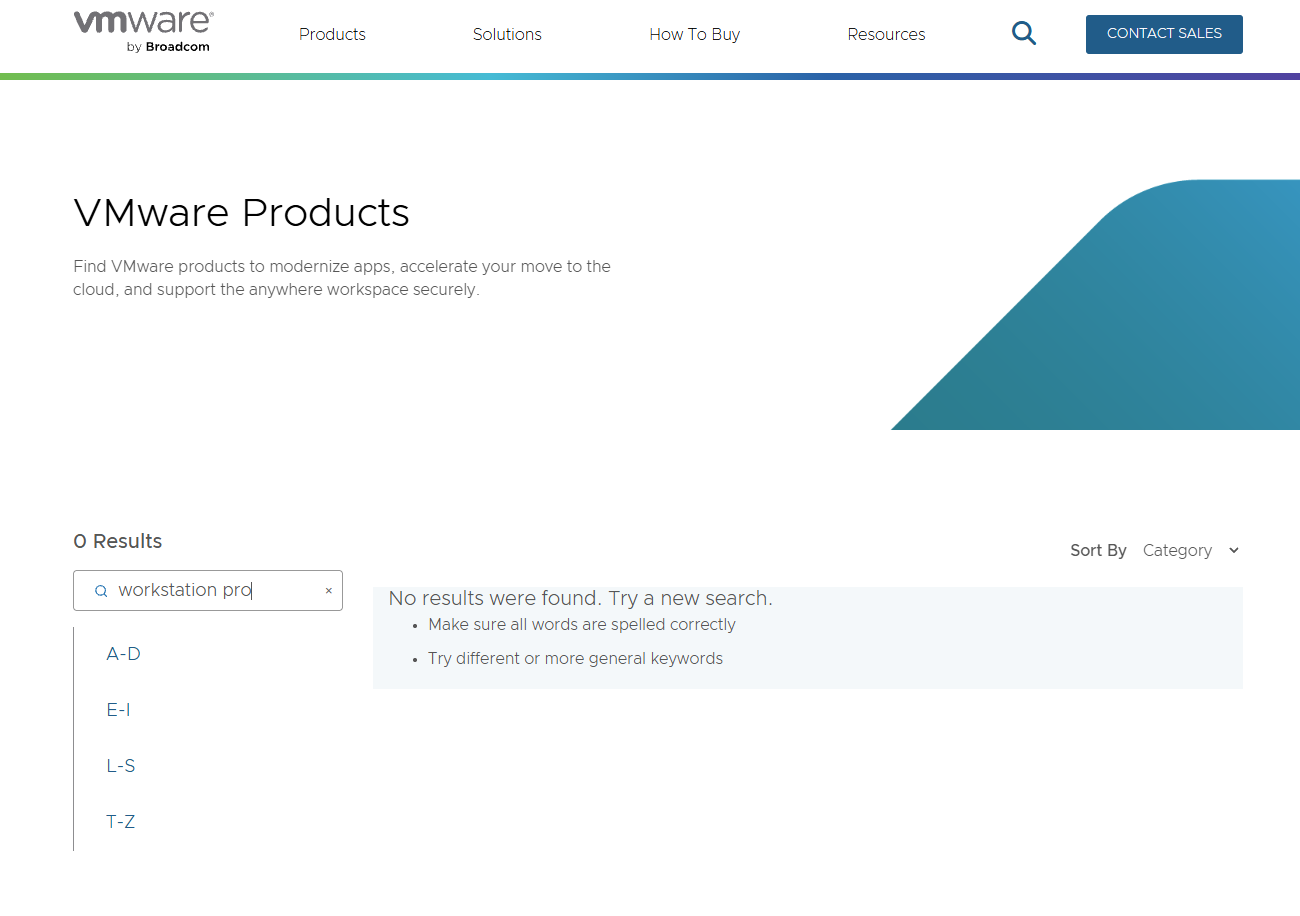
can't make this up
my x is blowing up shittin on vmware today, i don't even have to make anything up lmao