Hi Carlos, yes, you can run additional labs on top of Holodeck and many of the lab files are included in the Holodeck Toolkit already in the Holo-Lab-Support-Files folder. Unfortunately the updated documentation for 5.2 hasn't made it up to resource center yet afaik. However, the 4.5 files for the most part should at least get you started. I will check with the team and see if there's an update on if/when lab manuals for 5.2 will be available.
Original Message:
Sent: May 01, 2025 01:55 PM
From: Carlos Rua
Subject: Deployment issues Holodeck Toolkit v5.2x
Hi Karsten - Are there additional labs for the supporting Holodeck labs? I'm talking Tanzu, Aria, and SDN.
Original Message:
Sent: Mar 30, 2025 04:25 AM
From: Karsten Giessen
Subject: Deployment issues Holodeck Toolkit v5.2x
Glad you were able to get everything deployed!
Don't hesitate to reach out if you run into anything else.
And thanks for the feedback, I will pass it on to the team.
Original Message:
Sent: Mar 29, 2025 04:50 AM
From: Jerard Chilton
Subject: Deployment issues Holodeck Toolkit v5.2x
Karsten, all sorted the VCF deployed. Apart from 4 attempts and your help we got there. Lessons learnt and thoughts from me to improve the User guide:
- Clarity around physical esxi host and vCenter;
- VSan storage type selection and need for consistency in json/ini files;
- Holo Console vm needs a static route to the physical host via Gateway 10.0.0.1
- Shut down/power up routine - where and how to shut down all environment on physical host safely.
Thanks for your guidance and support. Time to start learning more….
Original Message:
Sent: Mar 28, 2025 03:13 PM
From: Karsten Giessen
Subject: Deployment issues Holodeck Toolkit v5.2x
Alright, that's progress. If you want to use ESA, you need to be consistent, check ini file and json files you use have ESA enabled: 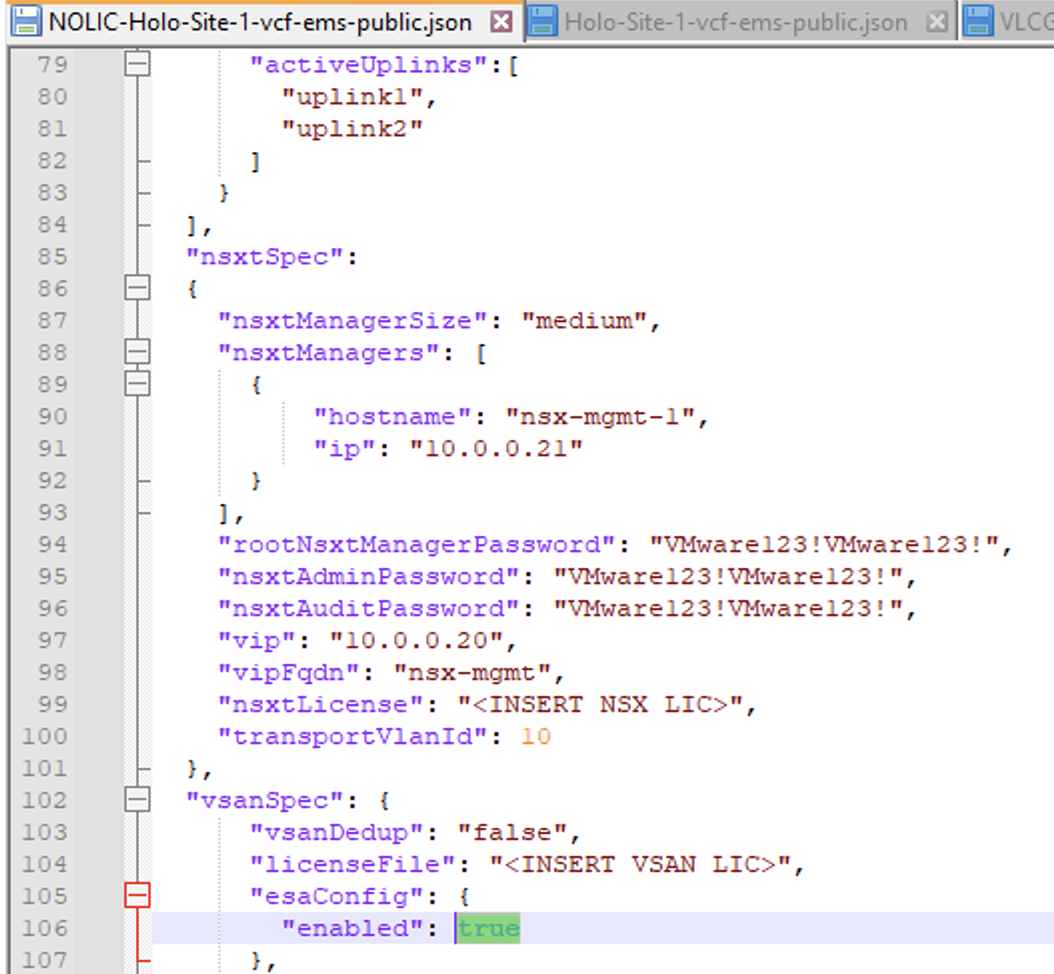
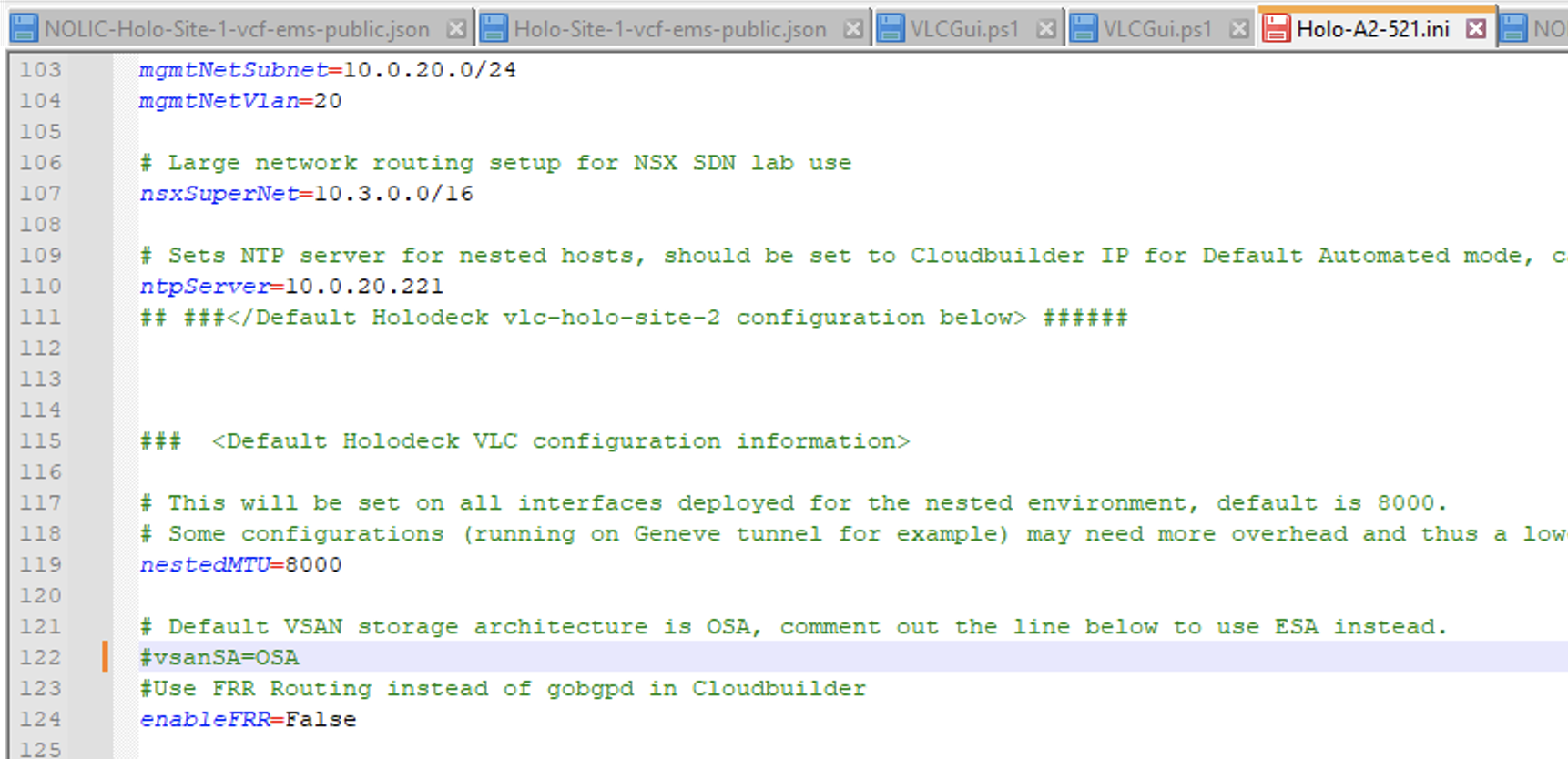
Original Message:
Sent: Mar 28, 2025 11:31 AM
From: jc296
Subject: Deployment issues Holodeck Toolkit v5.2x
Karsten, that worked, removed host from vCenter and deployment continues with CloudBuildera and 7 ESXi nested hosts. It fails about 20mins in with a vSAN error message. I've attached a screenshot and Cloud Builder logs. Not sure why it crapped out - perhaps I'll retry with OSA instead of ESA.
Thoughts
Original Message:
Sent: Mar 26, 2025 09:06 AM
From: Karsten Giessen
Subject: Deployment issues Holodeck Toolkit v5.2x
Try either disconnecting host from vCenter and deploy (you can reconnect after it is deployed) or I believe (haven't tested it myself) you can create a single host cluster. But a host managed by vCenter did not work for me either.
Original Message:
Sent: Mar 26, 2025 03:58 AM
From: Jerard Chilton
Subject: Deployment issues Holodeck Toolkit v5.2x
It is a single host managed by vCenter. I haven't created a Cluster in which to place this host.
Original Message:
Sent: Mar 25, 2025 08:44 PM
From: Karsten Giessen
Subject: Deployment issues Holodeck Toolkit v5.2x
Can you confirm this is a standalone host and not connected to a vCenter?
Original Message:
Sent: Mar 25, 2025 06:18 PM
From: Jerard Chilton
Subject: Deployment issues Holodeck Toolkit v5.2x
Done that. The default route on the Holo Console has been set to .1. And I can ping the physical host and Holo Router ip.
Original Message:
Sent: Mar 25, 2025 09:40 AM
From: Karsten Giessen
Subject: Deployment issues Holodeck Toolkit v5.2x
Try using the Holo Router as gateway (10.0.0.1) until CB is up and running.
Original Message:
Sent: Mar 21, 2025 12:13 PM
From: Jerard Chilton
Subject: Deployment issues Holodeck Toolkit v5.2x
Hi team, I've run into a number of issues with deploying the latest toolkit and Cloud Builder-5.2.1.0-24307856.
I've followed the user guide for 5.2.1 religously and reached a point where Holo-Console and Holo-Router have been deployed. My problems start when I try and deploy a single site using VLC CLI.
When i ran the .\VLCGui.ps1 in powershell, it failed: "The manifest doesn't validate" - see pic below.
I did notice that the Path environment variable on the Holo Console had not been set even though ovftool had been installed during the creation process. I subsequently addde the variable manually on the Console VM and retried but keep getting the same error message.
Also the connect-viserver attempt also failed. I don't have network connectivity to my single host (192.168.1.60) or vcenter (.3); i can ping everything from the Holo-router but when I try an dping from Holo-Console i can only ping the 10.0.0.1 address (holo-router) and itself; there is no gateway interface (10.0.0.221) on the 10.0.0.0/24 subnet - i think this gateway is on the Cloud Builder VM which isn't deployed yet! Without a gateway the Holo-Console won't be able to reach my physical esxi host - agree??
The RDP session to the Holo-Router ext IP address also fails to open a session to the Holo-Console desktop; not sure why not. I've deployed the holo-router twice now and have network connectivity to Holo-console IP (10.0.0.201).
Any ideas pse?