That is exactly right.
The expected behavior would be a dialog like the "Remove Virtual Machine" one, instead of an error dialog with poor grammar.
-------------------------------------------
Original Message:
Sent: Aug 04, 2025 04:20 PM
From: Technogeezer
Subject: Cannot remove virtual machine after file has been deleted
I think I've seen this behavior before - it's not limited to Fusion 13.6.x. The GUI keeps track of the file paths on disk of Virtual machines that are present in the virtual machine library. The file path is noted for existing VMs when Fusion starts or when you add a new VM to the virtual machine library. The issue here is that manually removing a VM while the GUI is active doesn't cause the Fusion GUI to rescan the locations of VMs that it knows about. When you delete a file manually then try to use the "delete" function in the GUI, the GUI still thinks the files are available on disk (it probably is checking for the file path first so it can present the "delete entry and keep files or move the VM to the trash" options for the VM deletion).
Your workaround of exiting Fusion and restarting it causes the GUI to rescan VM paths. If the VM file path doesn't exist after this "rescan", the GUI will offer to delete the entry from the virtual machine library.
You're right, this behavior could be handled better.
Deleting the VM from the Fusion GUI instead of the Finder or CLI/shell is the best way to avoid this behavior.
------------------------------
- Paul (technogeezer)
vExpert 2025
Original Message:
Sent: Aug 04, 2025 03:28 PM
From: BugImmersion
Subject: Cannot remove virtual machine after file has been deleted
The text "VMware by Broadcom" doesn't exist on https://support.broadcom.com.
The instructions do not appear to be relevant, as the issue occurs after the VM has been moved to the trash.
Here are the steps to reproduce the issue:
1. Create new VM via File > New…
2. Move VM to trash
3. Select Edit > Delete
The "could not get vm files" modal now appears.
The workaround is to quit VMware Fusion and reopen it to remove the VM.
Original Message:
Sent: Aug 04, 2025 02:43 PM
From: Octopus
Subject: Cannot remove virtual machine after file has been deleted
You can report UI/UX bugs directly to the new VMware Fusion feedback channel via:
https://support.broadcom.com → VMware by Broadcom → Open Support Ticket
- Find the VM's physical location (Or check Finder > right-click your VM > Show Package Contents).
- Check that the .vmx file exists inside the .vmwarevm bundle
- Verify permissions: Right-click the .vmwarevm file → Get Info, Ensure your user has Read & Write access.
- Add Full Disk Access to Fusion: Open System Settings → Privacy & Security → Full Disk Access, Add VMware Fusion manually if it's not already listed.
- Check disk mounts: If your VM lives on an external or network drive, make sure it's mounted and accessible.
- Re-add the VM to Fusion: In Fusion: File > Open... and browse to your .vmwarevm file, It may refresh its metadata and resolve the issue.
Original Message:
Sent: Aug 03, 2025 01:19 PM
From: BugImmersion
Subject: Cannot remove virtual machine after file has been deleted
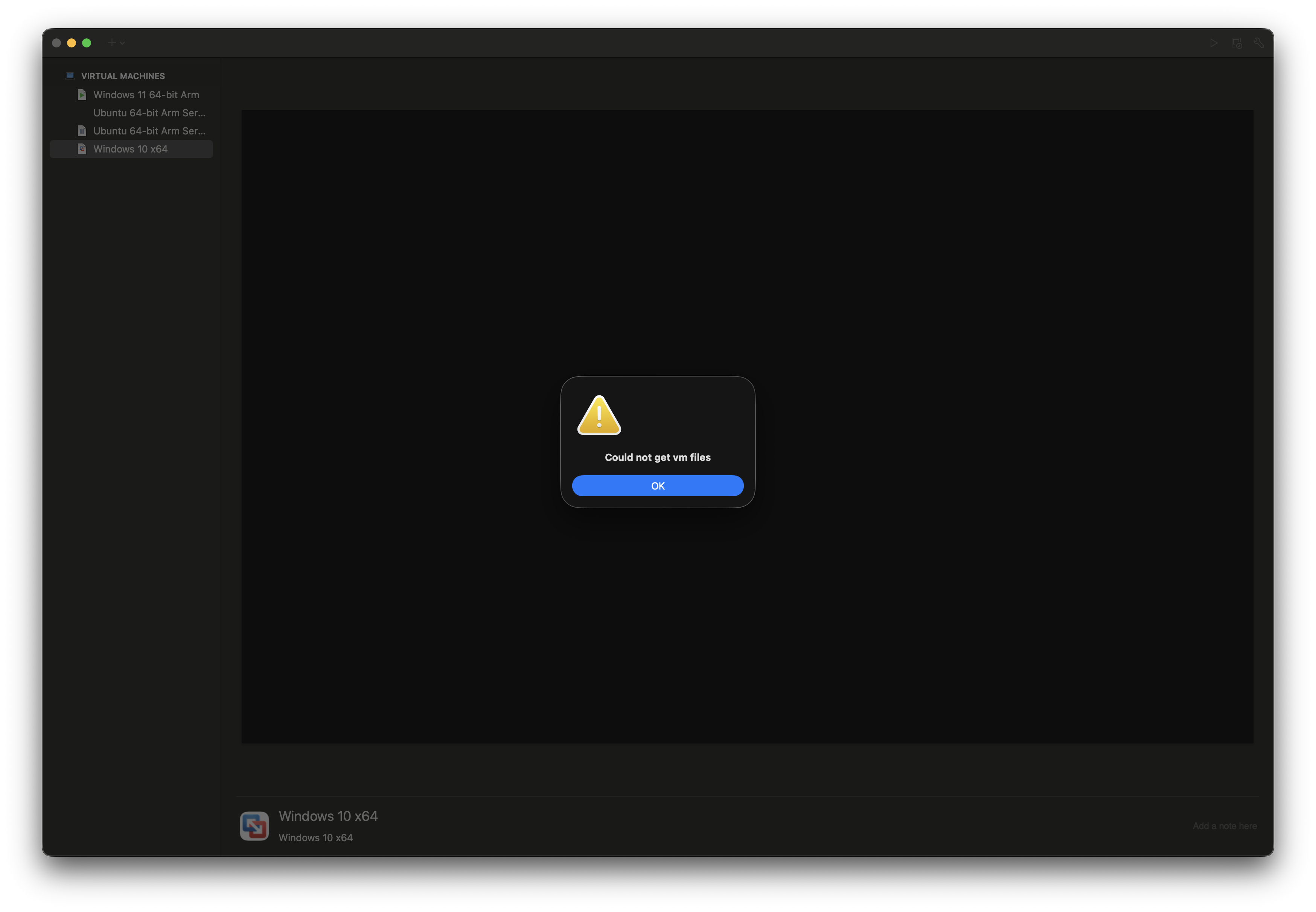
VMware Fusion 13.6.2 (24409261).
Navigating to Help > Get Support > Go To Support... results in this broken link:
https://www.vmware.com/info?id=1056
The button should probably be capitalized as "Go to Support" as well.
-------------------------------------------