If I was you I would go back to Vmware Workstation V 17.5.2. It doesn't need WHP and therefore nested virtualisation works just fine. I've done this in the past.
You risk V 17.6.1 crashing.
have a nice day.
Original Message:
Sent: Nov 03, 2024 11:18 AM
From: lolo srolo
Subject: BUG: Vmware Workstation 17.6.1 shows something like vcpu(0) error because of graphics card
No, it is not a joke. The projects I'm working on require nested virtualization, whose mechanisms conflict with WHP, therefore, I have to use VMware Workstation with WNP disabled.
When I have WHP active, trying to run a virtual machine with nested virtualization enabled:

gives me the following message:
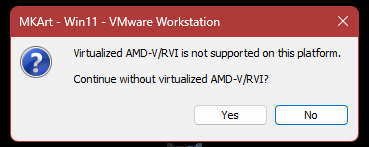
and then: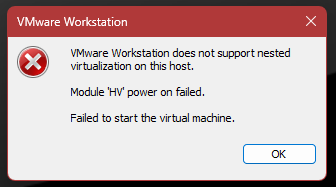
However, as a test, I also checked the operation of the variant with WHP active and a virtual machine without nested virtualization – the graphic stutters you mentioned are very noticeable regardless of whether WHP is active or not.
The way to completely eliminate these graphic stutters is to (1) disable the 3D acceleration option or (2) set the "Prefer Maximum Performance" mode for "vmware-vmx.exe" in "Manage 3D Settings" in the NVIDIA Control Panel. Although with the second method, minor sporadic graphic stutters still occur, they are no longer as troublesome, and 3D acceleration is maintained. However, the "Prefer Maximum Performance" mode results in idle power GPU consumption of 30W instead of 10W.
My system: AMD Ryzen 9 7950x, Nvidia RTX2060 12GB, iGPU is enabled, 96 GB RAM, Windows 11 Enterprise 24H2, VMWare Workstation 17.6.1 build-24319023.
Original Message:
Sent: Nov 03, 2024 05:15 AM
From: Marc Marcsson
Subject: BUG: Vmware Workstation 17.6.1 shows something like vcpu(0) error because of graphics card
Do you want to say, that you didn't install WHP; that's a joke, right ?
Original Message:
Sent: Oct 27, 2024 01:53 PM
From: lolo srolo
Subject: BUG: Vmware Workstation 17.6.1 shows something like vcpu(0) error because of graphics card
Hi,
In my case, what helped was adding in the NVIDIA Control Panel "C:\Program Files (x86)\VMware\VMware Workstation\x64\vmware-vmx.exe" to Manage 3D Settings->Program Settings and setting the Power Management Mode parameter for it to Prefer Maximum Performance.

There are still some occasional graphical stutters, but overall it's much better.
Original Message:
Sent: Oct 25, 2024 09:50 AM
From: Marc Marcsson
Subject: BUG: Vmware Workstation 17.6.1 shows something like vcpu(0) error because of graphics card
Hi everyone,
I use Vmware Workstation since many years. Now I found this strange bug and want to report, so it can be solved.
The problem arouse after upgrading from V17.5.2 to V17.6.1.
My system is Intel i9-9900, Nvidia RTX3090, 64GB RAM, the iGPU is disabled in the BIOS. All drivers + Windows are up-to-date on Host and Guests.
The new version of Vmware Workstation causes problems when enabling "Accelerate 3D graphics" for the VMs. My VMs contain Windows 10 + Windows 11.
Problems are NOT reproduceable:
- Guest hangs during startup and shows Windows options to repair OS.
- Vmware shows error (...something... vcpu(0) error...)
- installation of vmtools hangs, vm freezes
- everything works fine, you do not see any problem (that's the most likely situation. It's really insane... it worked weeks before I noticed.).
Though there is one way to cleary identify the issue (If you want to check, do this):
- Power up to Firmware in Guest and try to navigate the Firmware-menus. You will notice immediately that when pressing up/down/enter Keys it will not do what it should. The keystrokes are not processed correctly. F. Ex.:
- Pressing enter it will not switch to the menupoint you have selected, instead it switches to the menupoint below.
- You cannot navigate to the menupoints at the top and bottom.
- Press enter but it will not switch to the menupoint you have selected until you also hit another random key,
All problems in the Guest and also in the Firmware-Menu disappear when disabling "Accelerate 3D graphics" !
I had to go back to Vmware Workstation V17.5.2 and now everything works fine again when using accelerated 3D graphics.
I have Vmware Workstation also on other PC/Notebook and found the following:
The problem only exists if using Nvidia graphics card. Using the iGPU of Intel CPU there are no issues.
I also tried to go back to an older Version of the Nvidia graphics driver, but it did not help.
(I don't have AMD graphics card, so cannot tell; but seem the dGPU support is the problem.)
Have a nice day,
Marc