Yes it looks like a driver issue. I found a TDK USB bluetooth adapter on eBay. TDK is one of the manufacturers listed on the driver update option. The TDK USB bluetooth adapter is listed under TDK.
I am now using Fusion 13.6. and this bluetooth adapter works in windows11 ARM64. I can see and connect to all the same devices that the Fusion linux VM can see.
My next task is the try to use the Windows SMA Sunny Explorer program to communicate by BT with my solar PV inverter. (I think this may be a compatibility issue with the x86. app and ARM64).
Thank again for your help.
Original Message:
Sent: Jan 31, 2025 11:19 AM
From: Technogeezer
Subject: Bluetooth on M4pro MacBook Pro with fusion and Windows11 ARM64
I suspect it's still the driver issue. What you're posting seems to indicate that Linux contains a native driver that will work with the chipset that is found in the TP-Link device (all Linux drivers are compiled for ARM).
Windows ARM doesn't have an ARM-native TP-Link driver for that specific device, and the Microsoft generic driver included in Windows 11 ARM doesn't seem to want to work with the TP-Link device.
I suspect you'd see the same lack of driver issue on any physical Copilot+ PC. But those already include Bluetooth so you wouldn't need the USB BT adapter). Hardware vendors have been slow to provide support for ARM based Windows PCs if they require a product-specific driver.
------------------------------
- Paul (technogeezer)
Original Message:
Sent: Jan 31, 2025 04:33 AM
From: Ken Reid
Subject: Bluetooth on M4pro MacBook Pro with fusion and Windows11 ARM64
Good morning
I have just installed linuxARM64 as a VMware VM.
VMware does not seem to share the Mac Bluetooth adapter but if I plug in the tp-link USB Bluetooth adapter it works.
I can see and connect to all the available devices.
So I am not sure what is going on on with windows 11 ARM64
Regards
Ken
Original Message:
Sent: Jan 30, 2025 06:33 PM
From: Ken Reid
Subject: Bluetooth on M4pro MacBook Pro with fusion and Windows11 ARM64
it may be possible to find a USB BT Adapter from the list of manufacture that have Drivers installed in win11 arm64.
I will see if any are available.
Cheers
Ken
Original Message:
Sent: Jan 30, 2025 04:40 PM
From: Technogeezer
Subject: Bluetooth on M4pro MacBook Pro with fusion and Windows11 ARM64
In device manager the tp-link adapter is not listed, but a generic bluetooth adapter is and the driver for that is to up to date and is the best driver installed
(Note when I plugged the tp-link into a Windows 11 ASUS pc the tp-link was shown in device manager with tp-link drivers as the best)
I think you may have hit upon a possible cause for the lack of connectivity for the BT devices when using that BT USB device. The physical Intel PC is able to use a tp-link specific driver. The Windows ARM VM isn't.
My suspicion is that the tp-link specific Windows drivers are only available for Intel (x86_64) Windows. Drivers have to be compiled to run on Windows ARM and it may be that TP-Link has done that.
I don't know if the Microsoft generic Bluetooth driver can be tweaked into working with that device. You may have to consult either a Windows community forums or the TP-Link forums.
The two missing devices in Device Manager are harmless (but can be annoying to the experienced Windows admin). One is the virtual UHCI USB controller I mentioned earlier that neither Windows or Broadcom provide a device driver for. The Base System Device is a VMware VMCI virtual device used for application-level direct host-to-guest communications (a.k.a. vsockets) - which hasn't been implemented for Windows ARM. Neither are necessary to run the Windows 11 ARM VM and they pose no problems for the VM.
------------------------------
- Paul (technogeezer)
Original Message:
Sent: Jan 30, 2025 03:05 PM
From: Ken Reid
Subject: Bluetooth on M4pro MacBook Pro with fusion and Windows11 ARM64
In device manager the tp-link adapter is not listed, but a generic bluetooth adapter is and the driver for that is to up to date and is the best driver installed
(Note when I plugged the tp-link into a Windows 11 ASUS pc the tp-link was shown in device manager with tp-link drivers as the best)
I have downloaded the tp-link drivers on to the VM but Device Manager driver update does not seem to find them, even with the have disk option. ( but I am not sure if I did it right)
The tp-link adapter is listed in windows - Bluetooth and devices - Device - with the only option is to remove.
This image also shows a couple of 'other devices' without drivers. I am not sure if they are an issue
I am trying to connect some Sony bluetooth headphones as an initial test. The main aim is to connect a solar panel inverter via bluetooth.
The Parallels Linux VM is installed on the M-series Mac.
Thank again Paul
Regards
Ken
Original Message:
Sent: Jan 30, 2025 02:15 PM
From: Technogeezer
Subject: Bluetooth on M4pro MacBook Pro with fusion and Windows11 ARM64
Your findings from the Device Manager are what I would have expected. I would make sure that the Bluetooth sharing is turned off in the Windows VM's USB & Bluetooth settings then reboot the VM.
I assume as well that if you open the Universal Serial Bus drop down in the Windows Device Manager that you will find the TP-Link USB device. If so, I also assume that the device has a driver associated with it it would be interesting to see what driver is being used and if Device manager I saying that the best driver is installed.
What kind of BT device are you looking to pair with the VM?
At this point I would dig further into the Windows VM and treat it as a Windows problem to see why it's not discovering devices.
Was that Parallels Linux VM on an Intel or M-series Mac?
------------------------------
- Paul (technogeezer)
Original Message:
Sent: Jan 30, 2025 01:31 PM
From: Ken Reid
Subject: Bluetooth on M4pro MacBook Pro with fusion and Windows11 ARM64
Hello Paul
Thank you
Device manager does not show bluetooth if I just use "share bluetooth devices" in settings.
Device manager does show bluetooth if I plug in the tp-link device - Device manager bluetooth then appears to look the same as your image.
The Bluetooth is on - but fails to find any devices that are in pairing mode.
I may try a linux arm64 iso and see what happens there.
Thank you for your help.
Do you think there is likely be a solution?
Regards
Ken
Original Message:
Sent: Jan 30, 2025 12:11 PM
From: Technogeezer
Subject: Bluetooth on M4pro MacBook Pro with fusion and Windows11 ARM64
Ken,
In the VM, type cmd-R to open the Run dialog, and enter devmgmt.msc
That should open the Windows Device Manager.
See if there'a a Bluetooth drop-down. On my Windows 11 x86_64 VM running on an Intel Mac, I see the following:
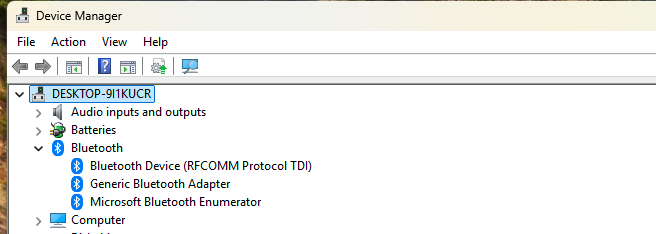
If the Bluetooth entry doesn't exist, then the device was not discovered by Windows.
One other thought that I have about why the BT sharing doesn't work. I have to research this but here's my theory.
Fusion on ARM presents 2 virtual USB adapters to a Windows VM on ARM. The first, a UHCI USB adapter, has no driver out of the box for Windows 11 ARM (and VMware doesn't provide one). The second, an XHCI adapter, does have an out-of-the-box Microsoft adapter, and Fusion will attach the virtual keyboard, mouse, and any other USB devices to that controller. I wonder if the Bluetooth USB device is being passed by the virtual UHCI USB device by Fusion. Since there's no driver for that device, you won't see it discovered by the VM.
I just checked on my Windows 11 x86_64 VM and it appears that the virtual Bluetooth adapter is indeed being passed on a UHCI USB adapter. So it appears my theory might just hold some water...
------------------------------
- Paul (technogeezer)
Original Message:
Sent: Jan 30, 2025 11:02 AM
From: Ken Reid
Subject: Bluetooth on M4pro MacBook Pro with fusion and Windows11 ARM64
Thank you for a quick and helpful reply.
The BT USB adapter is a tp-link 4.0A. It works with a windows 11 laptop and a parallels vm linux machine., and has some capability with a parallels win11arm64 VM.
What did you mean by. "It might be worth a check to see if the shared BT device is passed but not claimed."
What is the best way to check that please
Thank you
Best regards
K
Original Message:
Sent: Jan 30, 2025 10:38 AM
From: Technogeezer
Subject: Bluetooth on M4pro MacBook Pro with fusion and Windows11 ARM64
Fusion BT sharing on an M-series Mac never worked well if at all. The BT device profiles supported by Fusion (even on Intel Macs) are limited and not useful for many users.
I also found that's Windows ARM VM never seemed to recognize the adapter in the windows Settings. I can't remember if the shared BT device appeared in the Windows Device Manager. It might be worth a check to see if the shared BT device is passed but not claimed. If so, that would explain why you're not able to see the shared BT device (the device might be just different enough that Windows ARM doesn't have a device driver for it and VMware tools doesn't provide one).
As far as to why the USB BT device isn't working, it might be advisable to treat this the same way that you would on a physical PC. What model USB device are you using? You may wish to see if anyone else has gotten it to work on Windows 11 ARM.
------------------------------
- Paul (technogeezer)
Original Message:
Sent: Jan 30, 2025 09:38 AM
From: Ken Reid
Subject: Bluetooth on M4pro MacBook Pro with fusion and Windows11 ARM64
Professional Version 13.5.2 (23775688)
Windows11 ARM64
I am experiencing some issues with bluetooth on a 2024 m4pro MacBook Pro
I am using. fusion 13.5.2 because I want to share bluetooth devices on my Mac with windows
When I run the VM Win11ARM64 runs ok
However bluetooth is not available - so it does not seem to be using the MBP's Bluetooth adapter. (the share BT with windows options is selected in settings).
If I plug in a pnp BT USB adapter and pass it to windows the BT option becomes available., but then has issues showing and/or pairing with BT devices.
I would be grateful for any comment views etc.
Thank you
K
I have previously used fusion11 and intel based Mac and they always worked well.