Hello all,
I'm trying to install BDE for the first time in a lab environment and I'm running into a error. "Check certificate failed. Select a correct Serengeti server"
vCenter and hosts are 6.0
vCenter and PSC are on the same VM, the appliance.
BDE vApp installed OK.
vCenter plug-in installed OK.
When I try to connect to a Serengeti server through the vCenter plug-in I get the error "Check certificate failed. Select a correct Serengeti server"
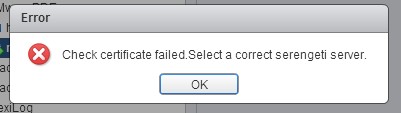
I've looked on the vCenter and I only have one SSL certificate. (VMware KB 2050273)
http://kb.vmware.com/selfservice/microsites/search.do?language=en_US&cmd=displayKC&externalId=2050273
/usr/lib/vmidentity/tools/scripts/lstool.py list --url http://localhost:7080/lookupservice/sdk --type vcenterserver > /tmp/psc_services.txt
Here is the information inside the /tmp/psc_services.txt file.
Name: AboutInfo.vpx.name
Description: AboutInfo.vpx.name
Service Product: com.vmware.cis
Service Type: vcenterserver
Service ID: 3ff89aa4-1529-48a4-9e6e-6985685c2cb9
Site ID: default-first-site
Node ID: c0acf9d5-be2d-47dd-84ef-00e7815f14fd
Owner ID: vpxd-c9eb6683-70d6-4915-a685-2bd3b4905508@vsphere.local
Version: 6.0
Endpoints:
Type: com.vmware.cis.common.resourcebundle
Protocol: http
URL: https://vcentername.internaldomain.com:443/catalog/catalog.zip
SSL trust: MIIDsTCCApmgAwIBAgIJ...
Endpoint Attributes:
com.vmware.cis.common.resourcebundle.basename: cis.vc.action:cis.vc.alarm:cis.vc.auth:cis.vc.cluster:cis.vc.default:cis.vc.enum:cis.vc.evc:cis.vc.event:cis.vc.eventaux:cis.vc.fault:cis.vc.gos:cis.vc.host:cis.vc.locmsg:cis.vc.option:cis.vc.perf:cis.vc.question:cis.vc.stask:cis.vc.task:cis.vc.vm:cis.vc.profile:cis.vc.hostdiag.enum:cis.vc.hostdiag.eventaux:cis.vc.hostdiag.event:cis.vc.hostdiag.locmsg:cis.vc.VirtualCenter.enum:cis.vc.VirtualCenter.eventaux:cis.vc.VirtualCenter.event:cis.vc.VirtualCenter.extension:cis.vc.VirtualCenter.locmsg
Type: com.vmware.cis.workflow
Protocol: vapi.json.http
URL: http://vcentername.internaldomain.com:8088/workflow/vapi
SSL trust: MIIDsTCCApmgAwIBAgIJ...
Endpoint Attributes:
com.vmware.vapi.metadata.metamodel.file: /etc/vmware/vmware-vpx-workflow/metadata/api/vpx_workflow_metamodel.json
com.vmware.vapi.metadata.authentication.file: /etc/vmware/vmware-vpx-workflow/metadata/api/vpx_workflow_authentication.json
Type: com.vmware.vim
Protocol: vmomi
URL: https://vcentername.internaldomain.com:443/sdk
I've also confirmed the SSL setting within the Segengeti management server.
VMware KB: Serengeti Management Server connection fails from VMware vSphere Big Data Extensions 1.x plug-in (Web UI)…
[serengeti@vmwarebde ~]$ sudo /opt/serengeti/sbin/EnableSSOAuth https://vcentername.internaldomain.com:443/lookupservice/sdk
Intializing registration provider...
Getting SSL certificates for https://vcentername.internaldomain.com:443/lookupservice/sdk
Anonymous execution
The file /opt/serengeti/ssotool/ssoData/groupcheck.crt already exists. Overwriting...
The file /opt/serengeti/ssotool/ssoData/admin.crt already exists. Overwriting...
The file /opt/serengeti/ssotool/ssoData/sts.crt already exists. Overwriting...
Successfully saved SSO locations and certificates
Return code is: Success
Prepare the authentication component
SSO Authentication is enabled now. Please restart the Serengeti web server to complete the procedure by the command 'sudo service tomcat stop/start'.
[serengeti@vmwarebde ~]$ sudo service tomcat stop
Wed Apr 29 18:55:06 UTC 2015 tomcat: Stopping Tomcat
Using CATALINA_BASE: /opt/serengeti/tomcat6
Using CATALINA_HOME: /opt/serengeti/tomcat6
Using CATALINA_TMPDIR: /opt/serengeti/tomcat6/temp
Using JRE_HOME: /usr
Using CLASSPATH: /opt/serengeti/tomcat6/bin/bootstrap.jar
Using CATALINA_PID: /var/tmp/catalina.pid
Tomcat did not stop in time. PID file was not removed.
Wed Apr 29 18:55:12 UTC 2015 tomcat: Waiting for Tomcat process (4952) to shutdown completely. 9 seconds left.
Wed Apr 29 18:55:15 UTC 2015 tomcat: forcefully removed stale /var/tmp/catalina.pid
Wed Apr 29 18:55:15 UTC 2015 tomcat: Stop ok
[serengeti@vmwarebde ~]$ sudo service tomcat start
Wed Apr 29 18:55:21 UTC 2015 tomcat: Starting Tomcat
Wed Apr 29 18:55:21 UTC 2015 tomcat: no need to remove stale /var/tmp/catalina.pid
Using CATALINA_BASE: /opt/serengeti/tomcat6
Using CATALINA_HOME: /opt/serengeti/tomcat6
Using CATALINA_TMPDIR: /opt/serengeti/tomcat6/temp
Using JRE_HOME: /usr
Using CLASSPATH: /opt/serengeti/tomcat6/bin/bootstrap.jar
Using CATALINA_PID: /var/tmp/catalina.pid
[serengeti@vmwarebde ~]$
I'm still having connection errors. Am I doing something wrong or missed a step?
Thanks
Jim Streit