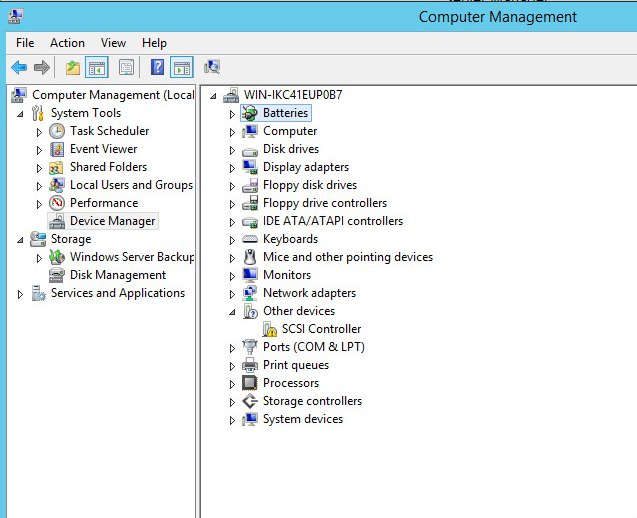Hello everybody.
I'm experiencing an issue when attaching a volume to a Windows 2012 image.
On the dashboard I can create and attach volumes to an instance without issues, and on Linux instances they appear just fine.
But on my Windows 2012 R2 image, they just don't appear on the Disk Management. And on the Device Manager, I can see that it could not find the driver (image below).
The weird thing is a few weeks ago it was working just fine, and no changes were made (to the windows image or the cinder service).
The cinder logs don't help much, so I'm hoping that someone could maybe enlighten me on the problem.
Thanks in advance.
p.s: I'm using VIO 3.1, and when I add a disk to the instance through the vSphere client, it all works fine and the disk appears normally on the Disk Management.