I think this is what you are looking for:
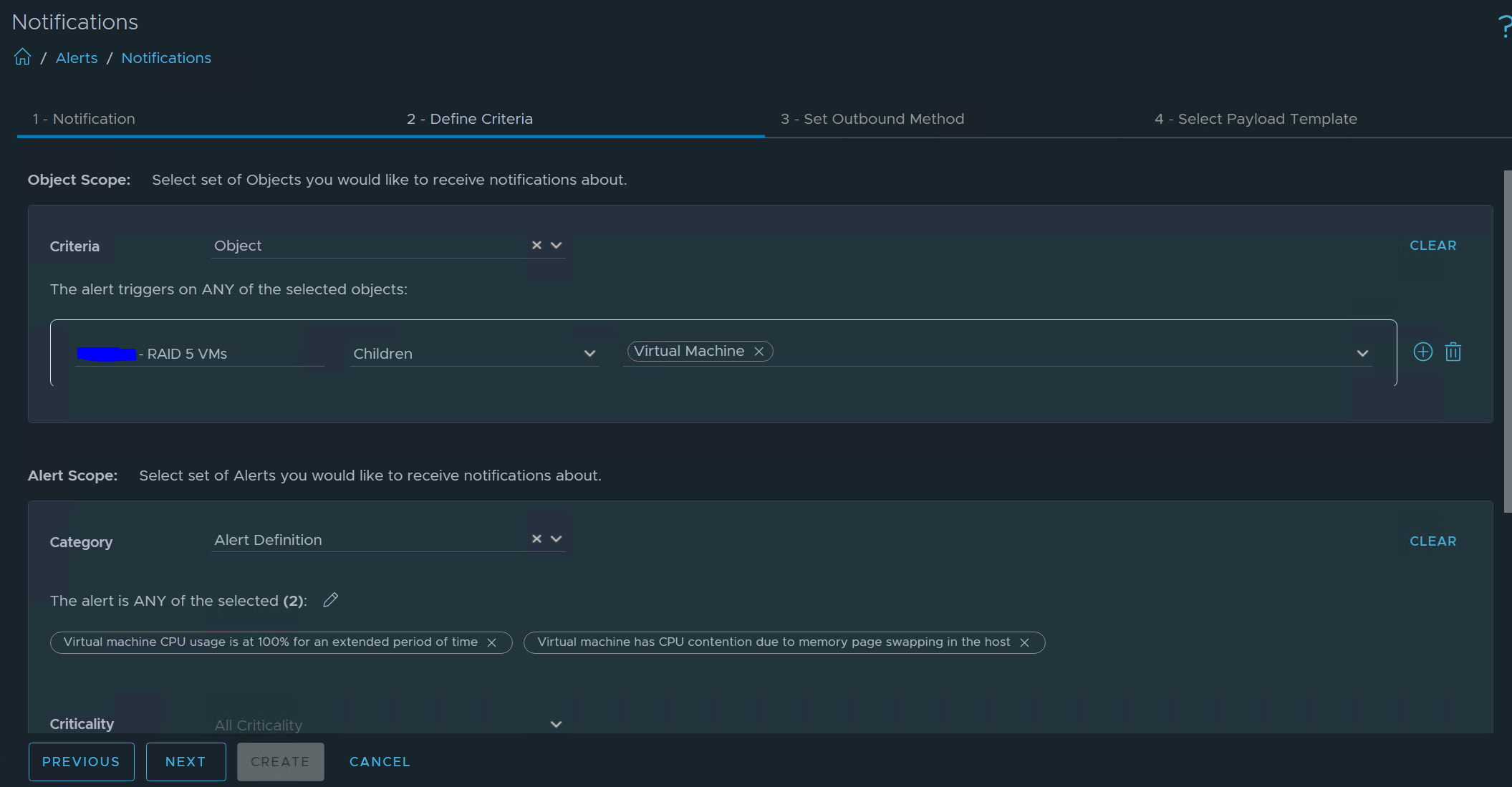
I'm creating a new notification. I've set the criteria on "object". Now I'm able to search and select my custom group. The alerts are of the VMs in that custom group, so I set the relationship to Children and type on "Virtual Machine".
As the "Alert Scope" I set the category on alert definitions, because that's the default alerting method in vROps. Next I select all the alert definitions that should send a notification and drag and drop them in this list.
The other tabs are is self-explanatory.