Ciao
I have had a similar problem in the past, in my case the cause was due to the properties of the storage side volume. However you can use this command, to be launched once connected via ssh to the ESXI host,
esxcli storage core path list
In my case I had such a situation in the output
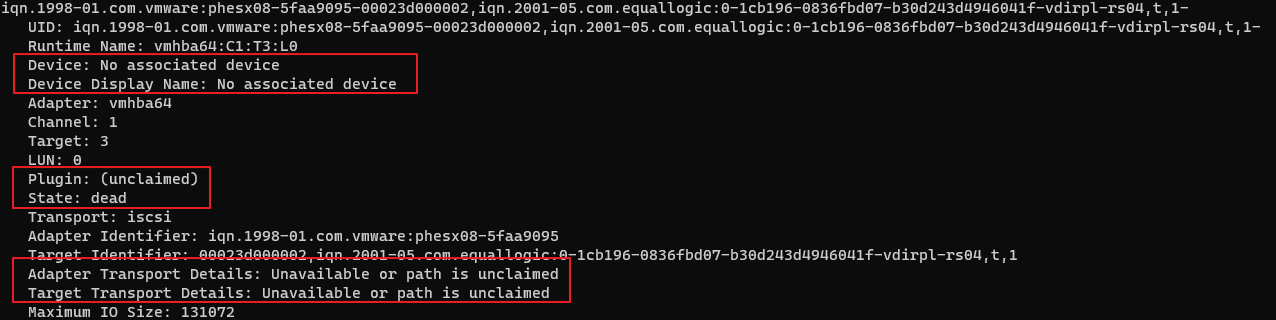
I also had an error in the following log:
vmkernel.log
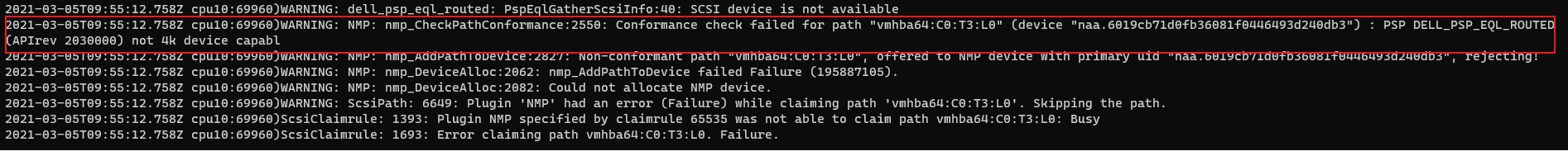
so the error was the sector size of the Volume.
So try to run the command and check the logs (after running a scan) if you find any errors
Another thing uses the vmkping command to see if there is communication between the VMK and the iscsi storage
info on VMKPING in this KB
https://kb.vmware.com/s/article/1003728