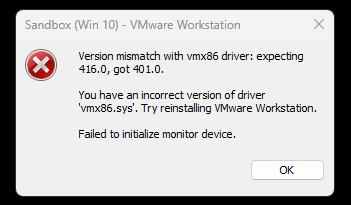Yes, I agree that you might think that things are improved.
But according to my experience, from any bigger software package, it is safe to assume that Upgrade Version never works. Sometimes you think they worked, but in the end there is some mess behind the scenes that will start to bug you later on.
The only exception to this is a Linux distro. But that is build up in a completely different way, where the distro ACTUALLY understands the dependencies (I mean, it COULD understand them, if they haven't screwed it up). Windows is such a mess of dll's and controls that a software vendor cannot guarantee anything if you don't use a default Microsoft installation ... which nobody in the business world uses.
That is the reason why I used to have VMware on a "technical workstation", where no other potentially harmful software packages, like full Microsoft Office, were installed. And for heaven's sake, no adding to company Domain and not letting other people screw it up. I understand that many corporations like to deny those kinds of privileges to have a technical computer that actually works as it is intended to work.
Original Message:
Sent: Jan 11, 2025 10:41 AM
From: Greg Duvall
Subject: 17.5.1 update and the old vmx86.sys version error
A year later, still happening. And I foolishly thought maybe Broadcom would improve the product. I also foolishly applied the update from the "Update available" button and am now right back to this for about the 10th time in almost as many years.
I've been using VMWare since it was first released in the late 1990s, installed many an ESX on bare metal and was a member of the local ESX users group.
Original Message:
Sent: Feb 28, 2024 10:14 PM
From: VMware Community Member
Subject: 17.5.1 update and the old vmx86.sys version error
I allowed the software to run the update from within its own updater. Upon reboot I find I can't launch any VMs because of the ol' "Version mismatch with vmx86 driver" error. It seems like this is a problem that just won't go away even after all these years.
Brilliantly, I cannot run the "repair" function from the Windows Control Panel's Programs menu because what's installed is incapable of asking for elevated privileges in order to do so. Accordingly, the attempt fails.