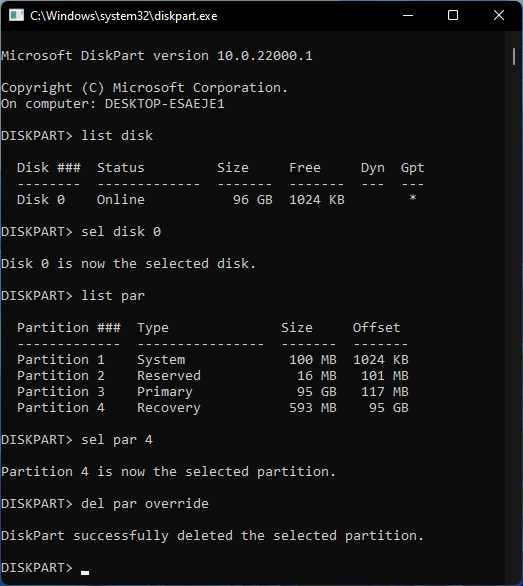In the VM, right-click Start button, choose Run and run diskpart. In diskpart type the following commands:
list disk
(shows the list of disks, you should have only one, numbered 0)
sel disk 0
list par
(you will get the list of partitions, typically the recovery partition will be number 4; if it's not change the number in next command)
sel par 4
del par override
And that's it – you removed the recovery partition, and can close the console window. You can now extend your partition through Disk Management. The recovery partition will be recreated when the next Windows feature update installs.