I'm running an Ubuntu 22.04 guest VM on a Windows 11 Pro PC host using Workstation Pro 17.5.1. The PC accesses the internet with Wifi and I use the wired Ethernet to connect to a Linux embedded devkit.
I have been switching between NAT which allows the VM to access the internet and bridged to connect wired Ethernet from the VM to the embedded dev kit. And it was working until recently. My notes when I got the wired connection working say that I used edit->virtual network editor and assigned VMnet0 as bridged to Realtek #2, the name of the wired network adapter.
But now when I try assign an adapter to the bridged network, these are my options
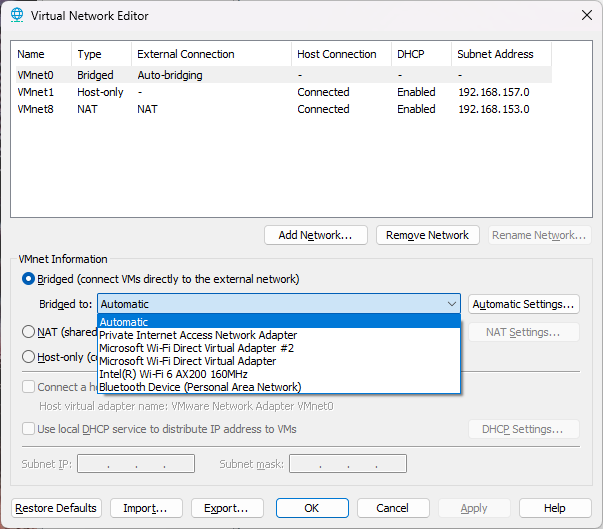
Note that "Realtek PCIe GbE Family Controller #2" is not on that list. I also don't remember those "Microsoft Wifi Direct Virtual Adapter" entries being there.
However if I try something similar with Virtualbox, I can see Realtek #2
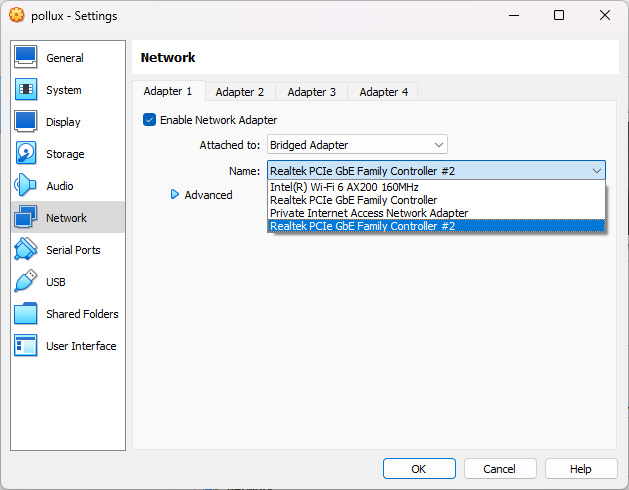
Looking at the Windows network settings in the host, I can see Realtek #2
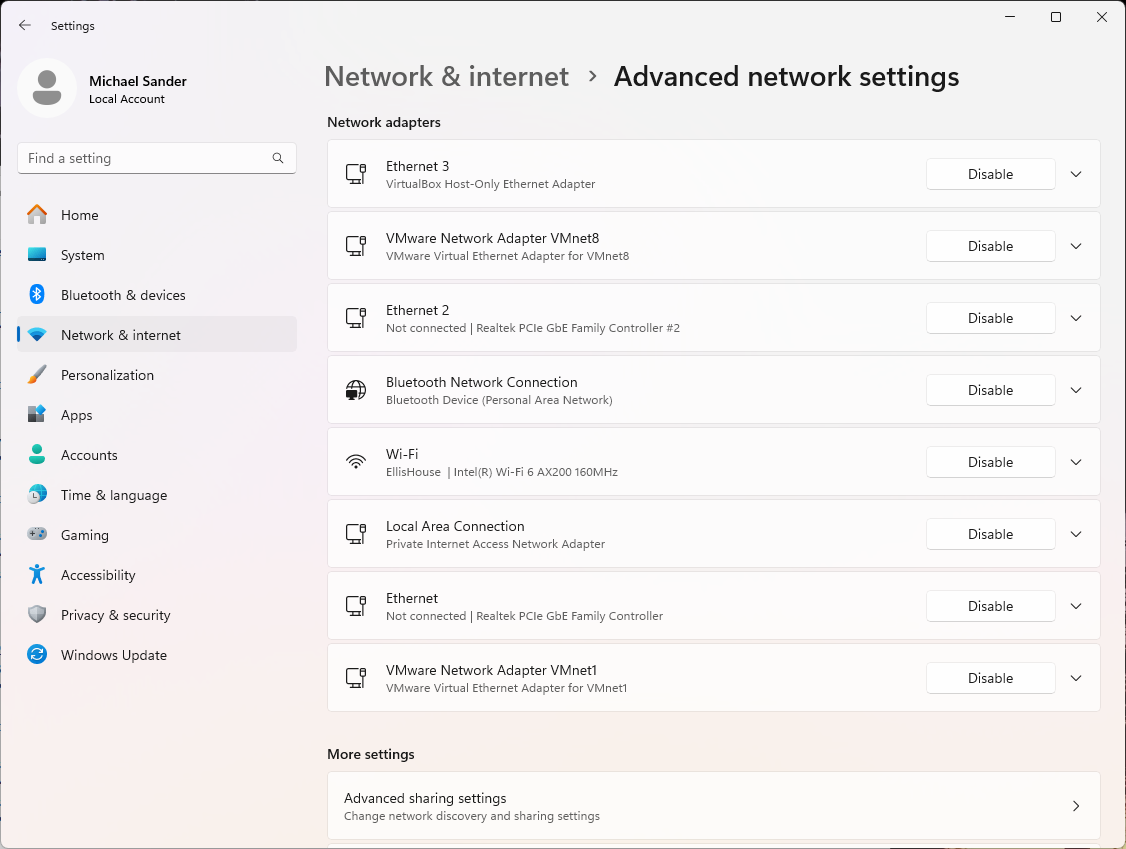
So at some point I lost the option to bridge to Realtek #2
What I tried:
- "Restored Defaults" in the virtual network editor
- tried the "Repair" option of the install for Workstation Pro 15 (that's what I was running when this started)
- uninstalled Workstation Pro 15 and reinstalled it
- upgraded to Workstation Pro 17
I've attached a file showing the Windows Settings->Network->Advanced->Hardware and connection properties, which shows all the available network interfaces including Realtek #2.
Any ideas much appreciated