Hi, I am trying to install esxi7 on a remote scsi target that build base by truenas core 13.
When I booted from cd-rom or usb, when the "select disk to install windows" appears . it is always noting show at the remote storage area. I try many nics. which support iscsi boot. but still could not access the remote scsi target during the installation.
I choose hpe qle3442 nic and dell bcm957810A nic both are base on qlogic 57810 chipset
And I using the hpe custom iso that has been adding the drivers for qlogic 57810 "MRVL-E3-Ethernet-iSCSI-FCoE_3.0.140.2-1OEM.700.1.0.15843807_17767068.zip"
but i still can not see the remote device.
below are the pics for detials:
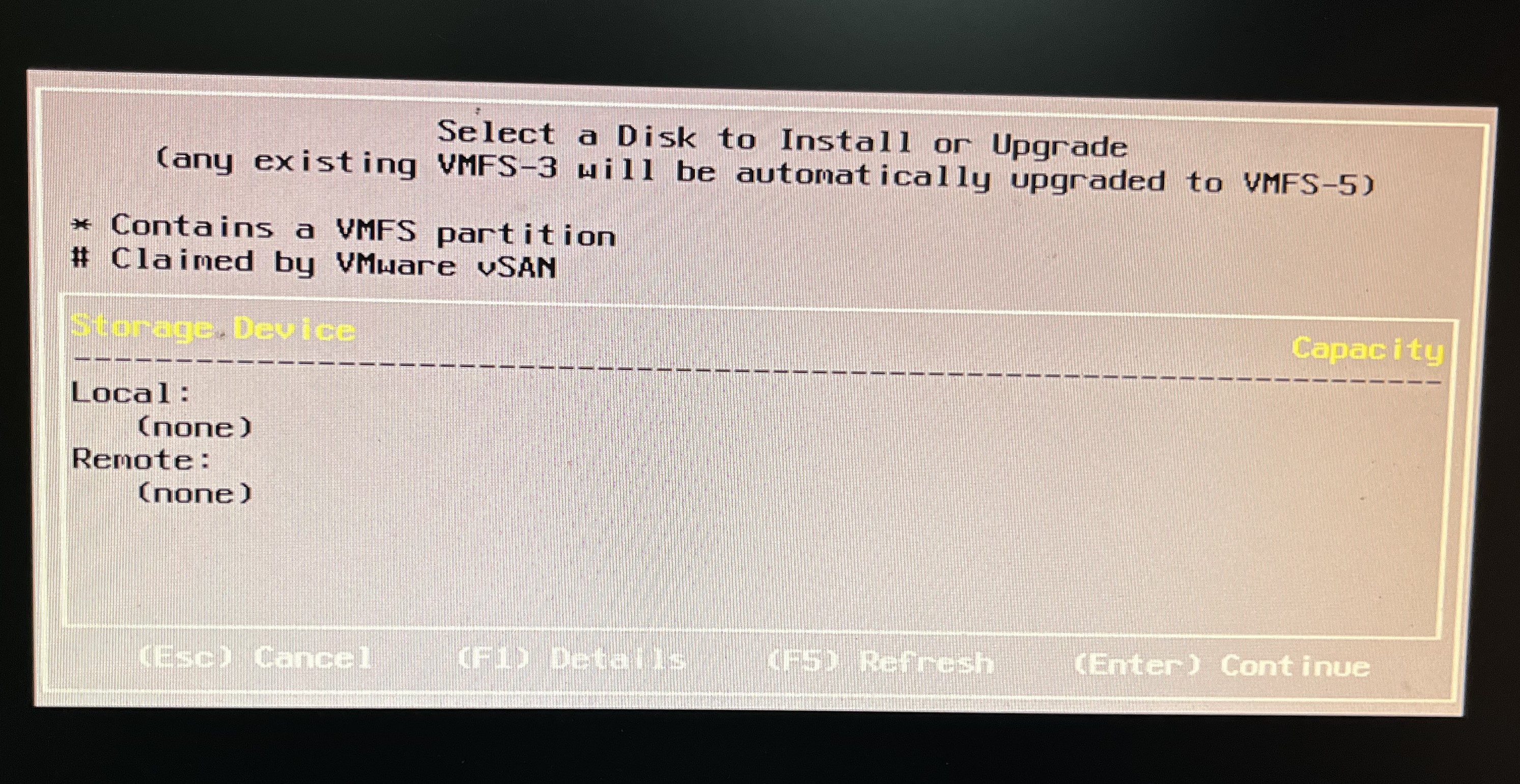
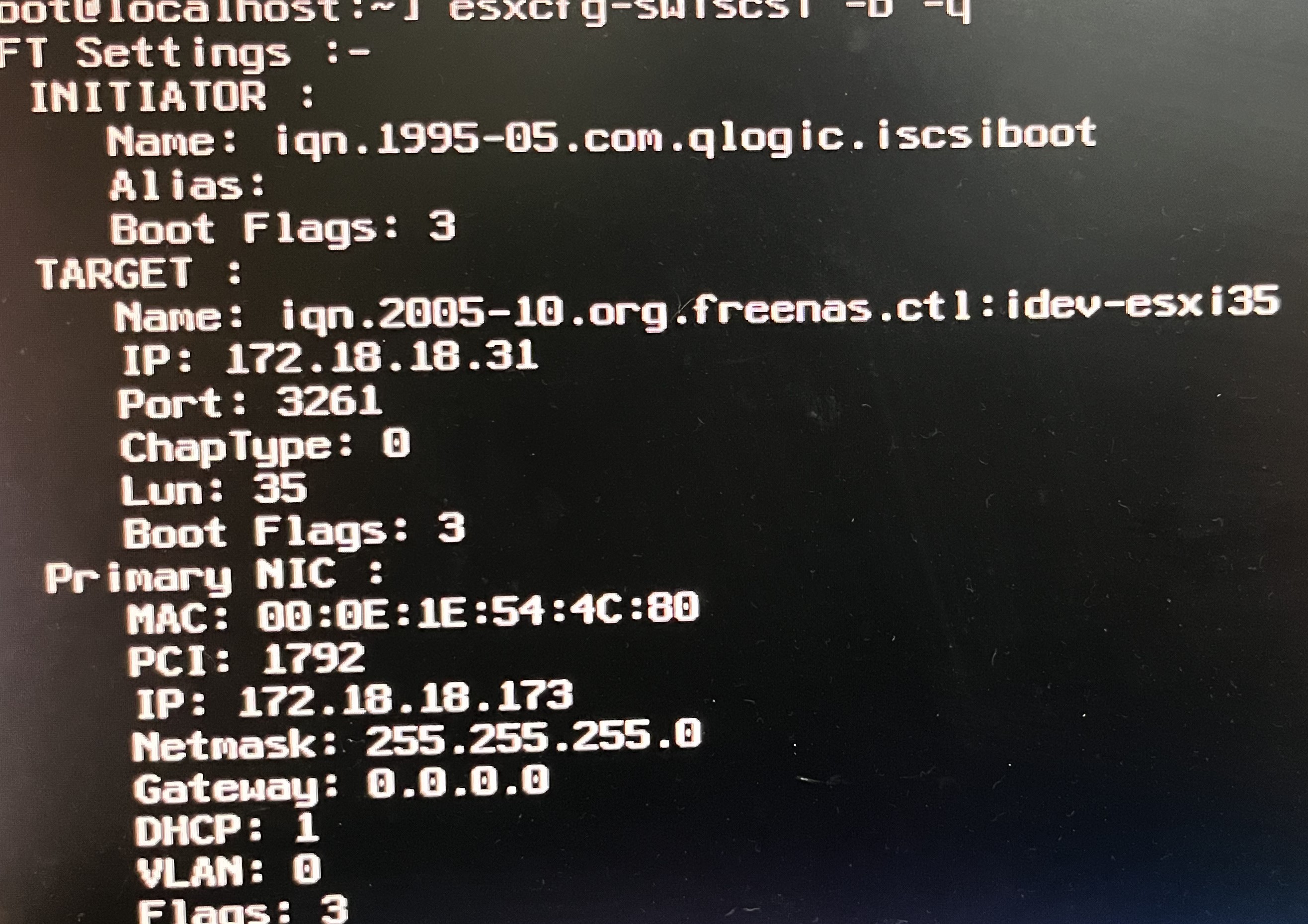
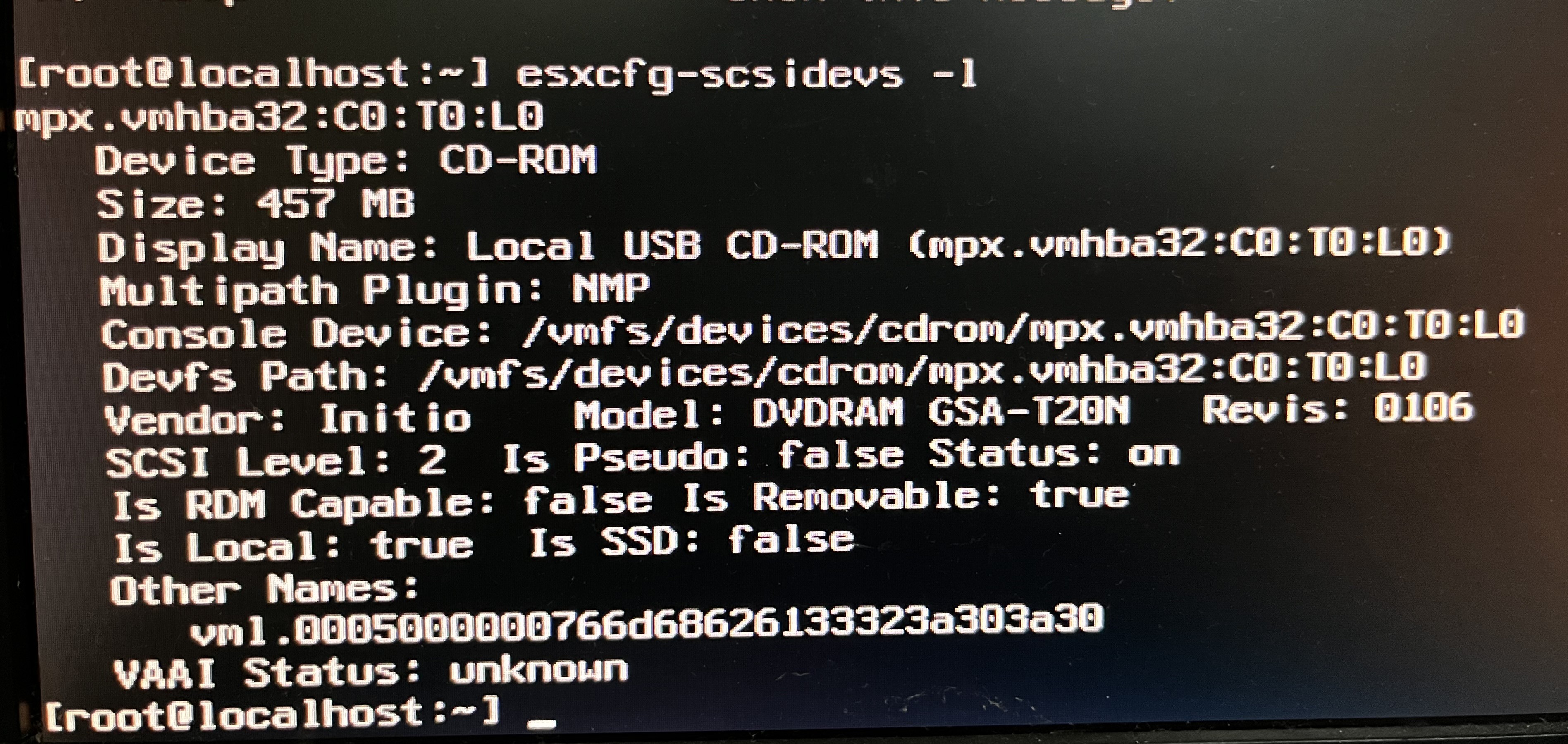
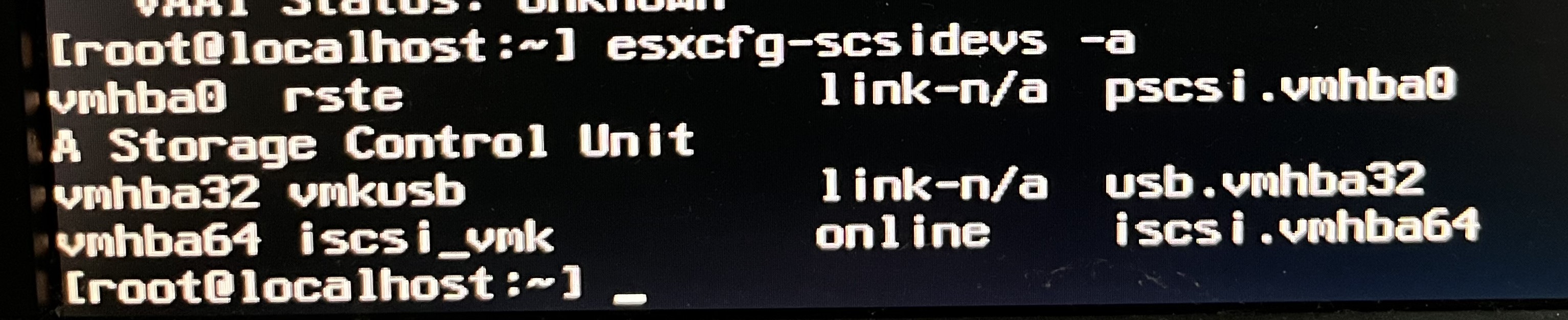
When I enable the software iscsi initiator I can see the configuration of the nic(IBT) but could not see scsidev ,but it is show online.
so how to make the iscsi target showing during the installation?
---------------------------------------------------------
And I also try other way to install the esxi on the remote scsi target.
I install the esxi on a local sata device or usb device.
after finishing that , i use a windows to go udisk to booting into windows env , adding the remote scsi target as local device and using disk copy tools to copy the usb device or local sata device to the remote scsi target.
after copy all the disk to iscsi target . I configing the nic to booting from that remote iscsi target.
It works, but that target is read only. the configuration on the scsi target are losted when it booting again.(reset to the copyed status)
And i don't know why. in the windows env , when i mount the iscsi target , i can change and modify the iscsi target.
So what is the correct way to install on a remote iscsi target and booting from it?