In vSphere, to uniquely identify a virtual machine, you can use the MoRef ID (Managed Object Reference ID) or the instanceUuid of a VM which is available using the vSphere API.
The MoRef ID is a VMware internal identifier that is generated by vSphere when new objects are created in vCenter (e.g. adding ESXi host or creating a VM). This MoRef ID is used by all VMware solutions to reference objects within vCenter. The instanceUuid is a new property that was introduced in the vSphere 4.0 API to provide an easy way to uniquely identify a VM. Previous to this, the BIOS uuid of a VM was being used to identify a VM, but it was not always guaranteed to be unique and hence a vCenter specific UUID was created.
An example of a MoRef ID for a VM would be vm-415 where “vm” identifies the object type and 415 is just a counter. An example of an instanceUuid for a VM would be 501d6aa3-54fc-8b8d-99a2-e448463ead18 which represents a 128bit identifier.
I use RVTools to list all these IDs.
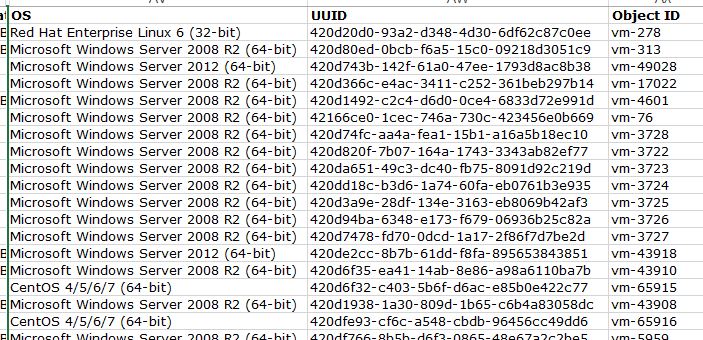
Moreover, VM can be uniqly identified with below IDs :
VC-VM Instance UUID
VM SMBIOS UUID
VM Location ID
VM MoRef
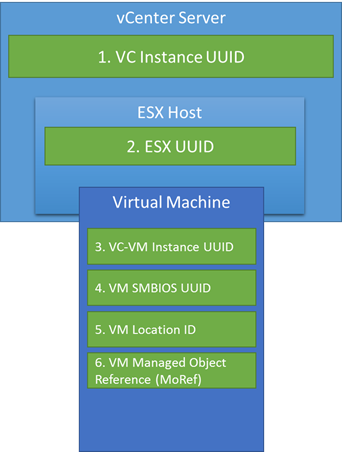
http://www.virtu-al.net/2015/12/04/a-quick-reference-of-vsphere-ids/