It may be that the VM's EFI firmware boot order is set up to boot from the CD/DVD drive before the hard drive.
The easiest way to deal with this is to disconnect the virtual CD/DVD drive from the VM through the VM's Settings.
With the VM shut down, open the VM's settings by right-clicking on the VM's name in the Virtual Machine Library window, and select "Settings..."
In the Settings, panel, click on the CD/DVD (SATA) icon. That will open the following dialog:
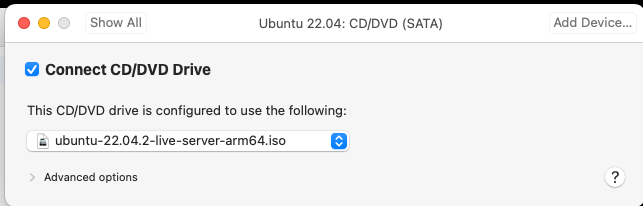
Uncheck the "Connect CD/DVD drive" checkbox.
Close the VM's settings window and power on the virtual machine, It should now boot from the hard drive.