I was working with BitLocker and Encryption doing some testing on windows 10 VM on Fusion 8.5.3 and after a few reboots I am stuck at the following Screen.
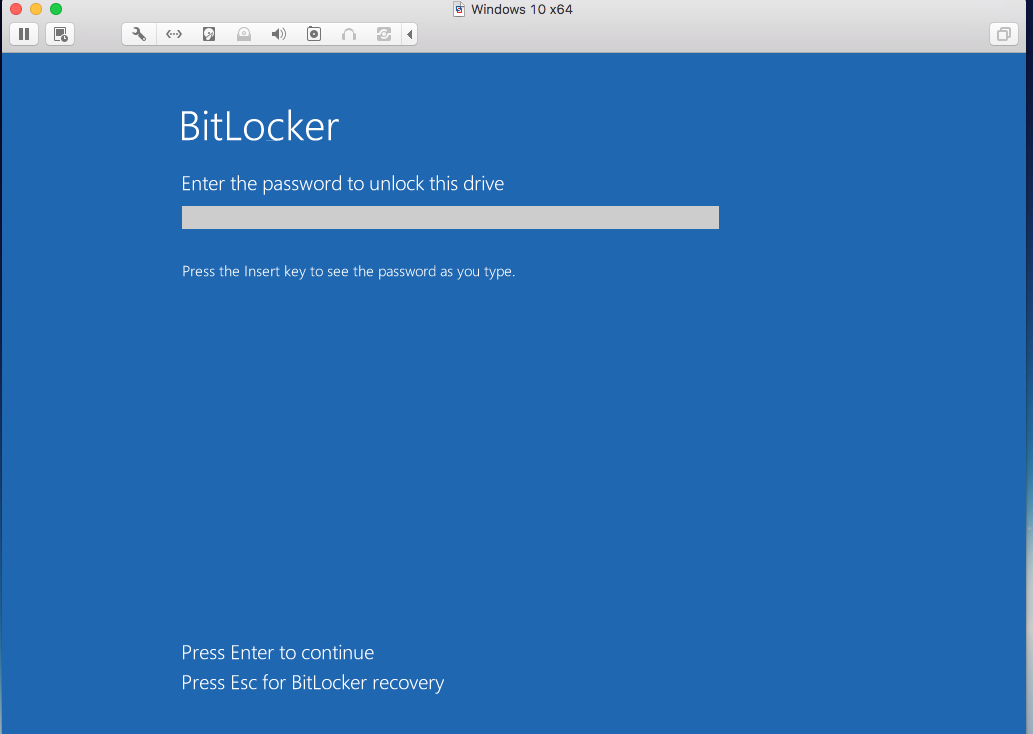
I can't get the vm to take any input from the keyboard and I'm stuck at this window.
Any help or suggestions would be useful and I have tried to search and find some answers, but I haven't been able to find much yet over the past few days.