Open the Installed Apps in Windows. There should be an entry for VMware Tools and it should match 12.4.0.xxxxxxxx if you've installed the latest Tools:
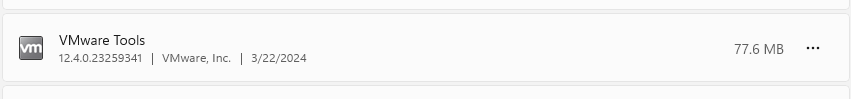
For what it's worth, I installed Blender 3.6 LTS from the Microsoft Store, and not from the blender.org web site.
My suspicion is that there's just enough OpenGL in the latest Tools to satisfy the installer, but not enough (e.g. no 4.3) that would allow the app to run. Blender 3.6 requires OpenGL 3.3, so that's probably why the 4.2 provided by the latest VMware Tools will work.
If my suspicions are true, there's probably not much you can do to get Blender 4.0 running until VMware comes out with OpenGL 4.3 support in its drivers.