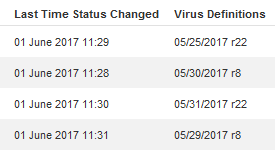Hello,
We have a few different domains that we manage using SEPM and have recently upgraded to 14 from 12.
Since then, a few of our Endpoints are not being updated to the latest virus definitions.
In one domain, we have 4 machines that are running Server 2012 R2 and they all have different virus definitions. One is up to date and the others are about 4/5 days out. They all connect to the SEPM server fine and are all reporting that they are up to date but they're not, based on the dates given.
The download protection defintitions are all the same and up to date, but the virus definitions are not.
Is it likely that the definitions installed on each of the machines are corrupt and will need removing?